Loading ...
Loading ...
Loading ...
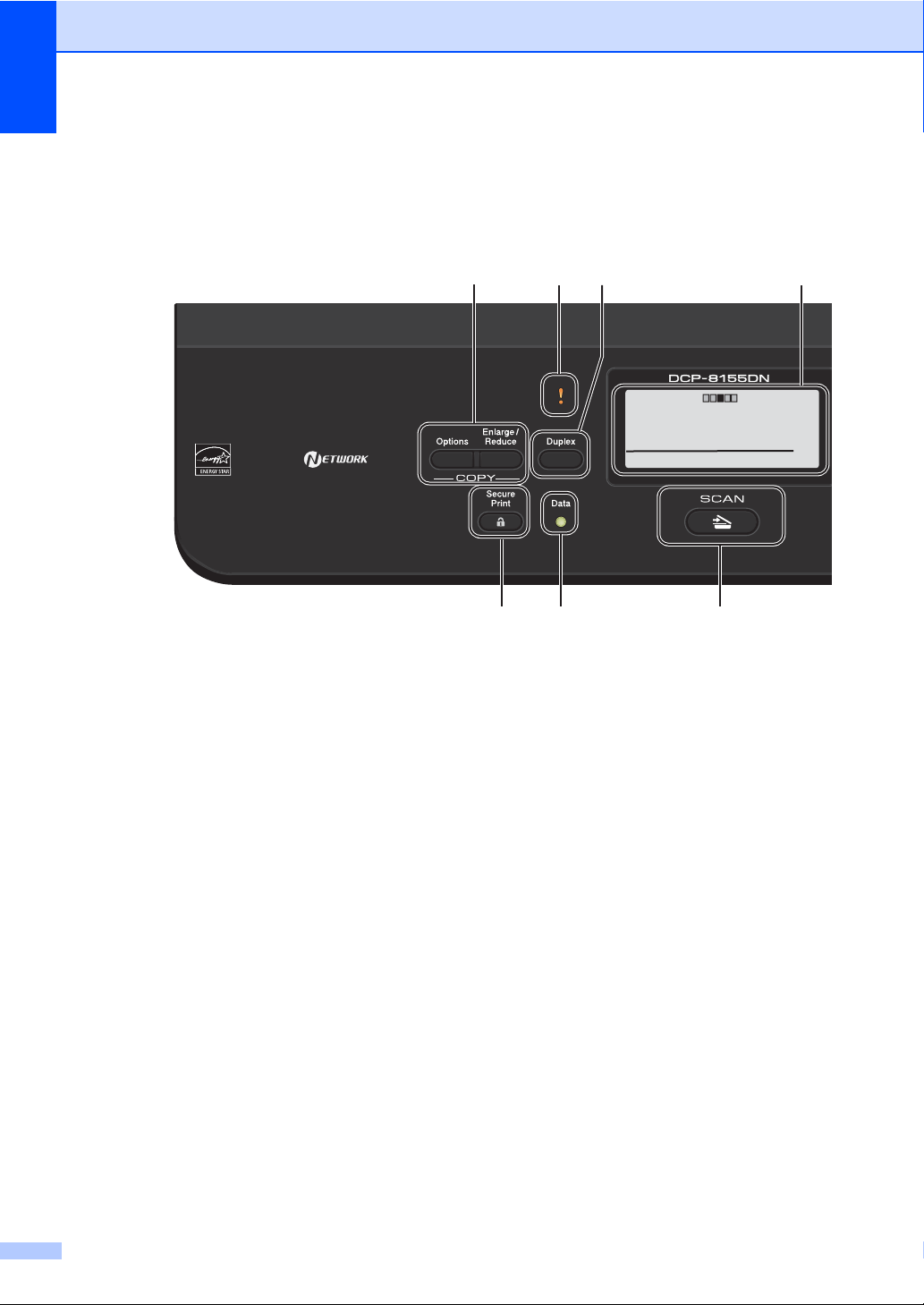
Chapter 1
6
Control panel overview 1
DCP-8110DN, DCP-8150DN and DCP-8155DN have the same keys. The illustration is based on
the DCP-8155DN.
1 COPY keys:
Options
You can quickly and easily choose temporary
settings for copying.
Enlarge/Reduce
Enlarges or reduces copies.
2 Error LED
Blinks in orange when the LCD displays an
error or an important status message.
3 Duplex
You can choose Duplex to copy or print on both
sides of the paper.
4LCD
Displays messages to help you set up and use
your machine.
1
9
10
2
3
4
11
Contrast:- +
Quality :Auto
Enlg/Red:100%
Tray :MP>T1
01
Pressab or Start
Loading ...
Loading ...
Loading ...