Loading ...
Loading ...
Loading ...
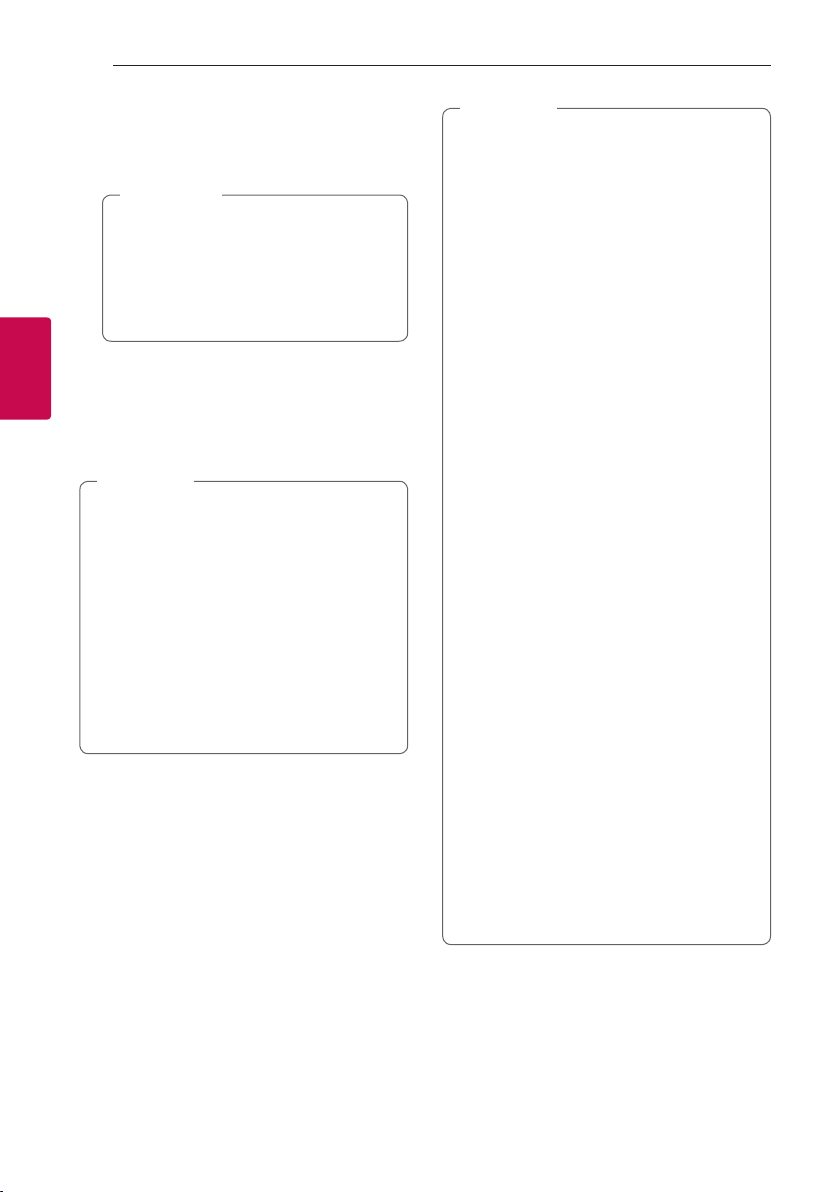
Operating56
Operating
3
4. When this unit is successfully connected with
your Bluetooth device,
“PAIRED”
[
your device’s name
[
“BT” appears
on the display window.
y
If it is unavailable to display device name
on the unit, “-” will be displayed.
y
To check the connected device’s name,
press INFO on the remote control. The
connected Bluetooth device’s name is
displayed.
,
Note
5. Listen to music.
To play music in your Bluetooth device, refer to
your Bluetooth device’s user guide.
According to your Bluetooth device’s volume level,
the volume level of Bluetooth will be adjusted.
y
When using Bluetooth technology, you have
to make a connection between the unit and
the Bluetooth device as close as possible and
keep the distance.
However it may not work well in the case
below :
- There is an obstacle between the unit and
the Bluetooth device.
- There is a device using same frequency
with Bluetooth technology such as a
medical equipment, a microwave or a
wireless LAN device.
,
Note
y
This unit supports Bluetooth auto pairing.
However it does not operate in the case
below:
- When you restart this unit.
- When you disconnect this unit by yourself.
- When you disconnect this unit on the
connected Bluetooth device.
y
The sound may be interrupted when the
connection is interfered with by the some
other electronic wave.
y
You cannot control the Bluetooth device with
this unit.
y
Pairing is limited to “One” Bluetooth device.
Multi-Pairing is not supported.
y
Depending on the type of the device, you may
not be able to use the Bluetooth function.
y
You can enjoy using Bluetooth when using
Phone, MP3, Notebook, etc..
y
The more distance between the unit and the
Bluetooth device, the lower the sound quality
becomes.
y
The Bluetooth connection will be
disconnected when the unit is turned off or
the Bluetooth device gets too far from the
unit.
y
If the Bluetooth connection is disconnected,
connect the Bluetooth device again.
y
When a Bluetooth device is not connected,
“BT READY” appears on the display window.
y
If you set the WI-FI function in the state
of unconnected network, Bluetooth
and Wireless TV Sound Sync may not be
connected.
y
If you change to another function after
connecting Bluetooth device, Bluetooth
connection will be disconnected. And you
return to Bluetooth function, Bluetooth
connection will be connected automatically.
,
Note
Loading ...
Loading ...
Loading ...