Loading ...
Loading ...
Loading ...
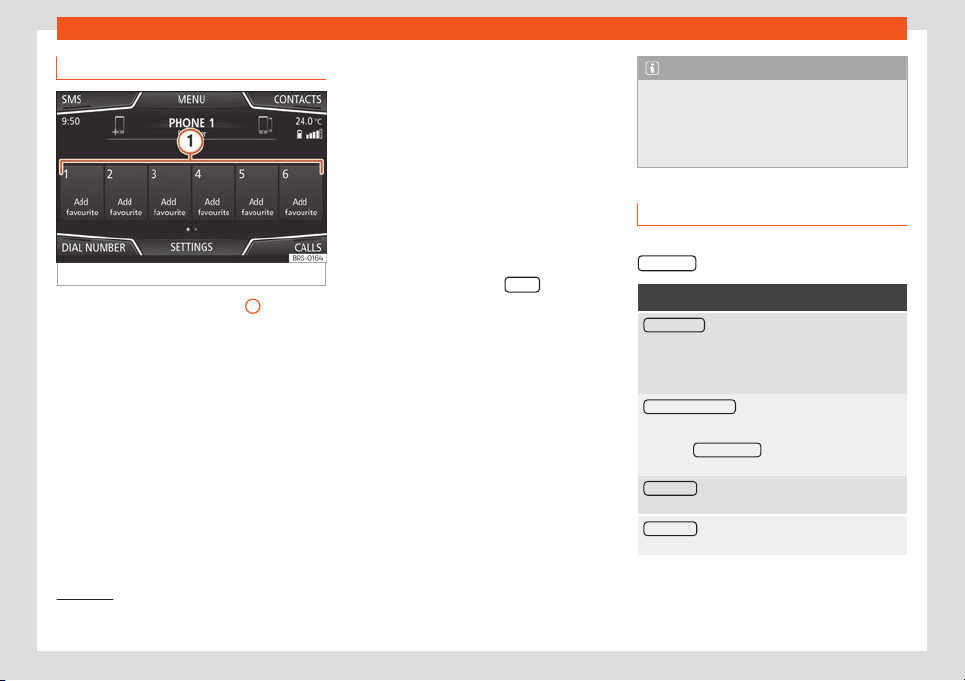
Infotainment System
Quick dial keys
Fig. 249
Quick access to the phone book.
The speed dial keys
›
›
›
Fig. 2
49
1
can be
assigned a t
el
ephone number fr
om the
phone book
.
If a phot
o is assigned to the name stored in
the phone book, it can be displayed on the
speed dial key
›››
page 242
1)
.
All speed dial keys have to be manually edi-
ted and will be assigned to a user profile. Up
to 12 contacts can be added to the speed di-
al keys.
Assign the speed dial keys
●
In the main Telephone menu, press a free
speed dial key.
●
Select the desired contact from the list. If
the selected contact has several phone num-
bers, select the number you want.
Edit assigned speed dial keys
●
Press and hold an occupied speed dial key
in the Telephone main menu until the Con-
tacts menu opens.
●
Select the desired contact from the list. If
the selected contact has several phone num-
bers, select the number you want.
●
To close the Contacts menu without apply-
ing the changes, press the BACK
function
butt
on.
Del
et
e assigned speed dial k
eys
●
The phone numbers st
ored in the speed di-
al buttons can be deleted in the menu User
profile settings > Manage favourites
›››
page 243.
Make a call with a speed dial button
●
Briefly press an assigned speed dial key in
the Telephone main menu to call the tele-
phone number stored in it.
Note
The contacts stored in the speed dial keys
are NOT updated automatically. If a con-
t
act stored on a speed dial key is modified
on the mobile phone, the speed dial key
must be assigned again.
Phone settings
In the Telephone main menu, press the
SETTINGS
function button.
Function button: function
Private mode : Private mode can only be activated
during an active call. When private mode is disabl
ed
(by default), the call’s audio is managed through the
vehicle. When private mode is activated, call audio is
managed through the mobile phone.
Select mobile phone
: From the list, select the mobile
phone to be connected to the hands-free profile with
the infotainment system.
OR: Press Find telephone to connect a new mobile
phone.
Bluetooth® : Opens the menu Bluetooth® set-
tings
›››
page 243
.
User profile
: Open the User profile settings
menu
›››
page 243
.
1)
Not available for the Media System Colour
model.
242
Loading ...
Loading ...
Loading ...