Loading ...
Loading ...
Loading ...
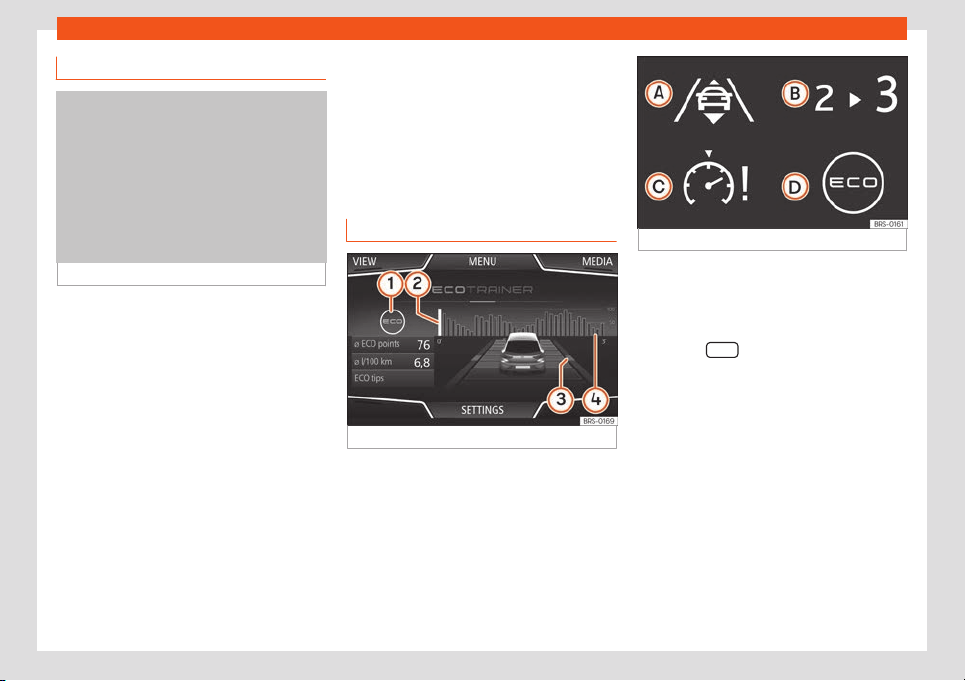
Operating modes
Driving data
Fig. 235
Driving data.
The on-board computer has 3 memories.
They can be used t
o displ
ay: dist
ance
, time
,
average speed, average consumption and
range.
1. Since start
Indication and storage of distance travelled
and consumption values between the ignition
being turned on and it being turned off.
2. Since refuelling
Display and storage of the values for the jour-
ney and the consumption. By refuelling, the
memory will be erased automatically.
3. Long-term
The memory records the values for a specific
number of partial trips, up to a total of 19
hours and 59 minutes or 99 hours and 59 mi-
nutes, or 1999.9 km (mi) or 9999 km (mi), de-
pending on the model of instrument panel.
When one of these values is reached (de-
pending on the version of the instrument pan-
el), the memory is automatically deleted and
starts counting again from 0.
Ecotrainer
Fig. 236 CAR Ecotrainer menu.
Fig. 237 Driving style symbols.
Open the ECOTRAINER Menu
●
While the vehicle is stopped, press the info-
t
ainment butt
on
, followed by Vehi-
cle context.
●
Press the VIEW
function button and select
ECOTRAINER.
Pr
o
vides inf
ormation about your driving st
yl
e.
The information on driving style is only evalu-
ated and displayed when moving forward.
∅ ECO points: indication on driving style
Indicates driving style efficiency since start
on a scale of 0 to 100. The higher the value
displayed, the more efficient the driving style.
Press on the display for more information.
Statistics are shown for the last 30 minutes of
driving from the start. If 30 minutes have not
elapsed, the values of the last trip are shown
in grey.
»
231
Loading ...
Loading ...
Loading ...