Loading ...
Loading ...
Loading ...
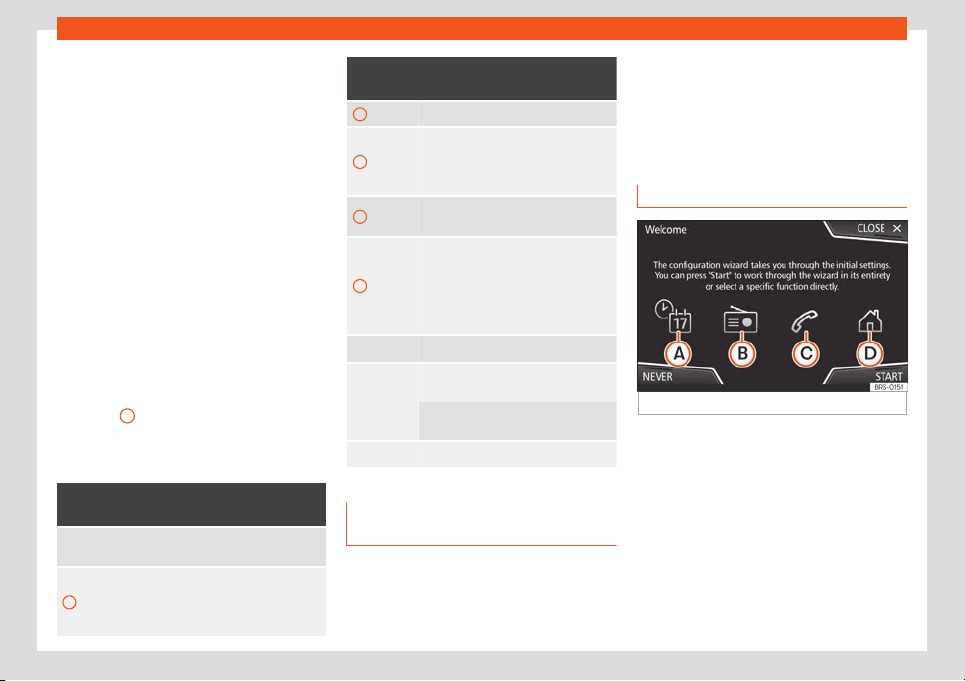
Infotainment System
The on-screen keypad is used for functions
such as ent
ering an memory name
, sel
ecting
a destination addr
ess or ent
ering a search
term for searching long lists.
The input line with cursor is located in the top
bar of the screen. All inputs are displayed
here.
Input windows for “free text input”
In the input masks for open text, you may en-
ter letters, numbers and characters in any
combination.
Input windows for selecting a saved entry
(e.g. selection of a destination address)
It is only possible to enter a sequence of let-
ters, numbers and characters that matches a
stored entry.
Matches are suggested on the input line
›››
Fig. 181
4
. In the case of compound
names, it is necessary t
o ent
er a space
.
Ov
ervie
w of the function buttons*
Function icon and text: operation and ef-
fect
Letters and
digits
Press them t
o copy them into the input
line.
1
Press to change the keypad to anoth-
er language. Keypad languages can
be selected from the menu System
settings > Speech.
Function icon and text: operation and ef-
fect
2
Press to show symbols on the keypad.
3
If there are fewer than 99, it shows the
number of entries that can be selec-
ted. Pressing opens the list according
to the entry.
4
Scroll bar, the size of which depends
on the number of matching entries.
5
If the button is held down, special
characters based on that letter ar
e
displayed. Press the desired charac-
ter to enter it. Some special charac-
ters can be written out instead (e.g.
“AE” for “Ä”).
Space bar
Deletes characters on the input line
from right to left.
Press and hol
d to delete several char-
acters.
BACK Close the input window.
Additional information and display
options
The displays appearing on the screen may
v
ary depending on the settings, and may dif
-
f
er fr
om those described her
e.
The status bar on the screen can display, for
example, the current time and outside tem-
perature.
All displays can be viewed only after com-
pletely restarting the Infotainment system.
Initial configuration wizard
Fig. 182
Initial configuration wizard
It will help you to set up your Infotainment
syst
em the first time you s
wit
ch it on.
Ev
ery time you s
witch on the Infotainment
system, the initial setup screen will appear
›››
Fig. 182 if any parameters have not been
set or if the NEVER function button has not
been pressed.
172
Loading ...
Loading ...
Loading ...