Loading ...
Loading ...
Loading ...
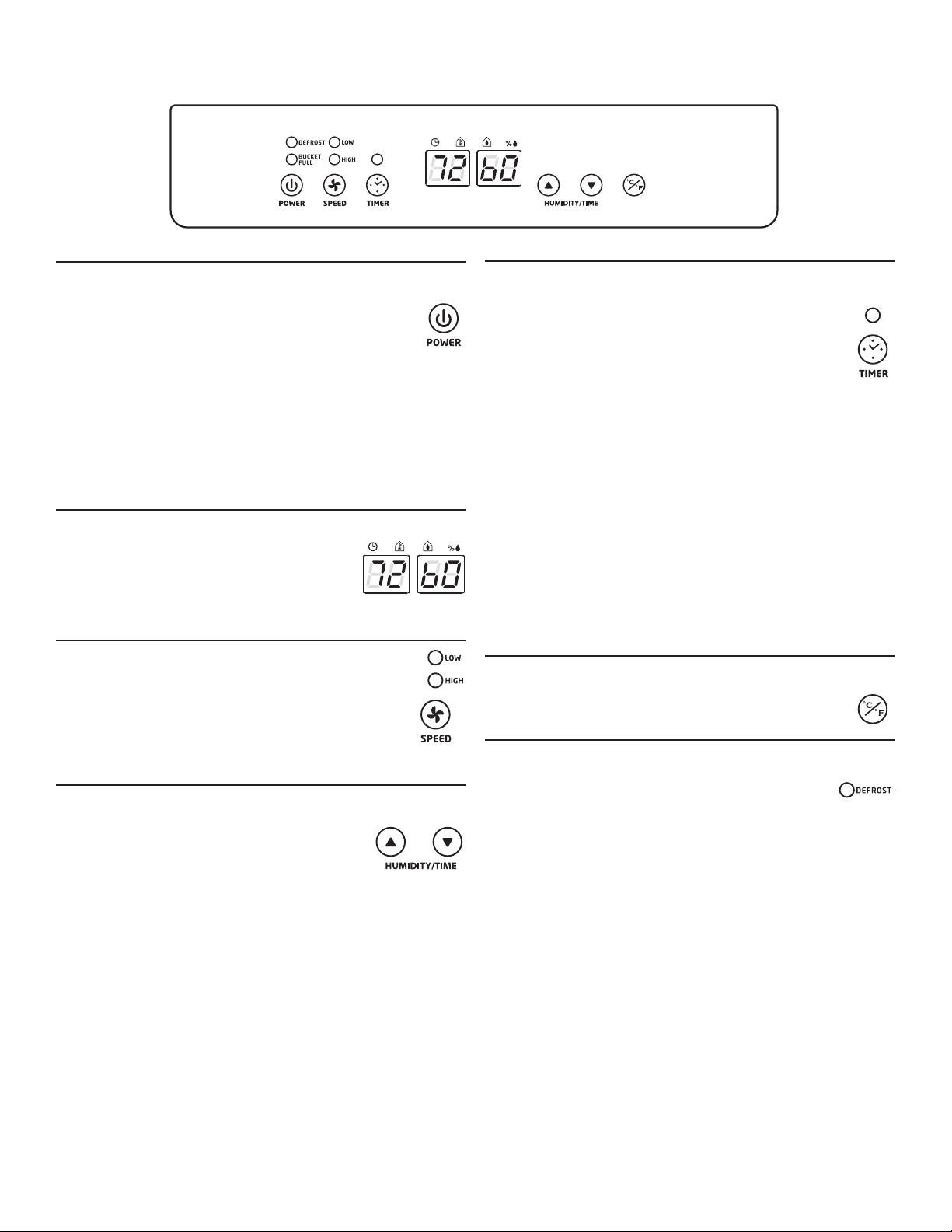
5
USING YOUR DEHUMIDIFIER
Turning the Dehumidifier ON or OFF
When you rst plug in the dehumidier, it will beep once
and the display will show the current temperature and
relative humidity level.
Press POWER to turn the dehumidier ON or OFF.
IMPORTANT:
■ If you turn off the dehumidier, wait at least 3 minutes before
turning it back on.
■ Do not try to operate your dehumidier if the temperature in
the room is below 41°F (5°C) or above 95°F (35°C).
NOTE: In the event of a power failure, your dehumidier will
operate at the previous settings when the power is restored.
Display
During normal operation, display will show the
current temperature and room humidity level.
When the HUMIDITY/TIME t and s buttons
are pressed, the unit will display the set
humidity or delay time.
Selecting the Fan Speed
The Fan Speed has 2 settings:
■ LOW
■ HIGH
Press the SPEED button until the indicator light for the
desired setting is lit.
Selecting the Humidity Level
Press the HUMIDITY/TIME s and t buttons to
increase or decrease the humidity setting. The
relative humidity level can be adjusted between
30% and 90%.
Press HUMIDITY/TIME s to increase the humidity level in 5%
increments, up to 90% relative humidity. Press and hold to
increase the humidity setting rapidly.
Press HUMIDITY/TIME t to decrease the humidity level in 5%
increments, down to 30% relative humidity. Press and hold to
decrease the humidity setting rapidly.
Using the Timer
Auto Shut-Off
You can set the dehumider to shut off automatically after
a set number of hours, up to 24 hours.
To set Auto Shut-Off:
1. With the dehumider ON, press TIMER.
2. Use the HUMIDITY/TIME s and t buttons select number of
hours, up to 24 hours.
3. After the set time, the dehumider will turn off automatically.
Auto Start
You can set the dehumider with the TIMER to start automatically
after a set number of hours.
1. With the dehumider OFF, press TIMER.
2. Use the HUMIDITY/TIME s and t buttons to select the
number of hours before the dehumidier should turn on, up
to 24 hours. The TIMER indicator light will remain lit to let you
know the timer is set.
3. After the set time, the dehumider will start automatically with
the last humidity and fan settings used.
Changing Units
Press the °C/°F button to change between degrees
Celsius and degrees Fahrenheit in the display.
Defrost Indicator
If the dehumidier operates for an extended time
in low temperatures, ice may form on the cooling
coils. if this happens, the DEFROST indicator will come on, the
dehumidier compressor will turn off, and the fan with run until
the accumulated ice has melted.
Loading ...
Loading ...
Loading ...