Loading ...
Loading ...
Loading ...
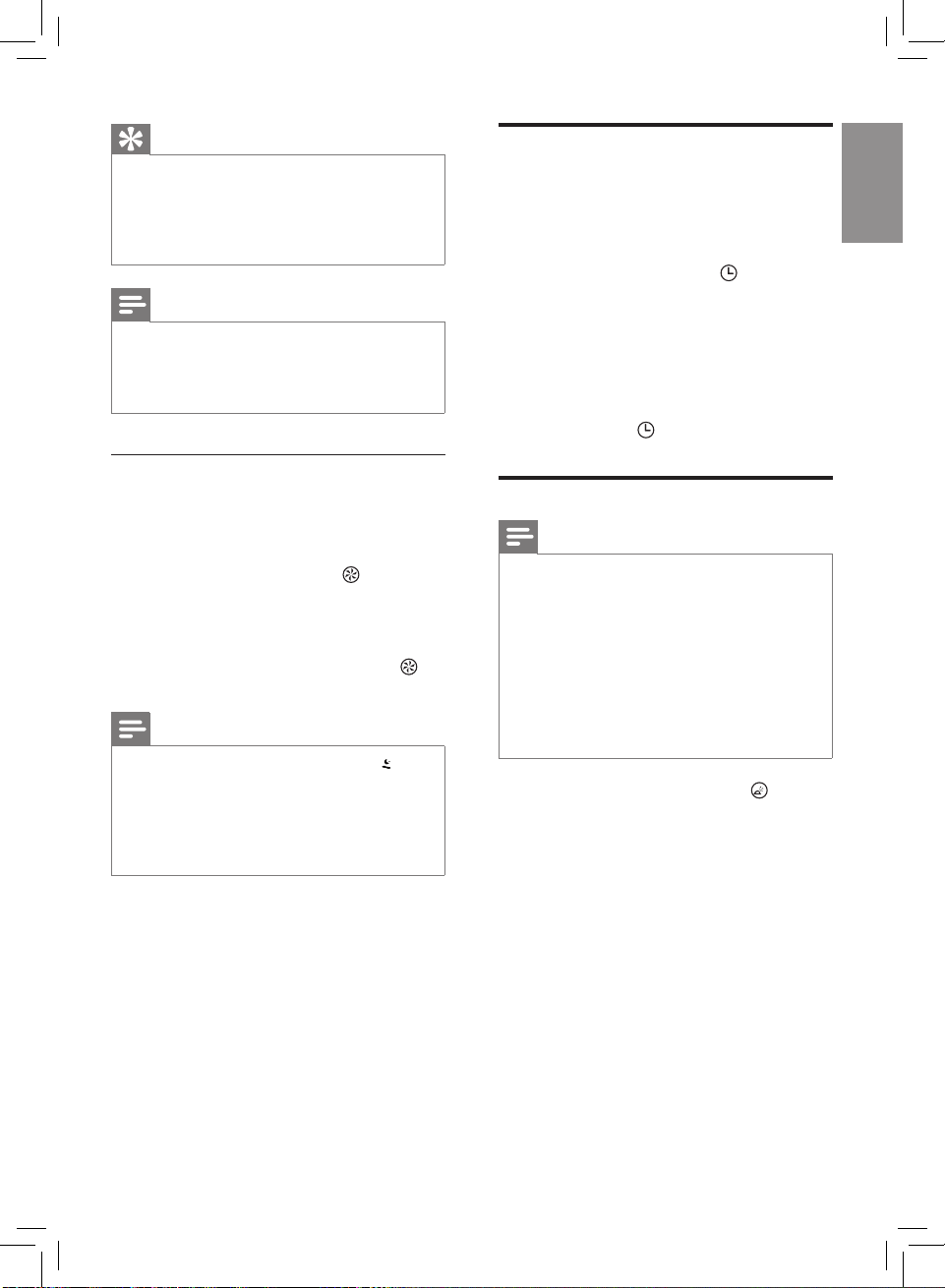
9
EN
English
Tip
• When the desired humidity level is
reached, you can select a lower fan speed.
However, if the desired humidity level is
not reached, you can select a higher fan
speed to humidify the air more quickly.
Note
• Excess humidity in a room can cause
water condensation on windows and
some furniture. If this happens, lower the
fan speed or turn the humidier OFF.
Sleep mode
In sleep mode, the humidier operates
quietly with dimmed light for your
undisturbed sleep.
1 Press the speed button one or
more times to select sleep mode
(g. l).
2 To change to another fan speed,
simply press the speed button
again.
Note
• Sleep mode only works at speed
(low).
• In sleep mode, the red indicator does
not blink, but remains on.
• In sleep mode, you can only set the
timer; the humidity level cannot be set,
and the humidity light is o.
Setting the timer
With the timer function, the humidier
can operate for a set number of hours.
When the set time has elapsed, the
humidier automatically turns o.
1 Press the timer button one or
more times to choose the number
of hours you want the humidier to
operate (g. m).
» The corresponding timer light
(1H, 4H or 8H) goes on.
To deactivate the timer function, press
the timer button repeatedly until the
timer light turns o.
Setting the humidity level
Note
• Make sure that the reservoir is lled
with water before turning it on. (see the
chapter 'Get started', section 'Prepare for
humidication').
• The humidier will turn on at intervals,
in order to ventilate air around humidity
sensor, therefore get more accurate
reading on environment humidity. This
setting applies to the humidity level
setting, including the Auto mode.
1 Press the humidity button one
or more times to set the desired
air humidity to 40RH%, 50RH% or
60RH% (g. n).
» The humidity light (40, 50 or 60)
of the humidity level goes on.
» The humidity indicator light is red
if the desired humidity level is
not reached. The light turns blue
when the desired humidity level
is reached.
Loading ...
Loading ...
Loading ...