Loading ...
Loading ...
Loading ...
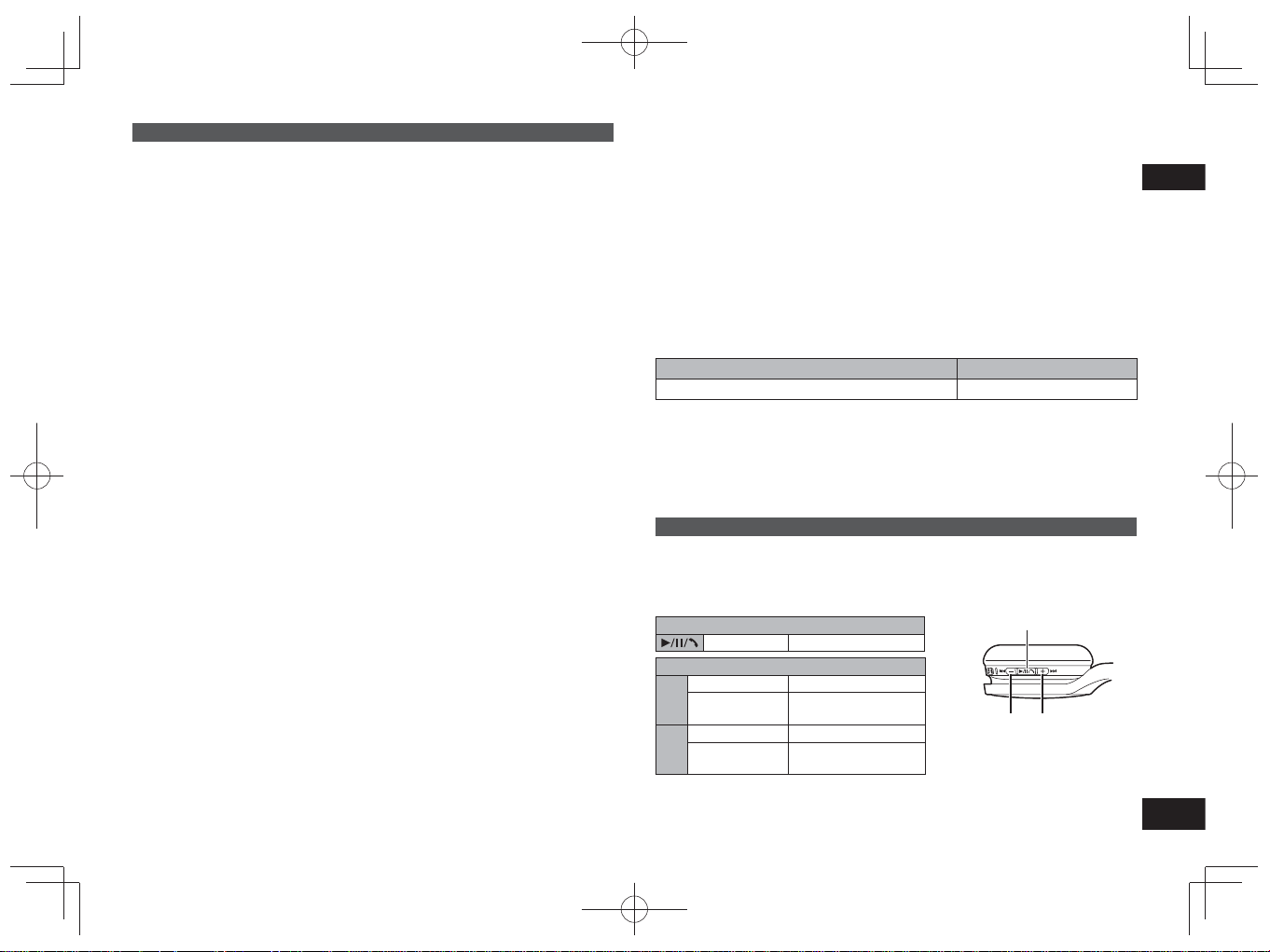
TQBM0093
5
ENGLISH
5
Connecting a paired Bluetooth
®
device
1
Turn on the unit
• Press and hold the power button of this unit for approx. 3 seconds until the
LED (blue) blinks.
• A beep will sound, and the LED (blue) will blink slowly.
2
Perform steps 2 and 3 of “Pairing (Registration) this unit with the
Bluetooth
®
device for connection” (→ P. 4)
• When the LED (blue) blinks twice every approx. 2 seconds, pairing
(registration) is completed. (Connection established)
■
Note
• This unit remembers the device lastly connected. Connection may be
automatically established after step 1 (see above).
• If connection to a device is not established within approximately 5 minutes, the
unit will be turned off. Perform pairing again. (→ P. 4)
If the Bluetooth
®
compatible device supports the “A2DP” and “AVRCP” Bluetooth
®
profiles, music can be played back with remote control operations on the unit.
• A2DP (Advanced Audio Distribution Profile): Transmits audio to the unit.
• AVRCP (Audio/Video Remote Control Profile):
Allows remote control of the device using the unit.
1
Connect the Bluetooth
®
device and the unit (→ P. 4)
2
Select and play the music on the Bluetooth
®
device
• The selected music is output to the speakers of the unit.
Operating time of battery
Battery type Operating time
Rechargeable battery (installed in the unit) Approx. 20 hours
Operating time may be less depending on the operating conditions.
■
Attention
• The unit might leak sound depending on the volume level.
• When the volume is increased to near maximum level, music may sound
distorted. Decrease the volume until the distortion is cleared.
Remote controlling
You can control the Bluetooth
®
device using the unit.
• Depending on Bluetooth
®
devices, some functions below do not work, or work
differently via operation of the unit.
(Operation example)
Play/Pause/Call
Press Play/Pause/Call
Previous/Next/Volume
+
Press Increase the volume
Press and hold
Forward to the start
of next track
−
Press Decrease the volume
Press and hold
Return to the start of
current track
Play/Pause/Call
Volume –/
Previous
Volume +/
Next
■
Note
• The volume can be adjusted in 15 levels.
When the maximum or minimum volume is reached, a beep will sound.
Listening to music
RP-HF400B_E(TQBM0093).indb 5RP-HF400B_E(TQBM0093).indb 5 2017/03/17 21:21:332017/03/17 21:21:33
Loading ...
Loading ...
Loading ...