Loading ...
Loading ...
Loading ...
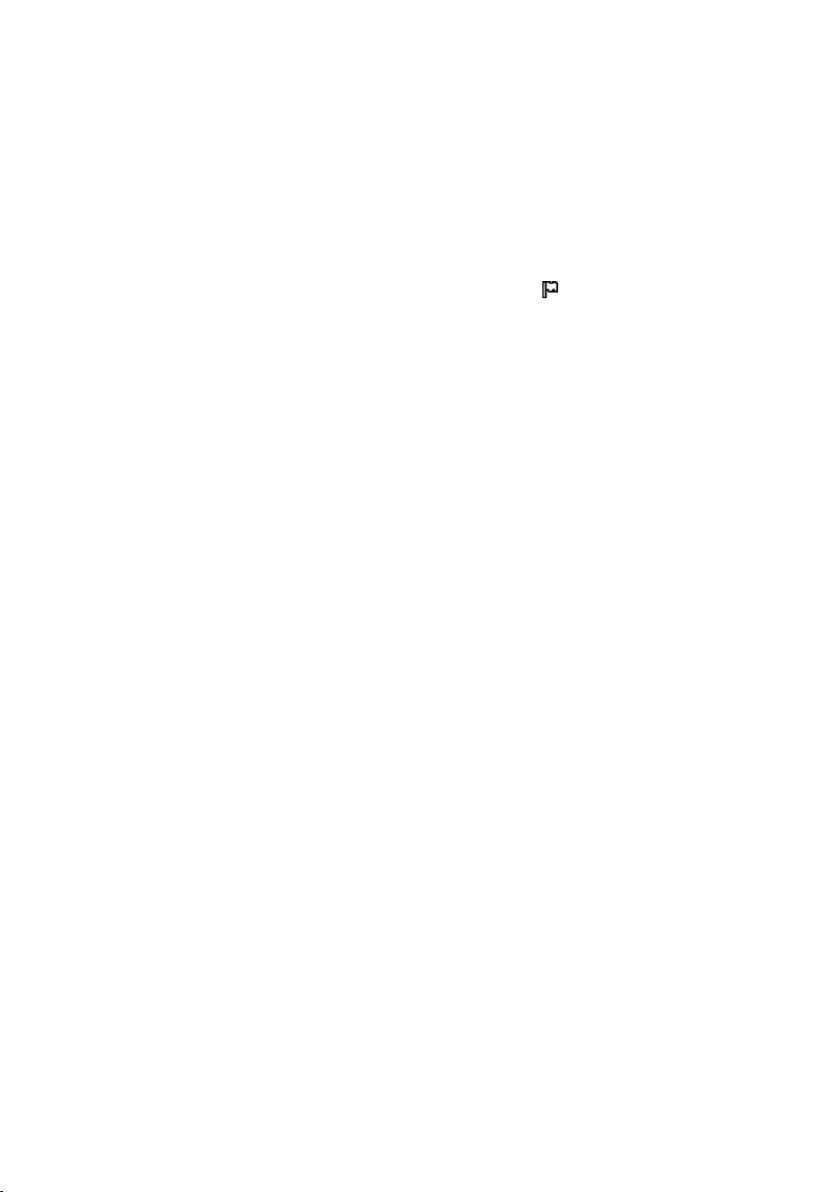
use network time” if you don't want it to.
If you choose not to use NTP for clock synchronization, highlight the NTP (Network time
protocal) and press OK to make the change. You will see the Set Date & Time appeared on
the menu. Select it and adjust the date and time as you desire.
•
NTP Server
NTP is designed to synchronize a device's clock with a time server. Here it shows the server
being used for the tuner.
Language
The default language is English, you can choose other languages as preferred. Scroll with the
▲▼ buttons on remote or [Tune/Select] knob to the item with and press OK. Scroll to
highlight and press
OK to select your language of choice. English, French, Spanish, Italian,
German, Dutch, Polish, Russian and Simplified Chinese are available.
Local Radio
The radio is set by default to detect the radio stations in your local area automatically through
internet connection and these stations can be accessed by a press of [Local] button on
remote. You can also set Local in another region if you want. Highlight the Local Radio and
press OK. Choose Manual-set Local radio to change the region setting.
DAB set up
•
DAB Preset Scan
You can always carry out a new scanning of DAB channels by selecting this option. All
current presets and channels will be erased.
•
DAB Radio Preset
The scanned DAB stations will be listed here for management. You can move the position or
even delete any station. Scroll to the station and press [ ► ] button. A pop up window will be
presented: Move up, Move down and Delete.
FM Setup
•
FM Area
Choose the Region according to your physical location to define the search range for the
Tuner.
•
FM Preset Scan
You can always carry out a new scanning of FM channels by selecting this option. All current
presets and channels will be erased.
The radio at the lowest frequency of the scanned values will be highlighted. The preset list
will be saved unless a new preset scan is carried out.
•
FM Radio Presets
You can adjust the preset ranking by Move down, Move up or Delete it. Highlight one of the
preset, then press the [ ►] button, it will enter into the Edit menu.
Always press the [◄] button to return to the Preset list.
h a
- 15 -
Loading ...
Loading ...
Loading ...