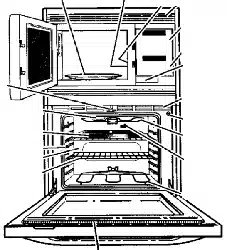Loading ...
Loading ...
Loading ...
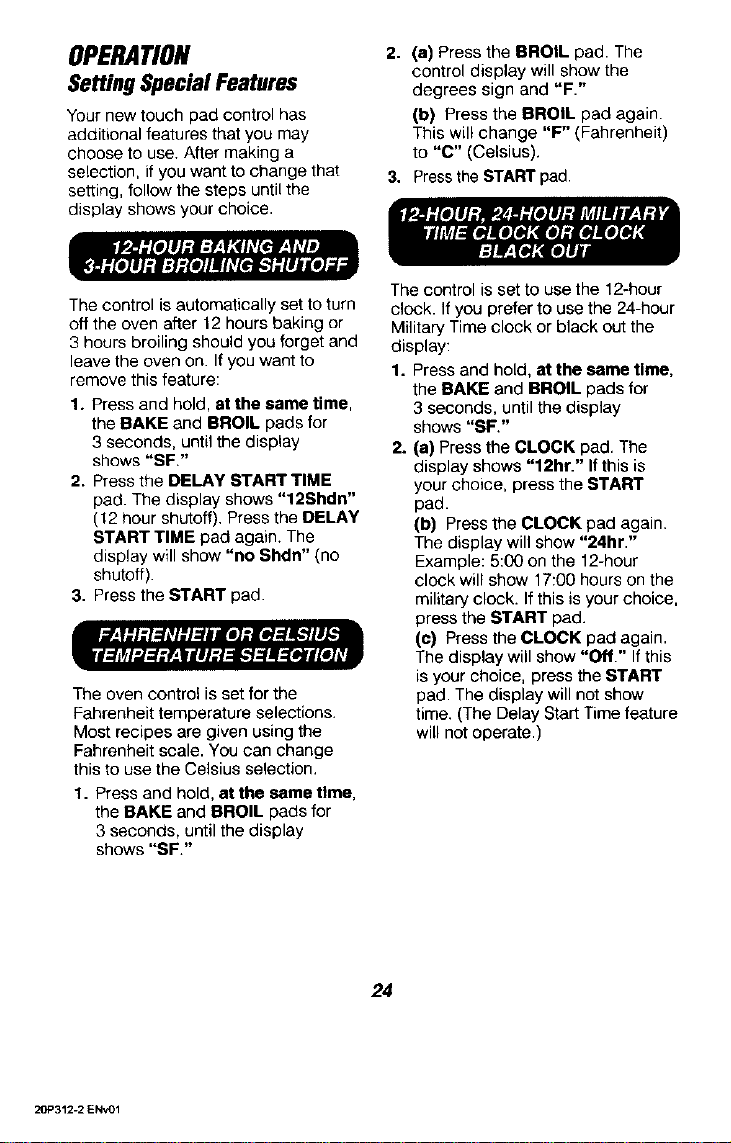
OPERATION
SettingSpecialFeatures
Your new touch pad control has
additional features that you may
choose to use. After making a
selection, if you want to change that
setting, follow the steps until the
display shows your choice.
2. (s) Press the BROIL pad. The
control display will show the
degrees sign and "F."
(b) Press the BROIL pad again.
This will change "F" (Fahrenheit)
to "C" (Celsius).
3. Pressthe START pad.
The control is automatically set to turn
off the oven after 12 hours baking or
3 hours broiling should you forget and
leave the oven on. If you want to
remove this feature:
1. Press and hold, at the same time,
the BAKE and BROIL pads for
3 seconds, until the display
shows "SF"
2. Press the DELAY START TIME
pad. The display shows "12Shdn"
(12 hour shutoff), Press the DELAY
START TIME pad again. The
display will show "no Shdn" (no
shutoff).
3. Press the START pad.
The oven control is set for the
Fahrenheit temperature selections.
Most recipes are given using the
Fahrenheit scale. You can change
this 1ouse the Celsius selection.
1. Press and hold, at the same time,
the BAKE and BROIL pads for
3 seconds, until the display
shows "SF"
The control is set to use the 12-hour
clock. Ifyou prefer to use the 24-hour
Military Time clock or black out the
display:
1. Press and hold, at the same time,
the BAKE and BROIL pads for
3 seconds, until the display
shows "SF."
2. (a) Pressthe CLOCK pad. The
display shows "12hr." If this is
your choice, press the START
pad.
(b) Press the CLOCK pad again.
The display will show "24hr."
Example: 5:00 on the 12-hour
clock will show 17:00 hours on the
military clock. If this is your choice,
press the START pad.
(c) Press the CLOCK pad again.
The display will show "Off." Ifthis
is your choice, press the START
pad. The display will not show
time. (The Delay Start Time feature
will not operate.)
24
20P312-2 ENv01
Loading ...
Loading ...
Loading ...