Loading ...
Loading ...
Loading ...
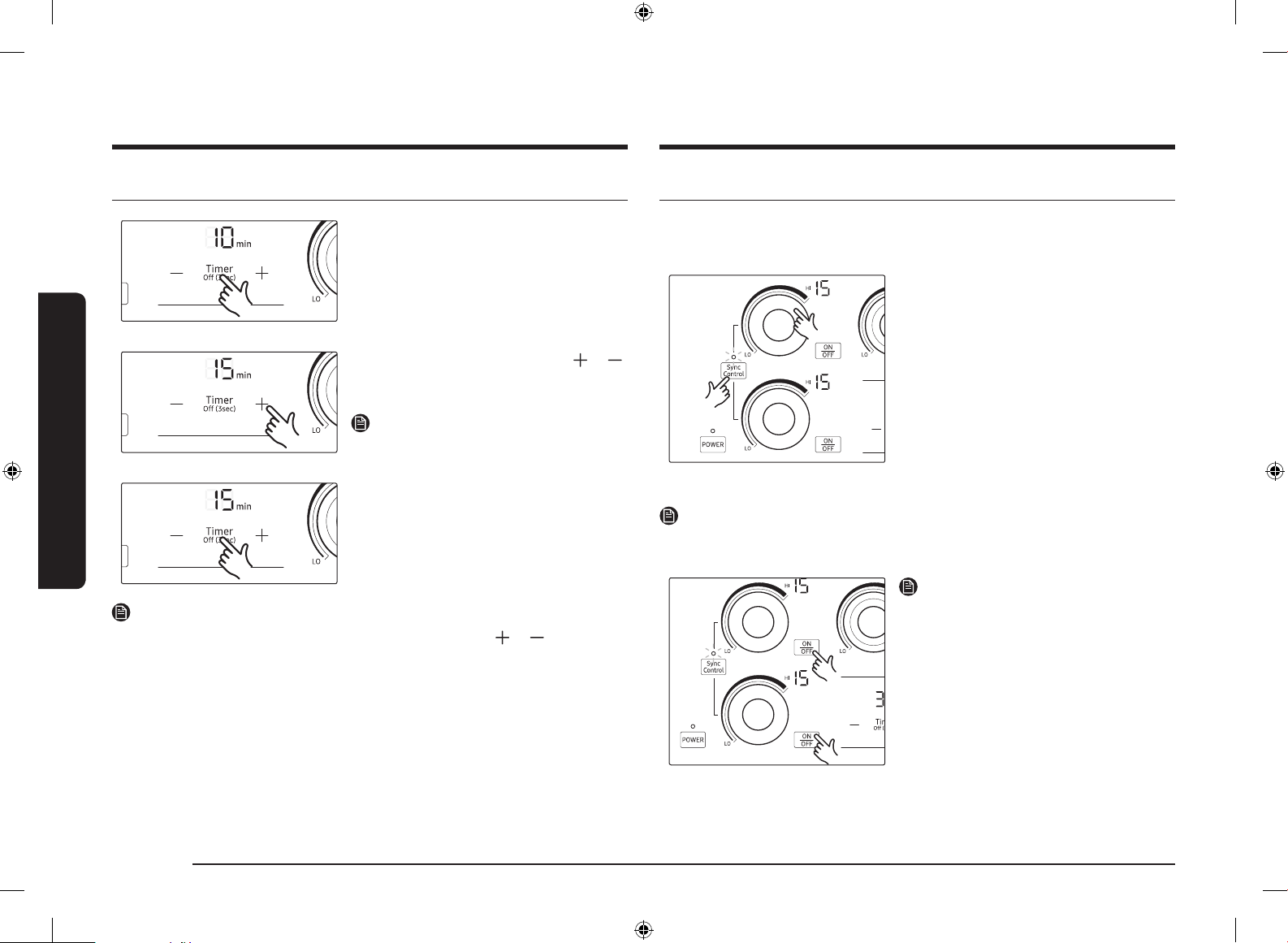
22 English
Operations
Operations
Timer
1. Press the Timer key. The number 10 will
be displayed above the timer display.
2. Use the Timer setting selectors ( or )
to set the desired amount of time.
Then, press Timer key again.
NOTE
The timer can be adjusted from 0 to 99.
3. To cancel the timer settings, hold down
the Timer key for 3 senconds.
NOTE
• To change the settings quicker, touch and hold any of the
or
control keys
until the desired value is reached.
• When the timer is terminated, it sounds a beep 5 times. However, the cooking
zone will not be turned off.
Sync control
You can use Sync Control to operate and control the two elements on the left
side simultaneously, as a single cooking zone, and then use the zone for large
cookware. (Examples: oval cookware, large spaghetti pots, etc.)
1. Touch the Sync Control selector. The two
left elements are synched and will now
work together.
2. Use an element control as shown to
adjust the power level of the two left
elements. The power setting displays
of the two left side elements (front and
rear) will change together.
3. To disable Sync Control, touch the Sync
Control selector.
• You can also use the magnetic knob to
control the two elements. See page 17.
NOTE
When two currently operating left elements are synched, the power level settings
of two elements will be set to the level of the element with the higher setting.
NOTE
To turn the synched elements off, touch the
ON/OFF key of any synched elements.
The two synced elements will turn off
simultaneously.
NZ30K7570R_DG68-00821B-04_EN+MES+CFR.indb 22 2018-03-09 12:04:16
Loading ...
Loading ...
Loading ...