Loading ...
Loading ...
Loading ...
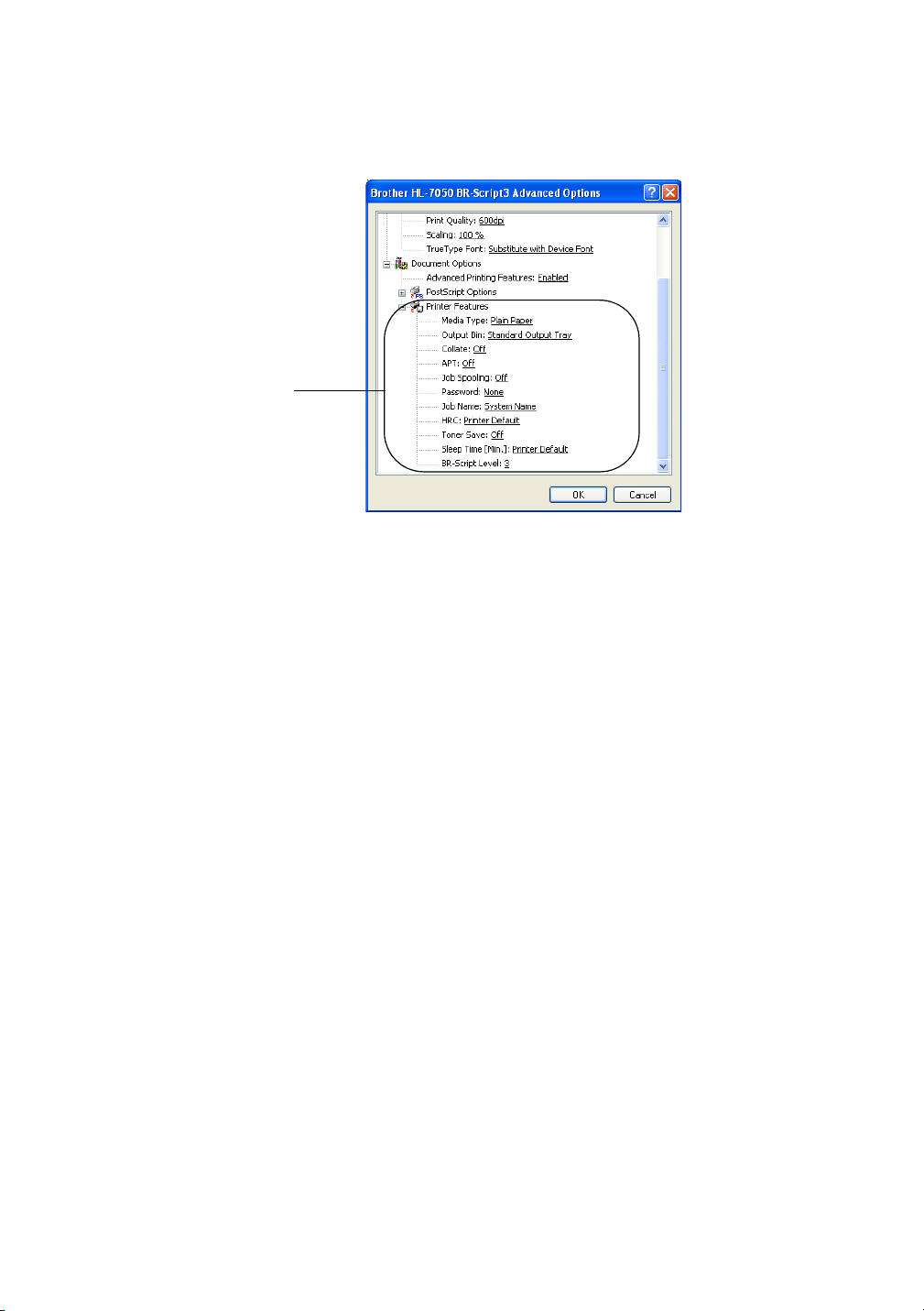
DRIVER AND SOFTWARE 2 - 14
HL7050_US_UG_FM5.5
1
Select the Paper Size and Copy Count.
2
Set the Print Quality, Scaling and TrueType Font setting.
3
You can change settings by selecting the setting in the Printer
Features list:
Media Type
Output Bin
Collate
APT
Job spooling (You will need to set the RAM Disk size first. For
more information, see Chapter 3.)
Password
Job Name
HRC
Toner Save
Sleep Time
BR-Script Level
3
Loading ...
Loading ...
Loading ...
