Loading ...
Loading ...
Loading ...
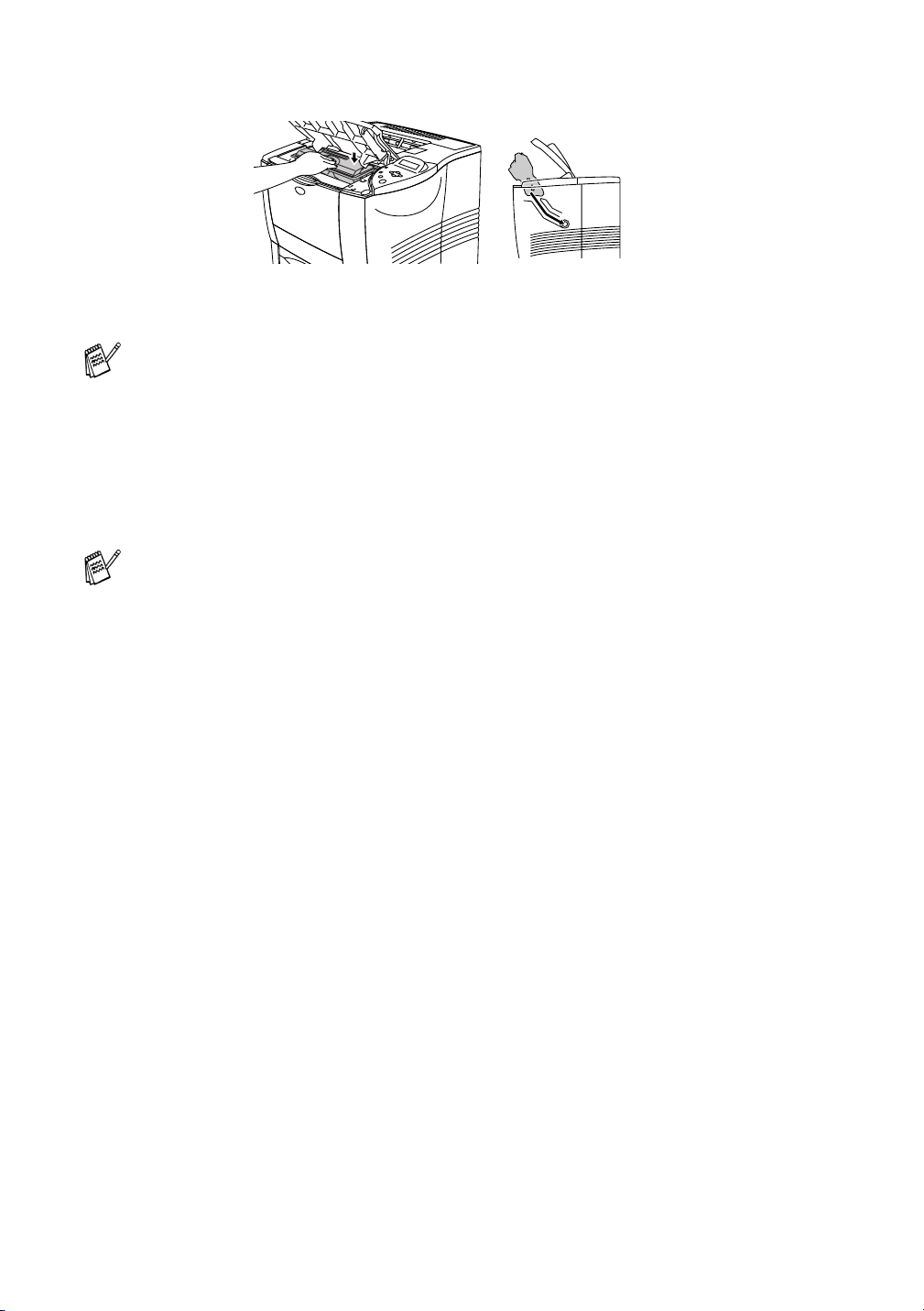
5 - 10 ROUTINE MAINTENANCE
HL7050_US_UG_FM5.5
6
Put the drum unit assembly in the printer.
Figure 5-16
7
Reset the page counter following the instructions we have
supplied with the new drum unit.
8
Close the top cover of the printer.
■ We recommend that you clean the inside of the printer
when you replace the drum unit. See Cleaning in this
chapter.
■ If you replace only the toner cartridge, do not reset the page
counter.
Loading ...
Loading ...
Loading ...
