Loading ...
Loading ...
Loading ...
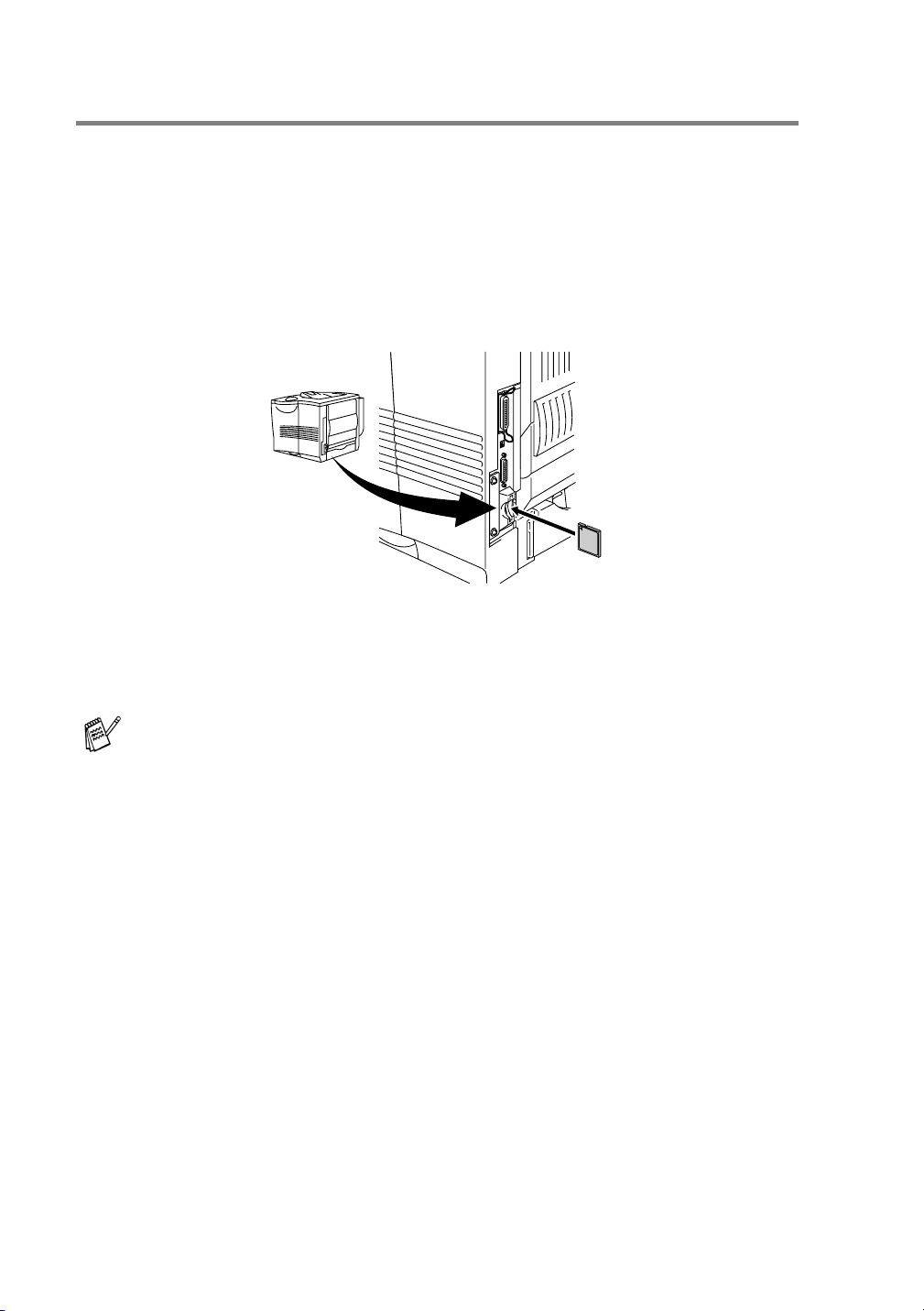
4 - 12 OPTIONS
HL7050_US_UG_FM5.5
Installing the CompactFlash card
Follow these steps to install or remove a card:
1
Turn off the printer power switch, and then unplug the printer.
2
Insert a CompactFlash card into the slot with the label facing to
the left.
Make sure you put it in properly.
Figure 4-9
Before you remove the card, turn the power switch OFF, and
then unplug the printer. To remove the card, pull it out of the
printer.
Loading ...
Loading ...
Loading ...
