Loading ...
Loading ...
Loading ...
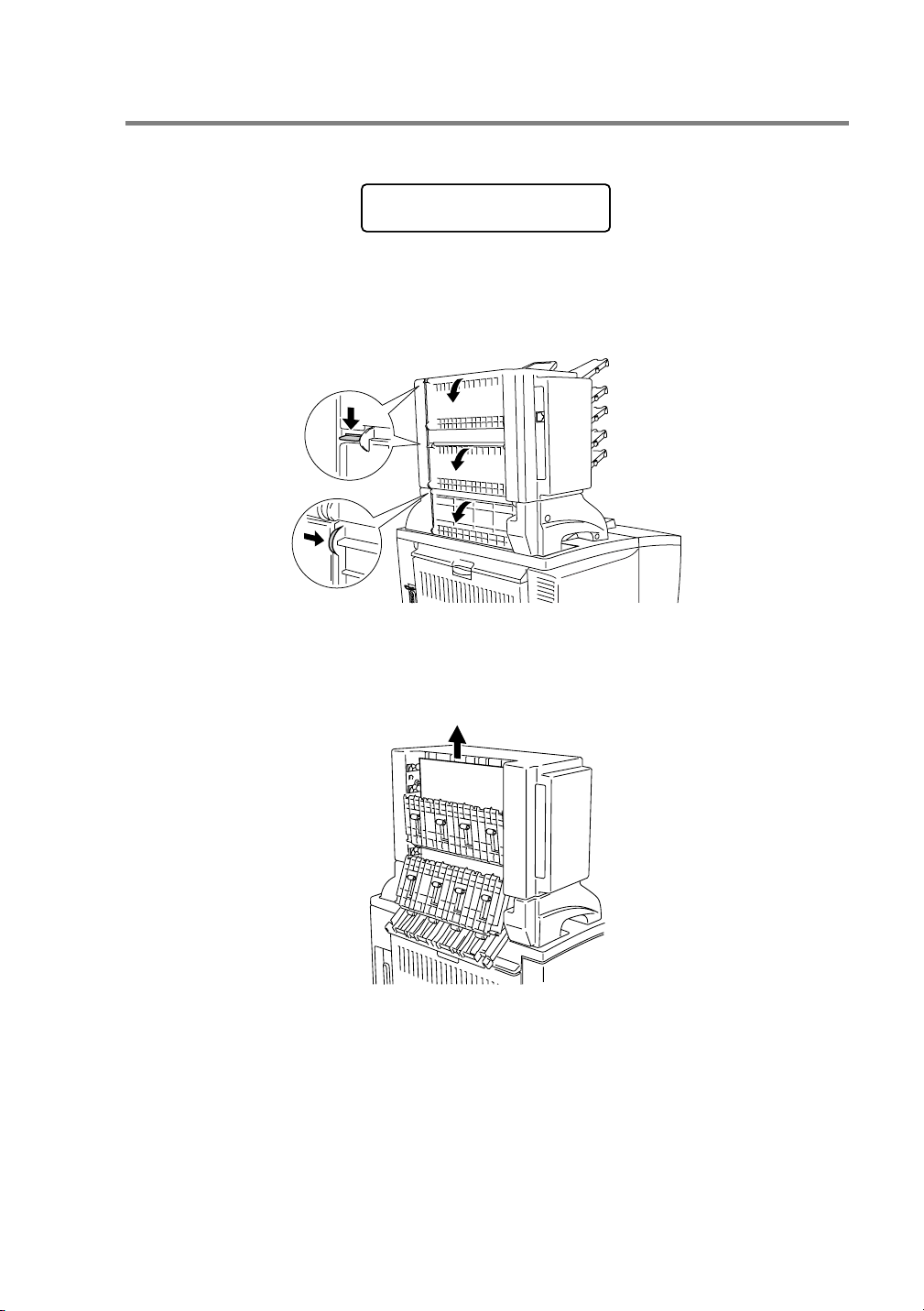
TROUBLESHOOTING 6 - 22
HL7050_US_UG_FM5.5
JAM E (paper jam inside the mailbox unit)
If there is a paper jam in the Mailbox unit, follow these steps:
1
Open the back cover of the Mailbox unit.
Figure 6-20
2
Pull out the jammed paper.
Figure 6-21
3
Close the back cover of the mailbox.
4
Open the top cover of the printer, and then close it to restart
printing.
JAM E
Loading ...
Loading ...
Loading ...
