Loading ...
Loading ...
Loading ...
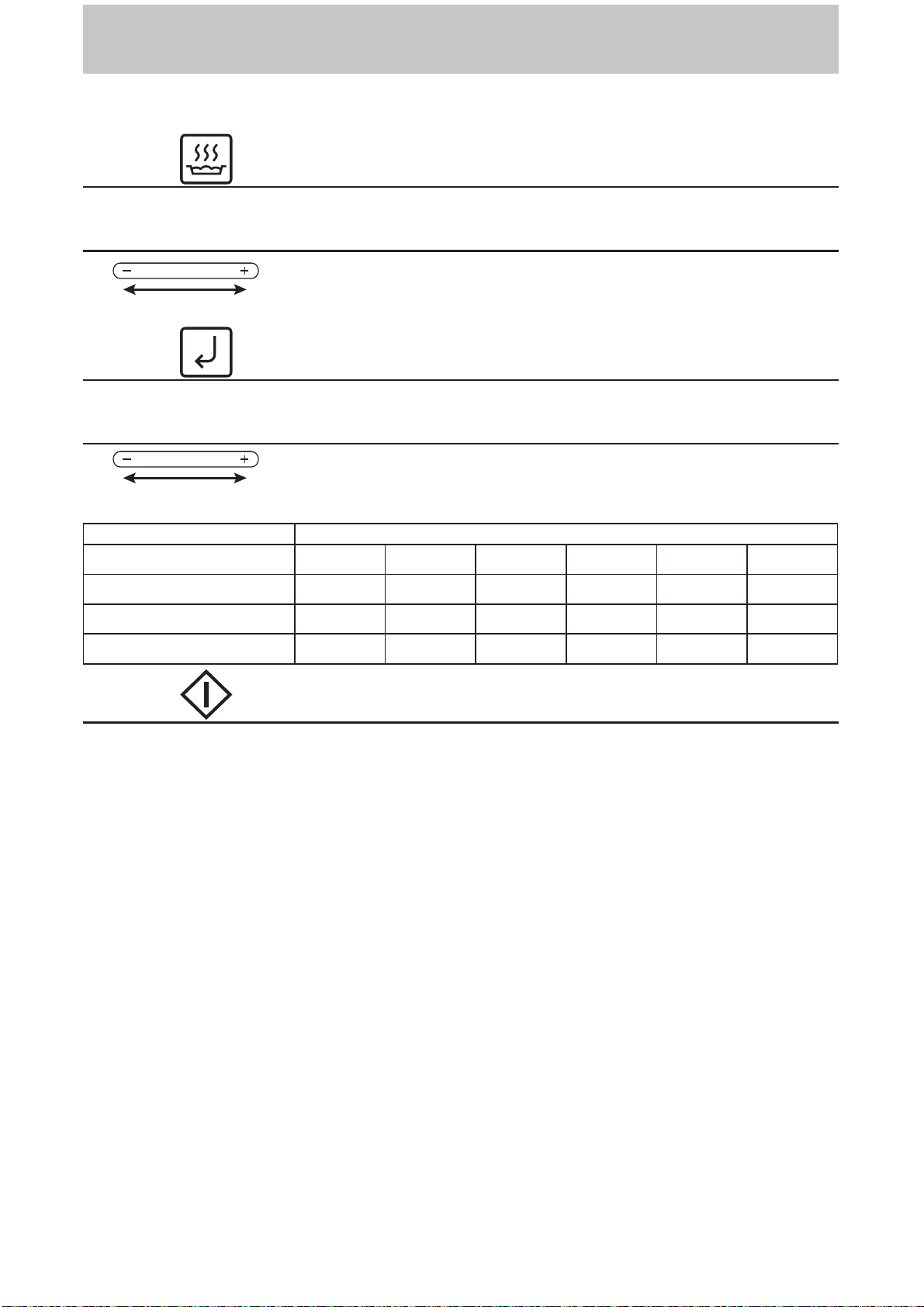
– 33 –
To Use Inverter Melt & Soften
This feature allows you to melt/soften food. There is no need to select the power level or cooking time as the
microwave does this for you.
1
Touch Once
The menu appears in the Display Window.
2
Select desired menu
Tapping “+”/“-” or swipe the slider bar until the desired menu appears in the Display Window.
3
Touch once
Touch the Set key to verify the selection.
4
Select desired weight
Tapping “+”/“-” or swipe the slider bar until the desired weight appears in the Display Window.
(see below chart).
Menu Weight
24. Melt Butter 50 g 100 g 150 g 200 g 250 g 300 g
25. Melt Chocolate 50 g 100 g 150 g 200 g 250 g 300 g
26. Soften Cream Cheese 50 g 100 g 150 g 200 g 250 g 300 g
27. Soften Ice Cream 200 g 500 g 1000 g 2000 g -
-
5
Touch Once
The cooking time appears in the display window and begins to count down.
For best results, follow these recommendations:
24. Melt Butter
Remove wrapper, cut butter into 2 tbsp cube, and
place into a microwave safe dish. Melt with lid or
plastic wrap. Stir after cooking.
25. Melt Chocolate
Remove wrapper and place chocolate into a micro-
wave safe dish. Cook without cover. During the cook-
ing time, the oven will ‘beep’ and prompt you to stir.
After heating, stir until completely melted.
Note: Chocolate holds its shape even when softened.
26. Soften Cream Cheese
Soften slightly without lid.
27. Soften Ice Cream
Remove wrapper and place in a microwave safe
bowl/dish. Soften without cover.
Note:
If food needs more time cooking or weight exceeds range, cook using 300 W for melting and softening.
F0003BH22QP_OI.indd 33 2014/5/27 9:13:52
Loading ...
Loading ...
Loading ...