Loading ...
Loading ...
Loading ...
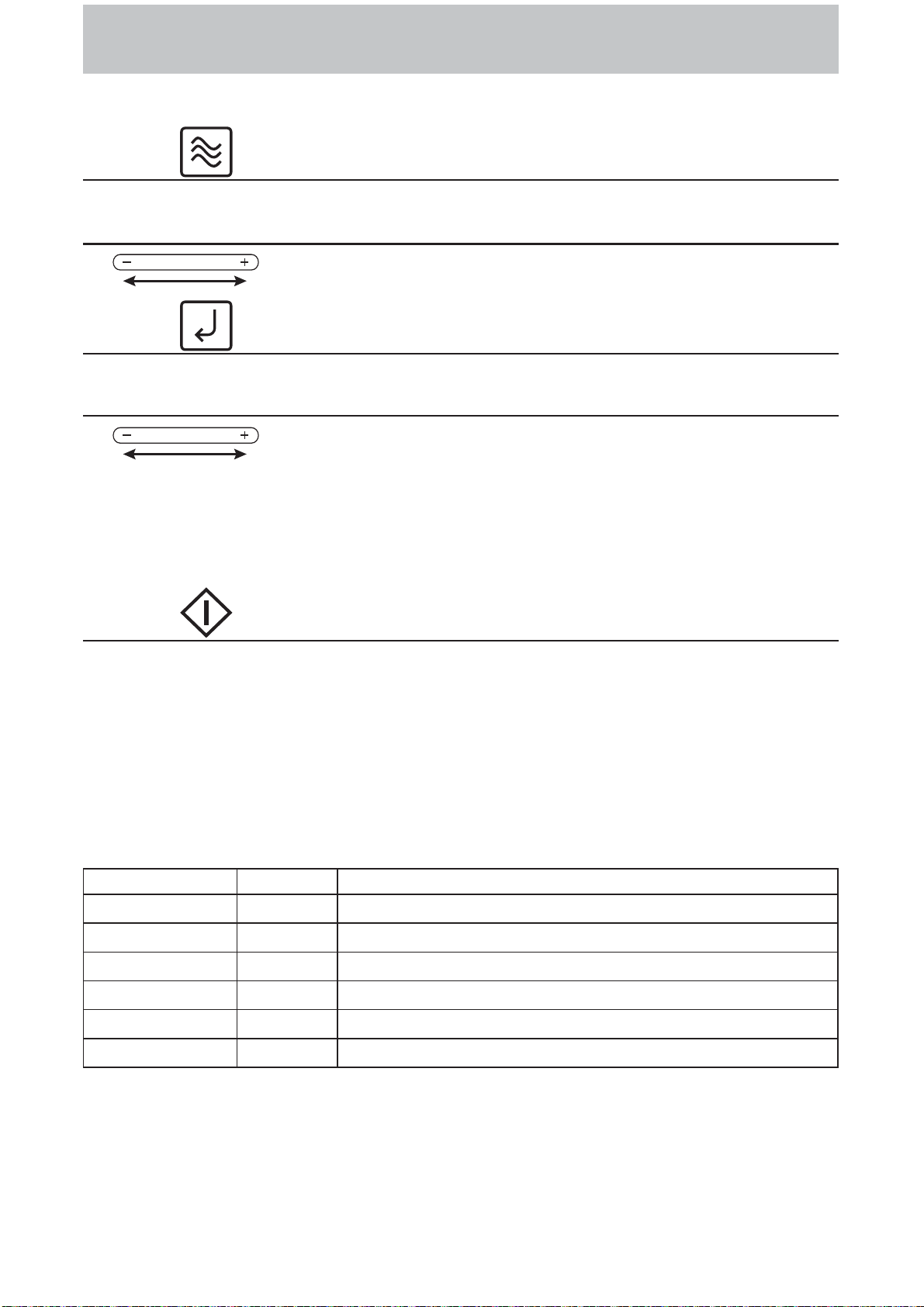
– 15 –
To Cook/Reheat/Defrost on
Micro Power
by
Time Setting
This feature allows you to set the desired power and time for cooking by yourself.
1
Touch once
Touch to select "Micro Power".
2
Tap “+”/“-” or swipe the slider bar to select Micro Power level
3
Touch once
Touch the Set key to verify your selection Micro Power level.
4
Tap “+”/“-” or swipe the slider bar to select the cooking time
Select the cooking time by tap “+”/“-” or swipe the slider bar
(High: up to 30 minutes, other powers: up to 90 minutes for a single stage)
NOTE:
When cooking time is longer than 60 minutes, the time will appear in hours and minutes.
0 - 3 minute time counts up in 10 seconds. 3 - 8 minute time counts up in 30 seconds. 8 - 30 minute
time counts up in 1 minute. Upwards from 30 minutes time counts up in 5 minutes.
5
Touch
Cooking will start.
The time in the Display Window will count down.
For more than one stage cooking,
Repeat steps 1 to 4 above then touch Start. The maximum number of stages for cooking is 3. The oven
will beep twice between stages. (For further information, refer to page 23)
Micro Power:
The Micro Power key gives you a selection of different power levels representing decreasing amounts of
microwave energy, used for cooking foods at different speeds.
e.g.The lower the micro power setting, the more evenly the food cooks, although it will take a little longer.
To select the correct power level for cooking different foods, refer to the chart below.
POWER LEVEL WATTAGE EXAMPLE OF USE
High 1000 W Boil water. Cook fresh fruits, vegetables, preserved fruit and candies.
Medium-High 800 W Cook ¿sh and seafood, meat, poultry, eggs and cakes.
Medium 600 W Cook cakes, stew food, and melt butter and chocolate.
Medium-Low 440 W Cook tough meat, stew soup and soften butter.
Defrost 300 W Defrost meat, poultry or seafood.
Low 270 W Keep food warm and soften ice cream.
NOTE:
You can change the cooking time during cooking if required. Tap “+”/“-” to increase or decrease the cooking
time. Time can be increased/decreased in 1 minute increments, up to 10 minutes. Tapping “-“ to zero will
end cooking. It is not possible to adjust time by swiping the slider during cooking.
F0003BH22QP_OI.indd 15 2014/5/27 9:13:51
Loading ...
Loading ...
Loading ...