Loading ...
Loading ...
Loading ...
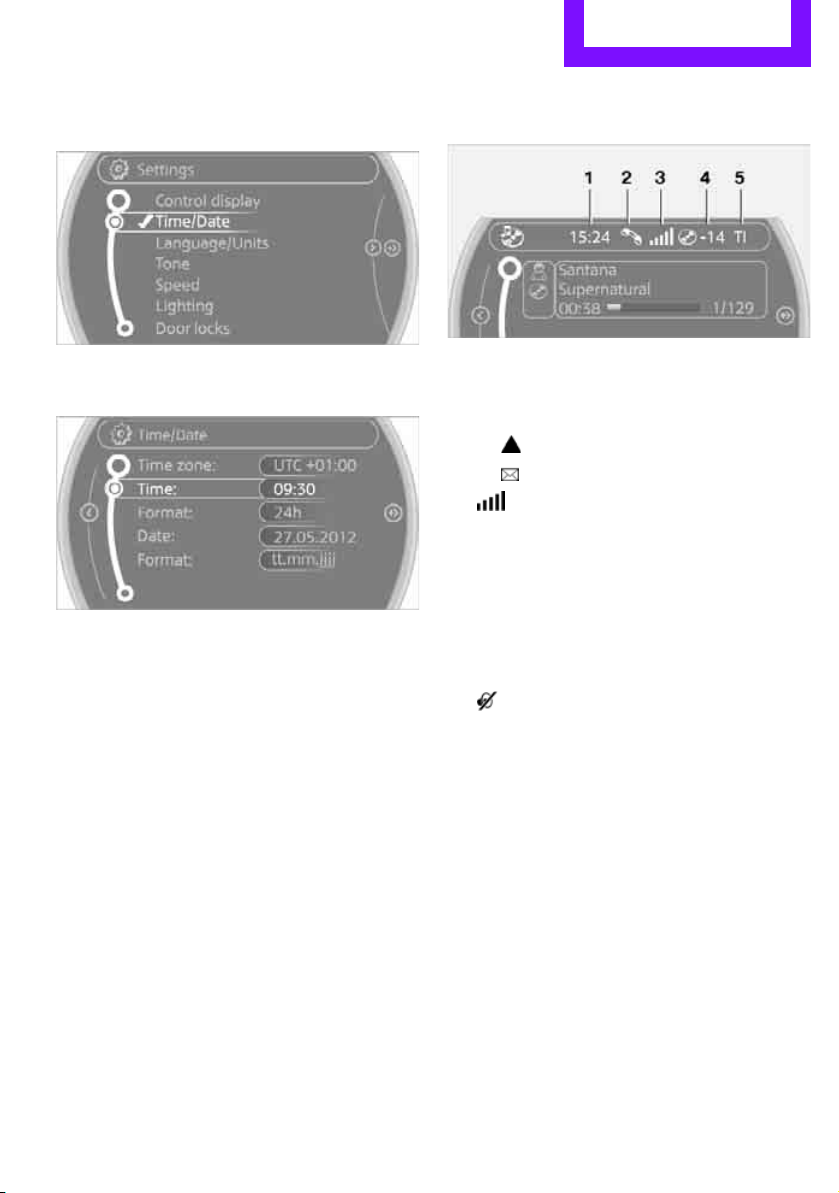
Onboard computer AT A GLANCE
19
3. Turn the MINI joystick until "Time/Date" is
selected, and press the MINI joystick.
4. Turn the MINI joystick until "Time:" is
selected, and press the MINI joystick.
5. Turn the MINI joystick to set the hours and
press the MINI joystick.
6. Turn the MINI joystick to set the minutes and
press the MINI joystick.
Status information
1 Time
2 Telephone status
> Incoming, outgoing or missed call
> Roaming active
> Text message received
3 Reception strength of the wireless
network, depends on the mobile phone
4 Display for:
> Entertainment:
Radio, CD, external devices
> Telephone:
Name of the mobile phone paired with
the vehicle
5 Sound output is switched off or
display for traffic bulletins:
> "TI":
Traffic bulletins are switched on.
> No display:
Traffic bulletins are switched off.
Other displays:
Status information is temporarily hidden during
Check Control message displays or entries via
the voice activation system.
Online Edition for Part no. 01 40 2 914 807 - © 07/12 BMW AG
Loading ...
Loading ...
Loading ...