Loading ...
Loading ...
Loading ...
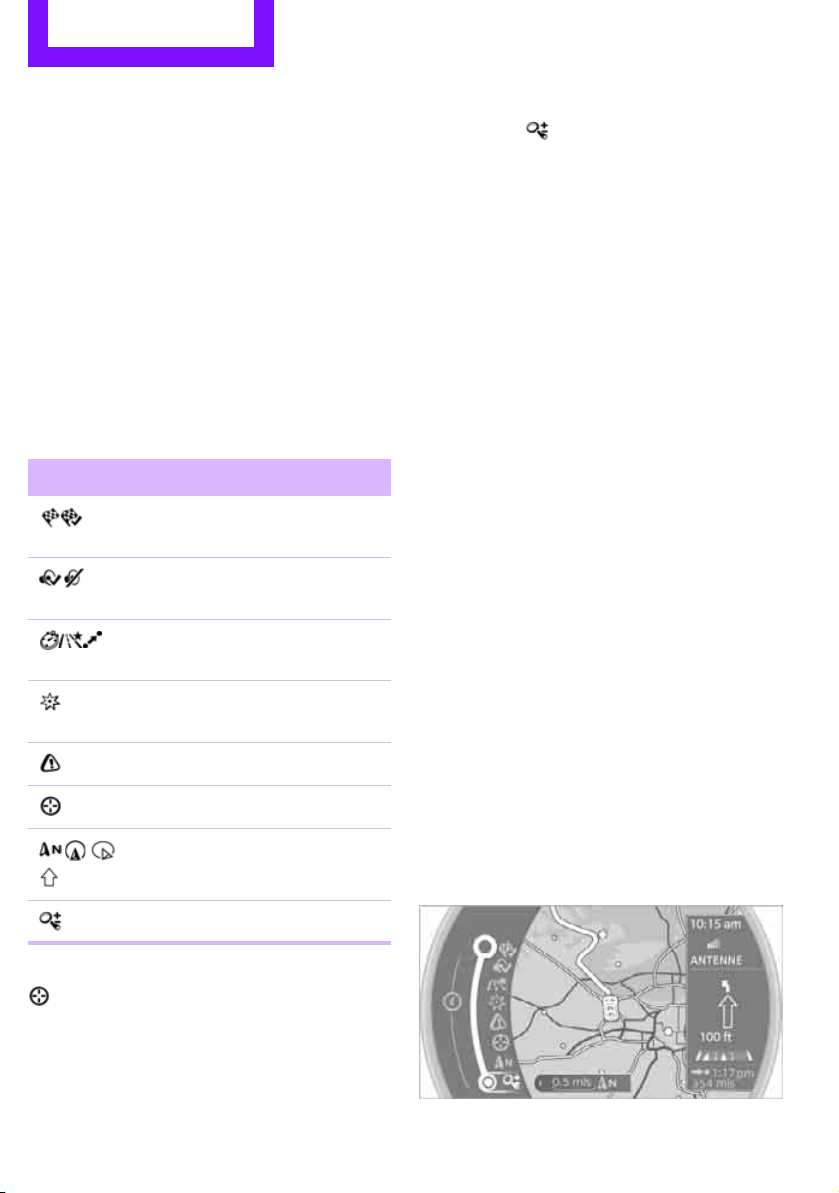
NAVIGATION Route guidance
132
Planned route
After route guidance is started, the planned
route is displayed on the map.
Status boxes
Show/hide: press the MINI joystick.
> Upper status box: time, phone details, and
entertainment details.
> Lower status box: symbol for active route
guidance, traffic information status, arrival
time, and distance from destination.
Toolbar
The following functions are available directly in
the map view:
Changing map scale
"Interactive map"
> Moving map: move the MINI joystick in the
corresponding direction.
> Shifting map diagonally: move the
MINI joystick in the corresponding direction
and turn the MINI joystick.
Changing scale
1. Select the symbol and press the MINI
joystick.
2. Changing scale: turn the MINI joystick.
Automatic scaling of the map
In the map view facing north, turn the
MINI joystick in either direction until the scale
AUTO is displayed. The map shows the entire
path between the location and destination..
Settings for the map display
The settings are stored for the remote control
currently in use.
1. Open "Options".
2. "Settings"
> "Day/night mode"
Select and adjust depending on light
conditions. If "Traffic conditions/gray
map" is activated, then this setting is not
taken into account.
> "Traffic conditions/gray map"
The map is optimized for displaying
traffic bulletins. Symbols for the special
destinations are no longer displayed.
Displaying arrow view in map display
When route guidance is active, the arrow view
can be displayed additionally on the right side of
the map display.
1. "Navigation"
2. Open "Options".
3. "Arrow display on map"
Symbol Function
Starting/stopping route
guidance
Switching voice
instructions on/off
Changing route criteria or
selecting route alternatives
Searching for special
destination
Displaying traffic bulletins
Interactive map
Adjusting map views
or arrow display
Changing scale
Online Edition for Part no. 01 40 2 914 807 - © 07/12 BMW AG
Loading ...
Loading ...
Loading ...