Loading ...
Loading ...
Loading ...
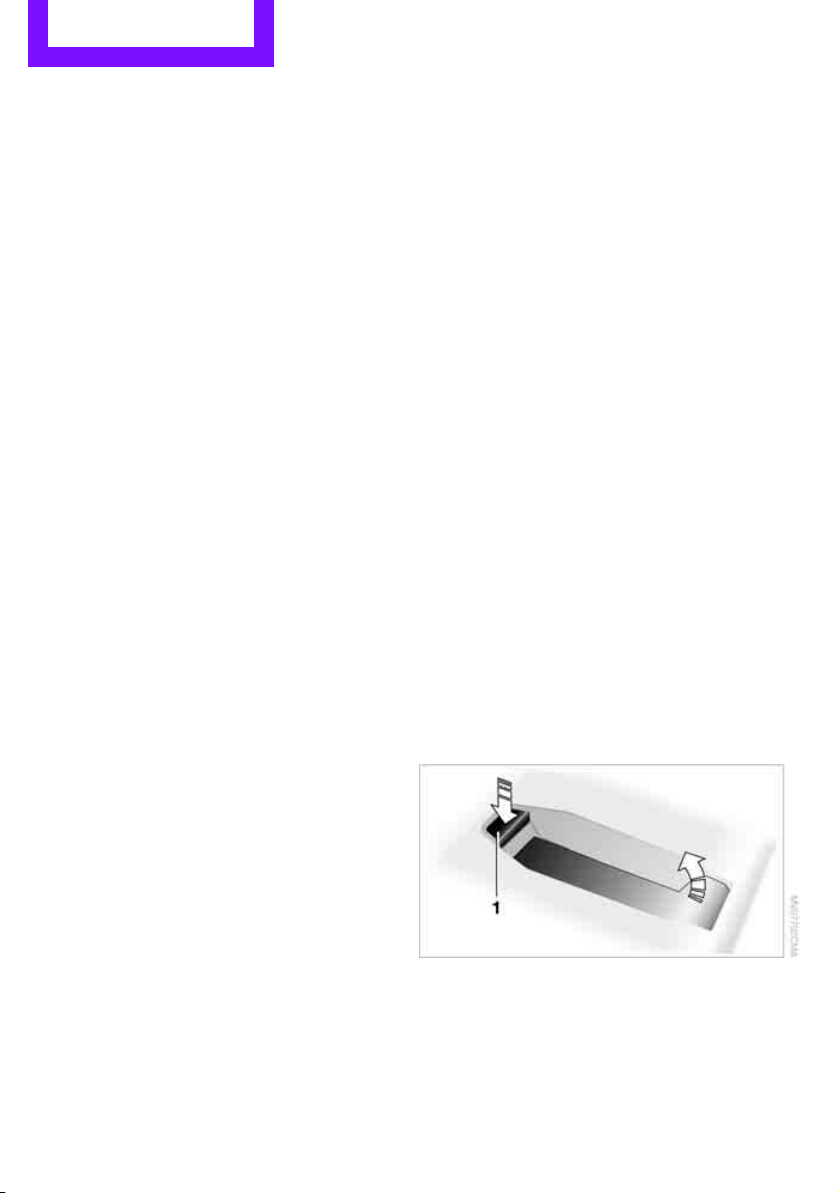
COMMUNICATIONS Mobile phone preparation Bluetooth
182
Saving an entry in the contacts
1. Highlight the entry.
2. Open "Options".
3. "Store as new contact" or "Add to existing
contact".
4. Select the type of number: "Home",
"Business", "Mobile" or "Other".
5. Complete the entries if necessary.
6. "Store contact" if necessary
Hands-free system
General information
Calls being conducted using the hands-free
system can be continued using the mobile
phone and vice versa.
From the mobile phone to the hands-
free system
Calls that have been initiated from outside the
Bluetooth range of the vehicle can be continued
using the hands-free system if the ignition is
switched on.
Depending on the mobile phone, the call is
automatically switched to hands-free mode.
If the switch does not occur automatically, then
follow the instructions that appear on the
display of the mobile phone, also refer to the
Owner's Manual for the mobile phone.
From hands-free system to mobile
phone
Calls being conducted using the hands-free
system can also be continued using the mobile
phone if so desired, depending on the mobile
phone.
At this point, follow the instructions that appear
on the display of the mobile phone, also refer to
the Owner's Manual for the mobile phone.
Snap-in adapter
The concept
The snap-in adapter makes it possible to do the
following:
> Accommodate the mobile phone.
> Recharge its battery.
> Connect to the outside antenna of the
vehicle.
This assures a better network connection
and constant sound quality.
General information
For detailed information on snap-in adapters
that compatibly support mobile phone func-
tions, please contact your MINI dealer.
Do not expose your mobile phone to extreme
ambient conditions, for example, very high
temperatures; otherwise, functions on your
mobile phone may not work. Follow the
operating instructions for your mobile phone.
Installation location
In the center armrest.
Inserting snap-in adapter
1. Press the button and remove the cover.
Online Edition for Part no. 01 40 2 914 807 - © 07/12 BMW AG
Loading ...
Loading ...
Loading ...