Loading ...
Loading ...
Loading ...
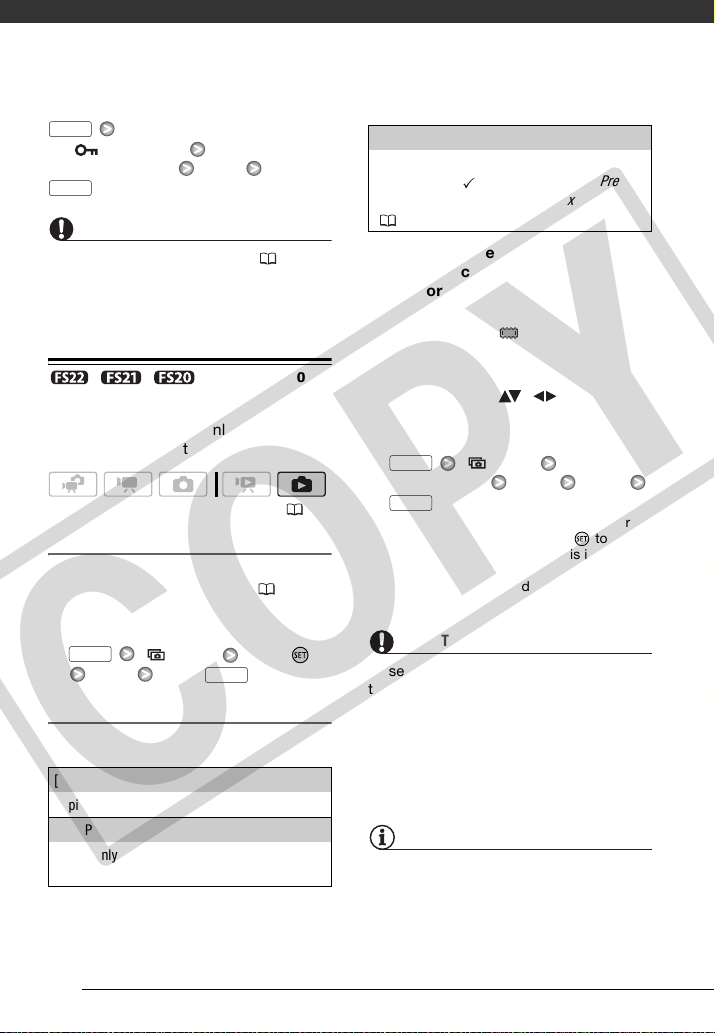
Photos
68
[ PROTECT]
Desired option [YES] [OK]
IMPORTANT
Initializing the recording media ( 32) will
permanently erase all recordings,
including protected photos.
/ / Copying Photos
You can copy photos only from the
built-in memory to the memory card.
Copying Single Photos
1 Open in single photo view the
photo you want to copy ( 63).
2 Copy the photo to the memory
card.
[ COPY] Press
[YES] Press twice
Copying Photos from the Index Screen
Options
1 Open the index screen of the
photos recorded in the built-in
memory.
Move the zoom lever toward W and
then select the (built-in memory)
tab.
2 If you want to copy only one
photo, select ( , ) the photo
you want to copy.
3 Copy the photo(s).
[
COPY]
Desired option [YES]*
[OK]**
* If you selected [SELECTED PHOTOS] or
[ALL PHOTOS], you can press to
interrupt the operation while it is in
progress.
**This step is not required when copying a
single photo.
IMPORTANT
Observe the following precautions while
the
ACCESS indicator is on or flashing.
Failing to do so may result in permanent
data loss.
- Do not open the memory card slot cover.
- Do not disconnect the power source or
turn off the camcorder.
- Do not change the operating mode.
NOTES
• If there is not enough space on the
memory card, the camcorder will copy
as many photos as possible before
stopping the operation.
( 25)
[ALL PHOTOS]
Copies all the photos.
[ONE PHOTO]
Copies only the photo marked with the orange
selection frame.
FUNC.
FUNC.
FUNC.
FUNC.
[SELECTED PHOTOS]
Copies all the photos selected in advance
(marked with a checkmark). Refer to
Pre-
selecting Recordings from the Index Screen
( 42).
FUNC.
FUNC.
COPY
Loading ...
Loading ...
Loading ...