Loading ...
Loading ...
Loading ...
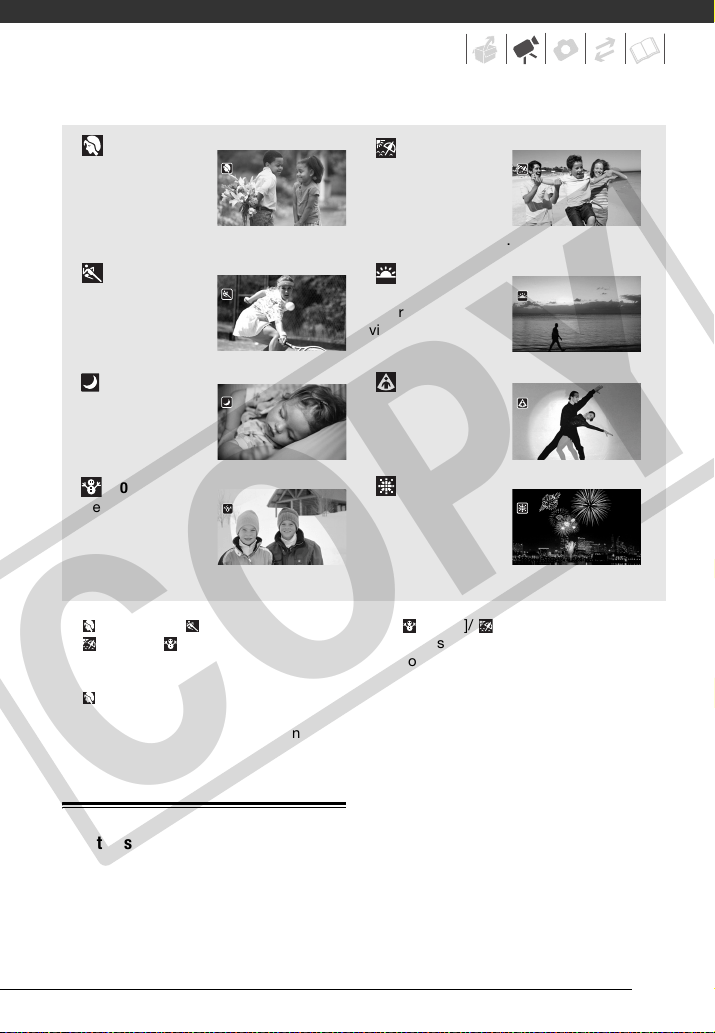
45
• [ PORTRAIT]/[ SPORTS]/
[BEACH]/[SNOW]
- The picture may not appear smooth
during playback.
•[ PORTRAIT]
- The blur effect of the background
increases the more you zoom in (T).
• [ SNOW]/[ BEACH]
- The subject may become
overexposed on cloudy days or in
shaded places. Check the image on
the screen.
Controlling Shutter Speed and Other
Functions while Shooting
Use the automatic exposure (AE)
program to use functions like the white
balance or image effects, or give
priority to the shutter speed.
Use faster shutter speeds to record
subjects moving quickly; use slower
shutter speeds to add motion blur,
emphasizing the feel of movement.
[ PORTRAIT]
The camcorder uses
a large aperture,
achieving a focus on
the subject while
blurring other distracting details.
[BEACH]
Use this mode to
record on a sunny
beach. It prevents
the subject from
being underexposed.
[ SPORTS]
Use this mode to
record sports
scenes such as
tennis or golf.
[SUNSET]
Use this mode to
record sunsets in
vibrant colors.
[ NIGHT]
Use this mode to
record in dimly lit
places.
[ SPOTLIGHT]
Use this mode to
record spotlit
scenes.
[SNOW]
Use this mode to
record in bright ski
resorts. It prevents
the subject from
being underexposed.
[FIREWORKS]
Use this mode to
record fireworks.
COPY
Loading ...
Loading ...
Loading ...