Loading ...
Loading ...
Loading ...
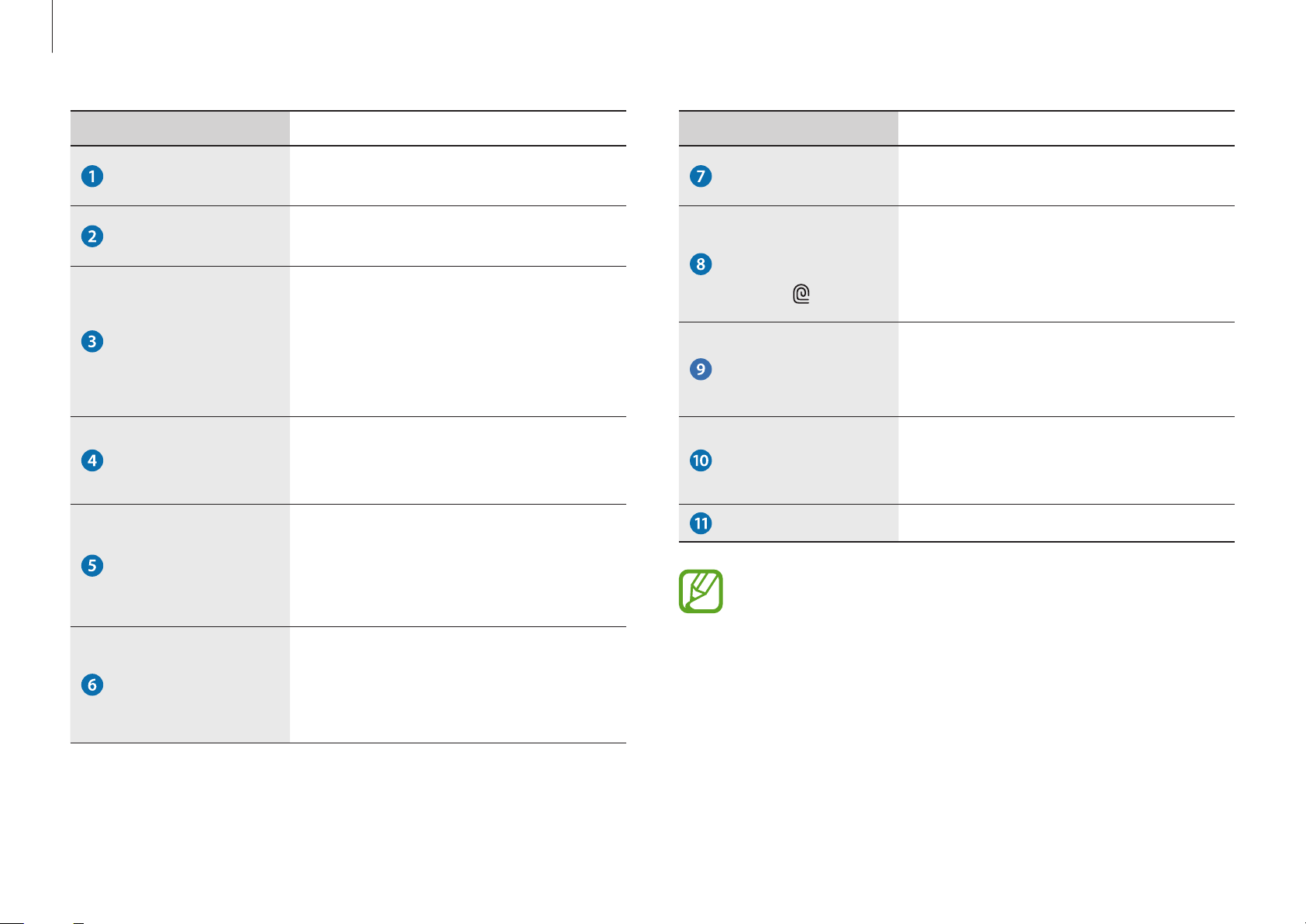
Getting started
9
Number/Name Description
Keyboard
•
Enter text or control computer
functions.
Fingerprint
recognition
sensor
•
The fingerprint recognition sensor
recognizes fingerprints. You can
unlock the screen with your
fingerprint.
Touchpad
•
Moves the cursor and selects
options.
•
Functions as a mouse.
S Pen
•
Operate the computer by
performing touch actions on the
screen.
Memory card tray
•
Insert a memory card.
It is recommended to use the face recognition feature
indoors away from direct sunlight.
Number/Name Description
Microphone
•
You can use the built-in
microphone.
Camera indicator
light
•
This indicates the camera
operating status.
Camera and
Face recognition
sensor
•
Using this camera, you can take
still pictures and record video.
•
Scans the user’s face to increase
the computer’s security and
unlock the screen.
Face recognition
LED
•
This LED is on when the face
recognition feature has been
activated.
LCD/Touch screen
(optional)
•
The screen’s images are displayed
here.
•
Recognizes touch interactions
(Only for touch screen models).
Operating
status LED and
Illumination
sensor (optional)
•
Shows the operating status of the
computer.
Loading ...
Loading ...
Loading ...