Loading ...
Loading ...
Loading ...
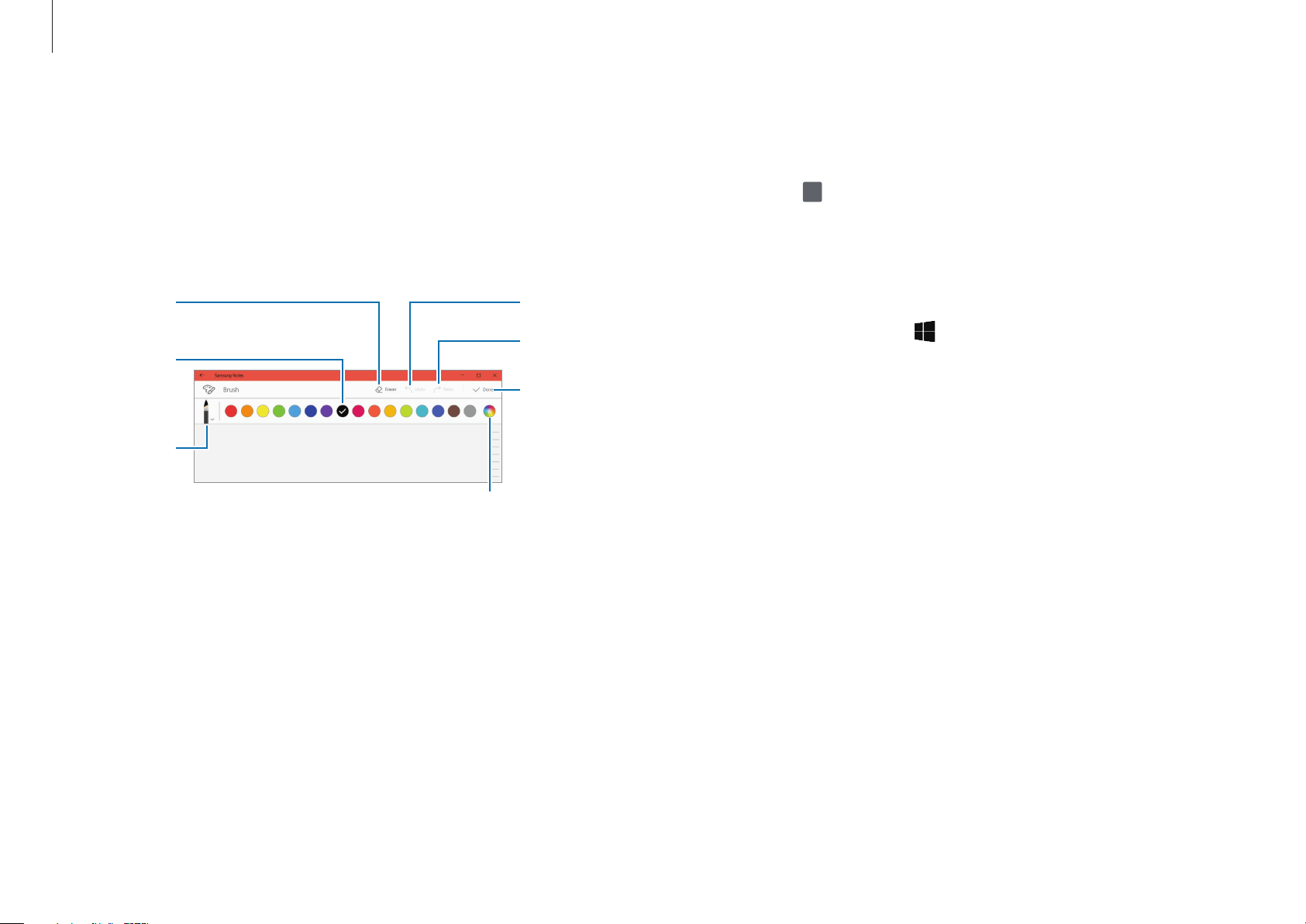
Basics
30
Inserting voice recordings into a note
On the note composer screen, tap
Voice
to make a voice
recording. Tap
to stop recording. The voice recording will be
inserted into your note.
Deleting notes
1
Select the Start button ( )
→
Samsung Notes
.
You can also open the Air command panel and select the
View all notes
shortcut.
2
Select
Select
on the note list and tick the note to delete.
To delete multiple notes, tick the notes you wish to delete.
3
Select
Delete
.
Painting with brushes
On the note composer screen, select
Brush
to paint with various
brushes.
When you are finished, select
Done
to insert your painting into
the note.
Eraser
mode
Change
the brush
color.
Brush
settings
Redo
Undo
Insert the
painting
into the
note.
Select a new color using
the color picker.
Inserting images into a note
On the note composer screen, select
Image
and select an image
you want. The image will be inserted into your note.
Loading ...
Loading ...
Loading ...