Loading ...
Loading ...
Loading ...
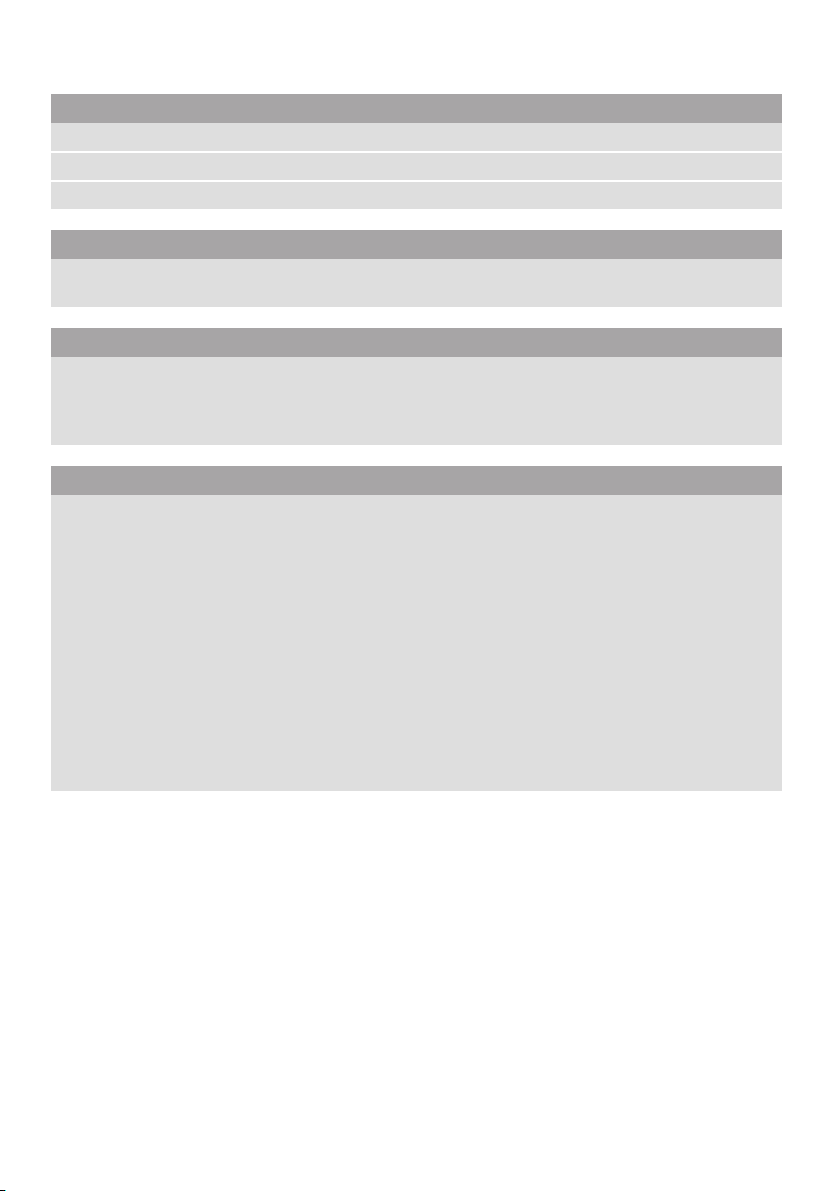
Faults – what to do? en
39
--------
Displays do not illuminate.
The mains plug has not been inserted properly. Connect the mains plug.
The fuse has tripped. Check the fuses.
The power has failed. Check whether the power is on.
Display indicates “E…”.
Electronics have detected a fault. Call the after-sales service.
~ "Customer service" on page 40
Appliance is not cooling, display and lighting are lit.
Showroom mode switched on. Start the appliance self-test.
~ "Appliance self-test" on page 40
When the programme has ended, the appliance
switches over to normal operation.
It is too warm or too cold in the cool-fresh compartment.
The standard setting has been set too high or low
(e.g. frost in the cool-fresh compartment).
You can set the temperature in the cool-fresh com-
partment to be 3 settings warmer or colder. If the
temperature in the refrigerator compartment is set
to setting 0, the cool-fresh compartment has a tem-
perature of around 0°C.
Note: A change to the standard setting will affect
the temperature in the refrigerator compartment and
freezer compartment.
1. Press and hold Super button until the tempera-
ture display flashes.
2. Press (/) button to change the setting.
Setting –3 corresponds to the coldest setting.
Setting +3 corresponds to the warmest setting.
The selected setting is saved after one minute.
Loading ...
Loading ...
Loading ...