Loading ...
Loading ...
Loading ...
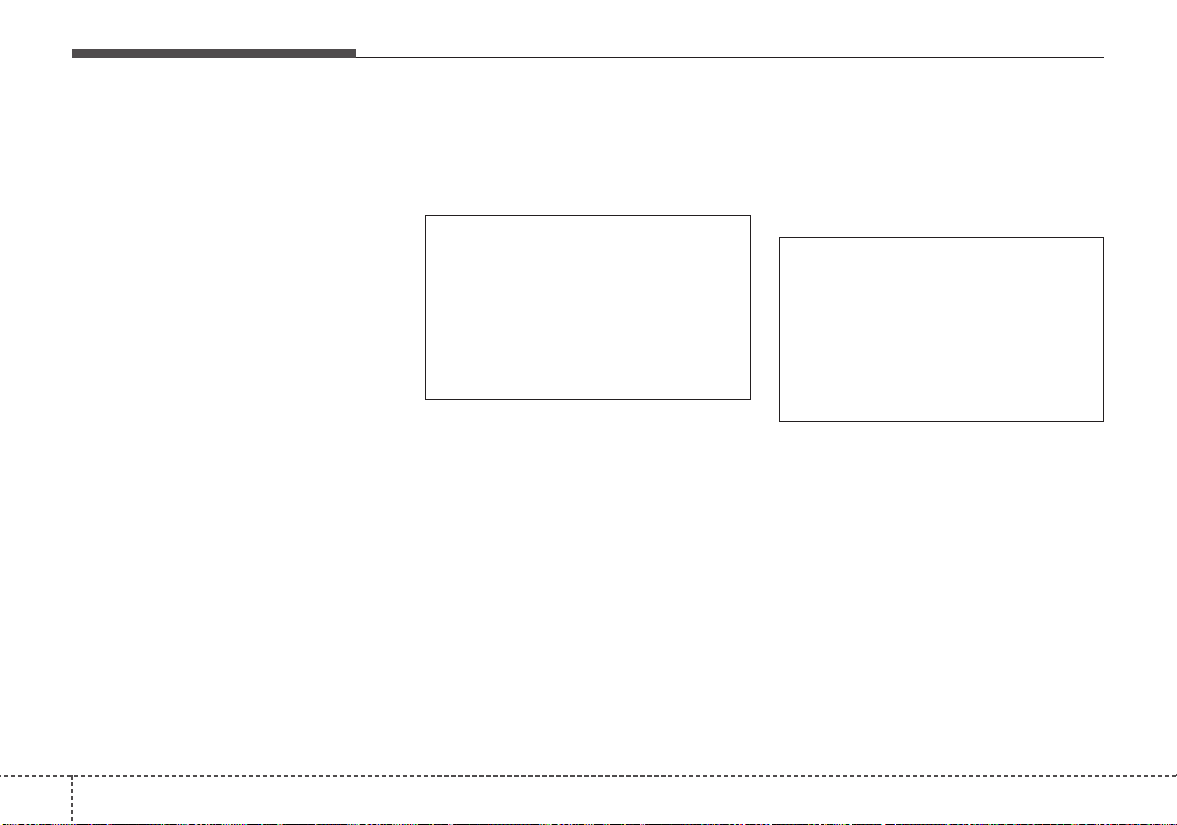
Audio system
534
(2)Add to Favorites: Add a down-
loaded phone number to favorites.
(3)Delete: Delete a saved favorites.
✽✽
NOTICE
• Up to 20 favorites can be paired
for each paired Bluetooth
®
Wireless Technology device.
• Favorites can be accessed when
the Bluetooth
®
Wireless Technology
device they were paired from is
connected.
• The audio system does not down-
load favorites from Bluetooth
®
Wireless Technology devices.
Favorites must be newly saved
before use.
• To add to favorites, contacts must
be downloaded first.
• Saved favorites are not updated
even if the contacts of the connected
Bluetooth
®
Wireless Technology
device are changed. In this case,
favorites need to be deleted and
added again.
Call history
Press the [PHONE] button on the
audio system ➟ Select [Call history]
➟ Call history is displayed.
(1)Call history: Display the down-
loaded call history list.
Connect a call when selected.
(2)Sort by: Sort by all calls, dialed
calls, received calls or missed calls.
(3)Download: Download call history
from connected
Bluetooth
®
Wireless
Technology devices.
✽✽
NOTICE
• Up to 50 dialed, received and
missed calls are saved.
• When the latest call history is
received, the existing call history is
deleted.
Contacts
Press the [PHONE] button on the
audio system ➟ Select [Contacts] ➟
Select letter (ABC) ➟ Contacts dis-
played.
(1)Contacts: Display downloaded
contacts.
Connect a call when selected.
(2)Download: Download contacts
from connected
Bluetooth
®
Wireless Technology devices.
Loading ...
Loading ...
Loading ...