Loading ...
Loading ...
Loading ...
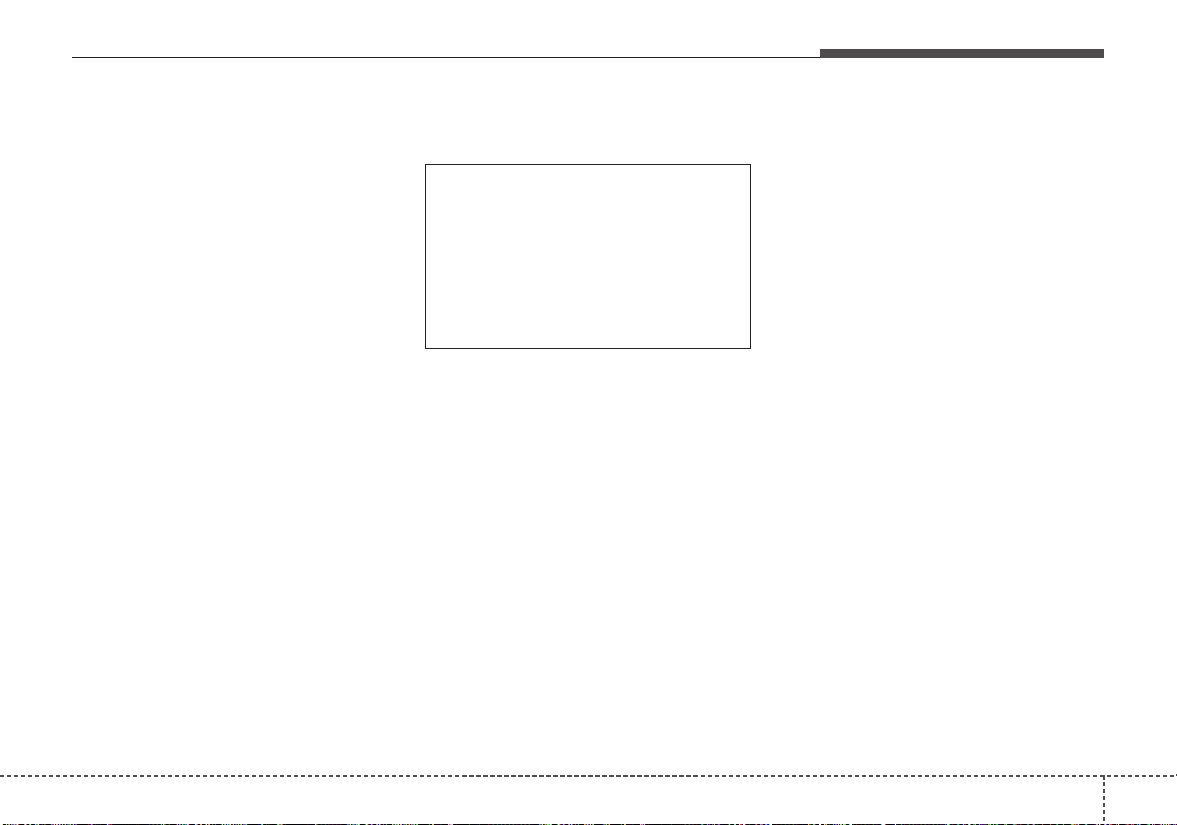
Audio system
275
Menu
Select [Menu], and select the desired
function.
• Connections:The currently connect-
ed
Bluetooth
®
Wireless Technology
device can be changed.
• Information: Detailed information
on the currently playing song is dis-
played.
• Sound Settings: Audio sound set-
tings can be changed.
AUX
Running AUX
• Press the [MEDIA] button, and
select [AUX].
• Connect the external device con-
nection jack to the AUX terminal to
run AUX.
(1)Sound Settings: Audio sound set-
tings can be changed.
Loading ...
Loading ...
Loading ...