Loading ...
Loading ...
Loading ...
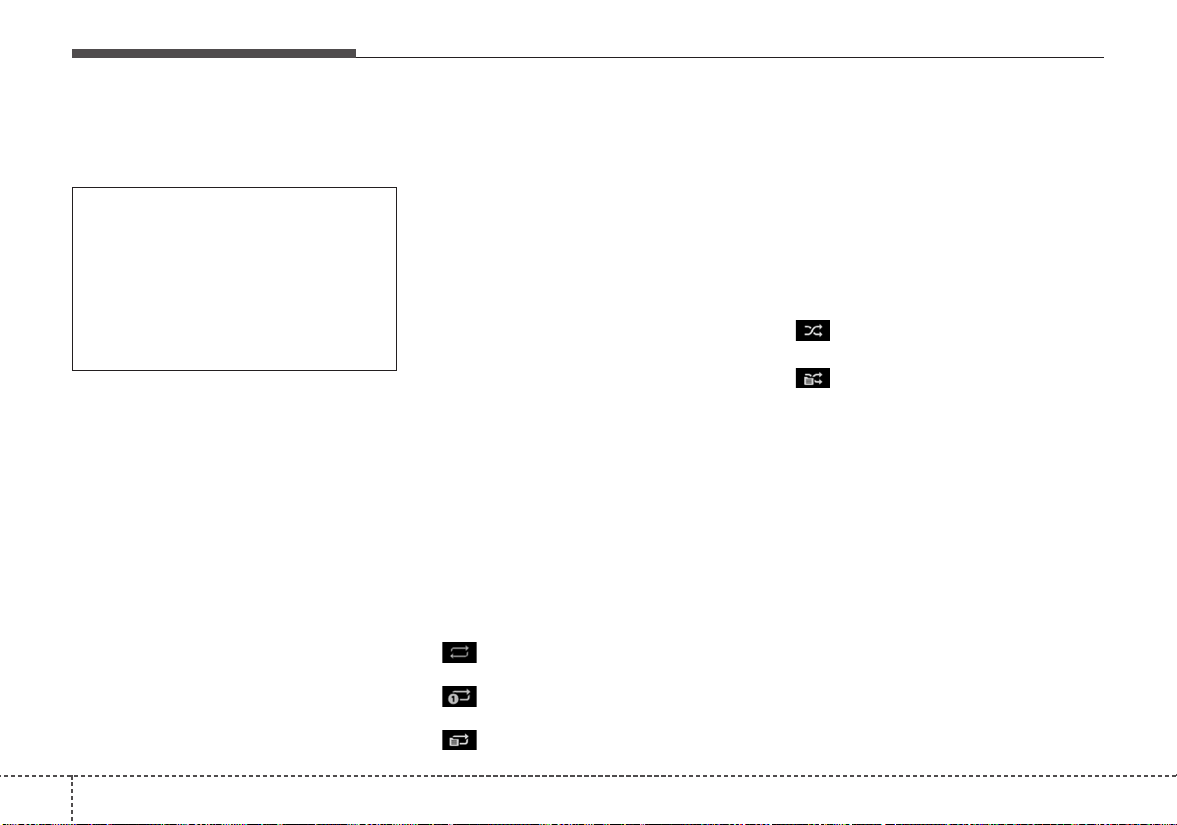
Audio system
526
Bluetooth
®
Wireless Technology
(BT) Audio (if equipped)
(1) Repeat
Enable/disable repeat.
(2) Shuffle
Enable/disable shuffle play.
(3) Menu
Navigate to the menu screen.
(4) Play/Pause
Pause or play music.
✽✽
NOTICE
• Some cell phone models may not
support particular functions.
• Bluetooth
®
Wireless Technology
audio volume is synced with cell
phone media volume.
Playback
• Press the [MEDIA] button, and
select [BT Audio].
Changing songs
• Press the [SEEK/TRACK] button
to play the previous or next song.
✽✽
NOTICE
Some cell phones may not support
this function.
Repeat play
Select [Repeat] to enable or disable
‘Repeat all’, ‘Repeat current song’ or
‘Repeat category’.
• Repeat all: All songs in the
playlist are repeated.
• Repeat current song: The cur-
rently playing song is repeated.
• Repeat category: Repeat all
songs in the current category.
✽✽
NOTICE
The repeat play function is engaged,
depending on the operation of the
connected Bluetooth
®
Wireless
Technology device.
Shuffle play
Select [Shuffle] to enable/disable
‘Shuffle’, ‘Shuffle category’ play.
• Shuffle: Songs are played in
random order.
• Shuffle category: Songs within
the current category are played in
random order.
✽✽
NOTICE
The shuffle function is engaged,
depending on the operation of the
connected Bluetooth
®
Wireless
Technology device.
Loading ...
Loading ...
Loading ...