Loading ...
Loading ...
Loading ...
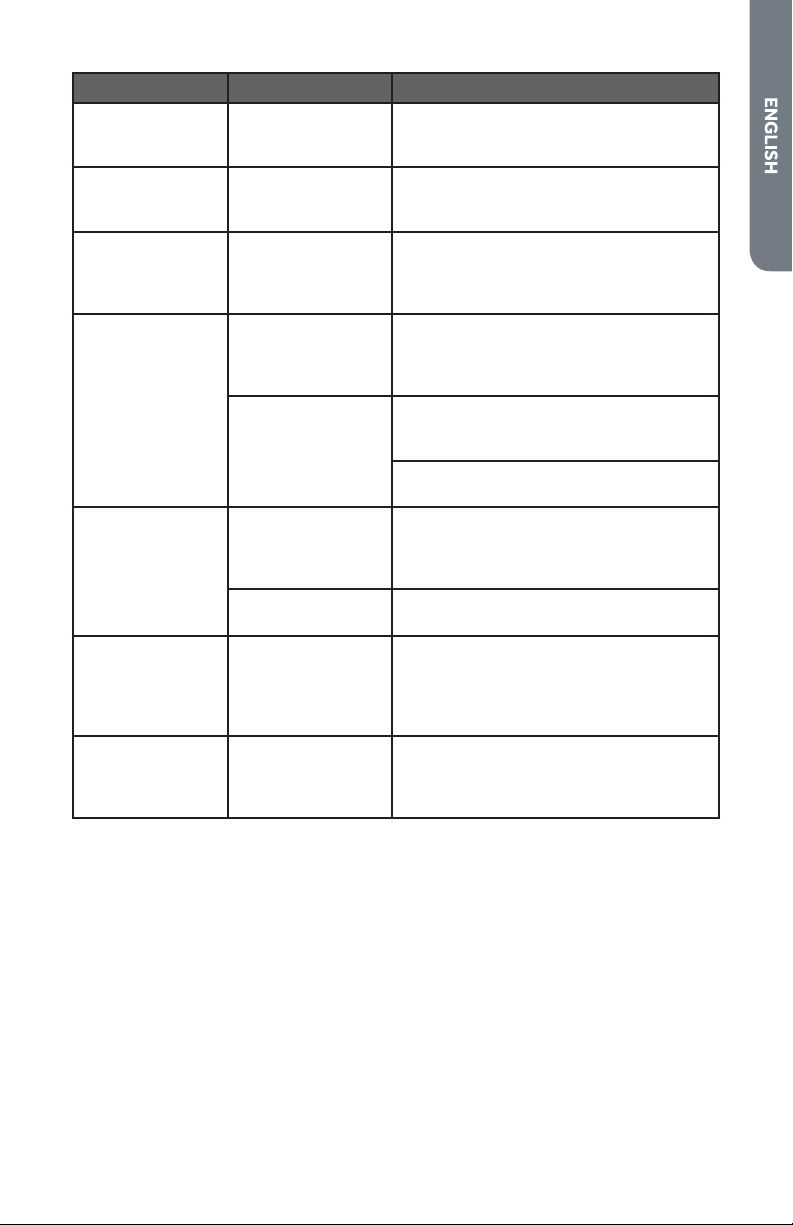
41
PROBLEM POSSIBLE CAUSE SOLUTION
Oven light is
not working
properly.
Light bulb is loose
or burned out.
Replace or reinsert the light bulb if loose
or defective. Touching the bulb with
ngers may cause the bulb to burn out.
Oven light stays
on.
Oven door
does not close
completely.
Check for obstruction in oven door.
Check to see if hinge is bent or door
switch is broken.
Cannot remove
lens cover on
light.
Lens cover is dirty. There may be a soil build-up around the
lens cover. Wipe lens cover area with a
clean dry towel prior to attempting to
remove the lens cover.
Oven will not
Self- Clean
properly.
Oven was still
warm when
Cleaning mode
was selected.
Allow the oven to cool before running
Self-Cleaning.
Oven is heavily
soiled.
Always wipe out loose soils or heavy
spillover before running Self-Cleaning.
See Preparing the Oven to Self-Clean.
If oven is badly soiled, set oven for a
4-hour Self-Cleaning.
Clock and timer
are not working
properly.
No power going to
the oven.
Turn on power at the main power supply
(fuse or circuit breaker box). If condition
persists, call an authorized service
center.
Clock or Timer not
set correctly.
See the Clock and Timer sections.
Excessive
moisture
Oven was
not properly
preheated.
When using bake mode, preheat
the oven rst. Convection Bake and
Convection Roast will eliminate any
moisture in oven (one of the advantages
of convection).
Porcelain chips
Oven racks
removed
and replaced
incorrectly.
When oven racks are removed and
replaced, always tilt racks upward and
do not force them to avoid chipping the
porcelain.