Loading ...
Loading ...
Loading ...
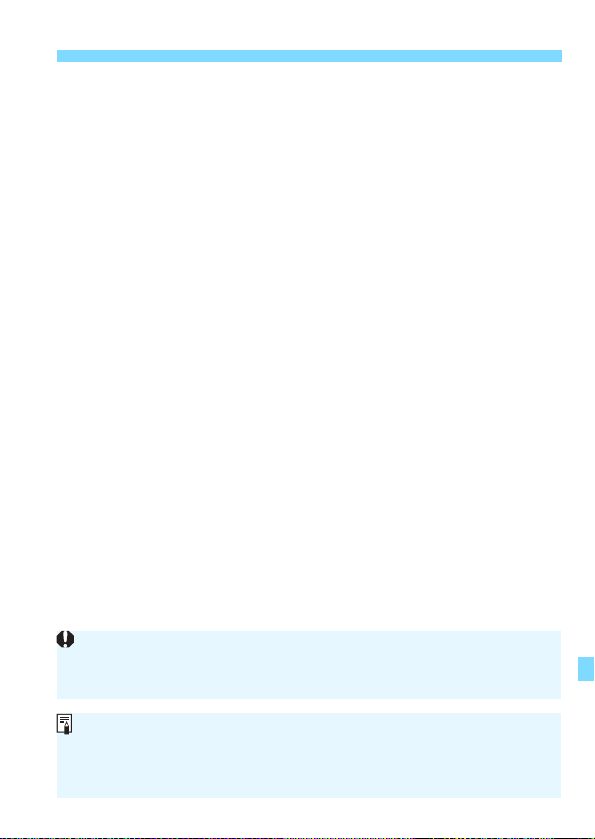
447
w: Registering Custom Shooting ModesN
[51] File numbering, Auto rotate
[52] Auto power off, LCD brightness, LCD off/on button, Viewfinder
display
[53] Touch control, Auto cleaning, z button display options
[54] Multi function lock
[81] Exposure level increments, ISO speed setting increments,
Bracketing auto cancel, Bracketing sequence, Number of
bracketed shots, Safety shift
[82] Tracking sensitivity, Acceleration/deceleration tracking, AF
point auto switching, AI Servo 1st image priority, AI Servo 2nd
image priority, AF-assist beam firing, Lens drive when AF
impossible, Select AF area selection mode, AF area selection
method, Orientation linked AF point, Initial AF point, o AI
Servo AF, Auto AF point selection: Color Tracking, AF point
selection movement, AF point display during focus, Viewfinder
display illumination, AF Microadjustment
[83] Dial direction during Tv/Av, Retract lens on power off, Custom
Controls
My Menu settings will not be registered under Custom shooting modes.
When the Mode Dial is set to <w> or <x>, you cannot select [54:
Clear all camera settings] or [8:Clear all Custom Func. (C.Fn)].
Even when the Mode Dial is set to <w> or <x>, you can still change
shooting function settings and menu settings.
By pressing the <B> button, you can check which shooting mode is
registered under <w> and <x> (p.450-451).
Loading ...
Loading ...
Loading ...
