Loading ...
Loading ...
Loading ...
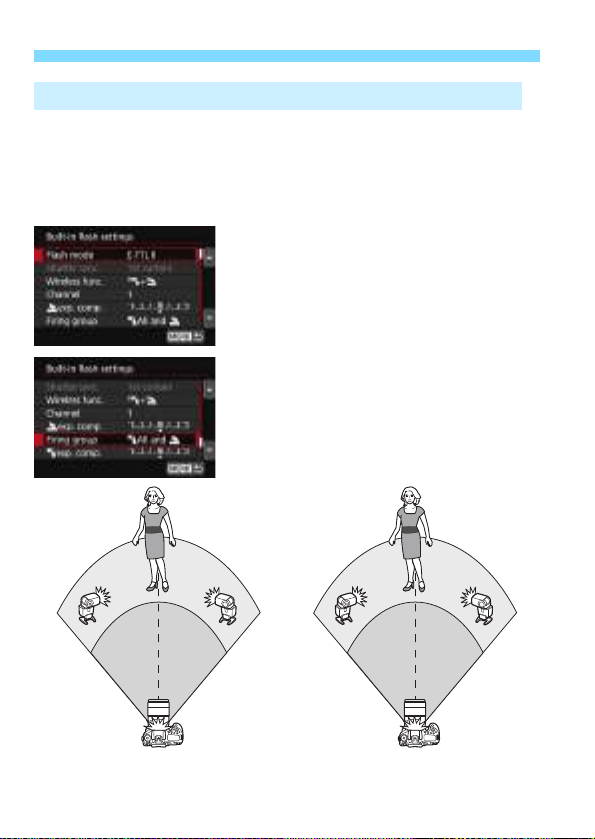
Wireless Flash PhotographyN
252
The built-in flash can also be added to wireless flash shooting explained
on pages 250-251.
The basic settings are shown below. By changing the [Firing group]
setting, you can shoot with various wireless flash setups of multiple
Speedlites complemented with the built-in flash.
1
Basic settings:
Flash mode : E-TTL II
Wireless func. : 0+3
Channel : (Same as slave units)
2
Set [Firing group].
Select [1All and 2] or
[1(A:B)2].
With [1(A:B)2], set the A:B flash
ratio and shoot.
Fully Automatic Shooting with the Built-in Flash and Multiple External Speedlites
A B
[1 All and 2][1 (A:B) 2]
Loading ...
Loading ...
Loading ...
