Loading ...
Loading ...
Loading ...
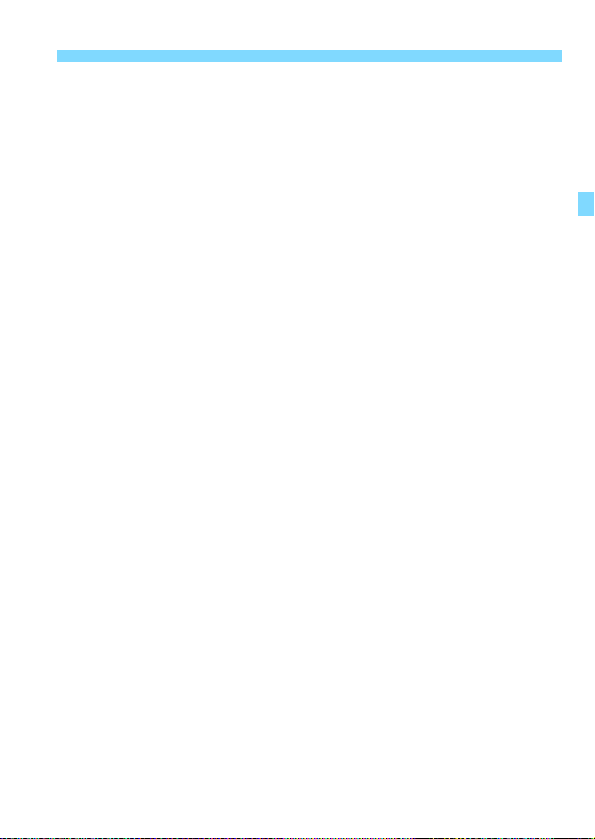
111
Shooting with Ambience Selection
7 Brighter
The picture will look brighter.
8 Darker
The picture will look darker.
9 Monochrome
The picture will be monochrome. You can select the monochrome
color to be blue, black and white, or sepia. When [Monochrome] is
selected, <z> will appear in the viewfinder.
Loading ...
Loading ...
Loading ...
