Loading ...
Loading ...
Loading ...
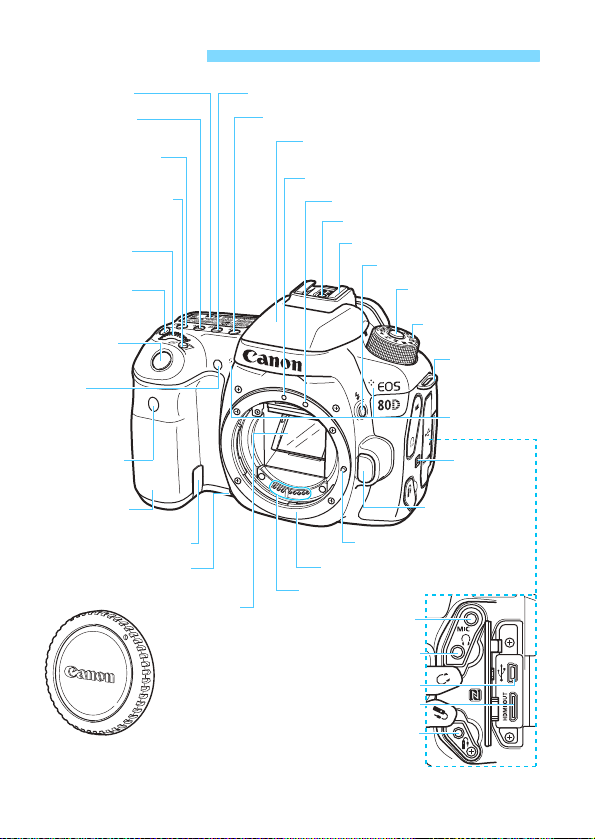
26
* Used for wireless connections via the NFC function.
Nomenclature
<C> Digital terminal (p.515)
<D>
HDMI mini OUT terminal (p.373)
<F> Remote control terminal (p.221)
<Y>
External microphone
IN terminal
(p.313)
Body cap (p.47)
Mirror (p.219, 407)
Contacts (p.25)
Lens mount
Lens lock pin
Depth-of-field preview
button (p.195)
Grip (Battery
compartment)
Lens release
button (p.48)
p (N-Mark)*
Strap mount
(p.33)
DC coupler cord hole (p.456)
Mode Dial
(p.30)
Mode Dial lock-
release button (p.51)
Microphones
(p.294)
<D> Flash button (p.228)
Hot shoe (p.233)
Flash sync contacts
EF-S lens mount index (p.47)
Built-in flash/AF-assist beam emitter
(p.228/119)
EF lens mount index (p.47)
<f> AF operation selection button (p.116)
<R> Drive mode selection button (p.138)LCD panel (p.28)
<g> ISO speed
setting button (p.148)
<B> AF area selection
mode button (p.121)
Remote control
sensor (p.221)
Red-eye
reduction/Self-
timer lamp
(p.230/140)
<6> Main Dial
(p.51)
<U> LCD panel
illumination button
(p.55)
Shutter button
(p.50)
<D> Metering mode
selection button (p.198)
<y> Headphone terminal (p.313)
Loading ...
Loading ...
Loading ...
