Loading ...
Loading ...
Loading ...
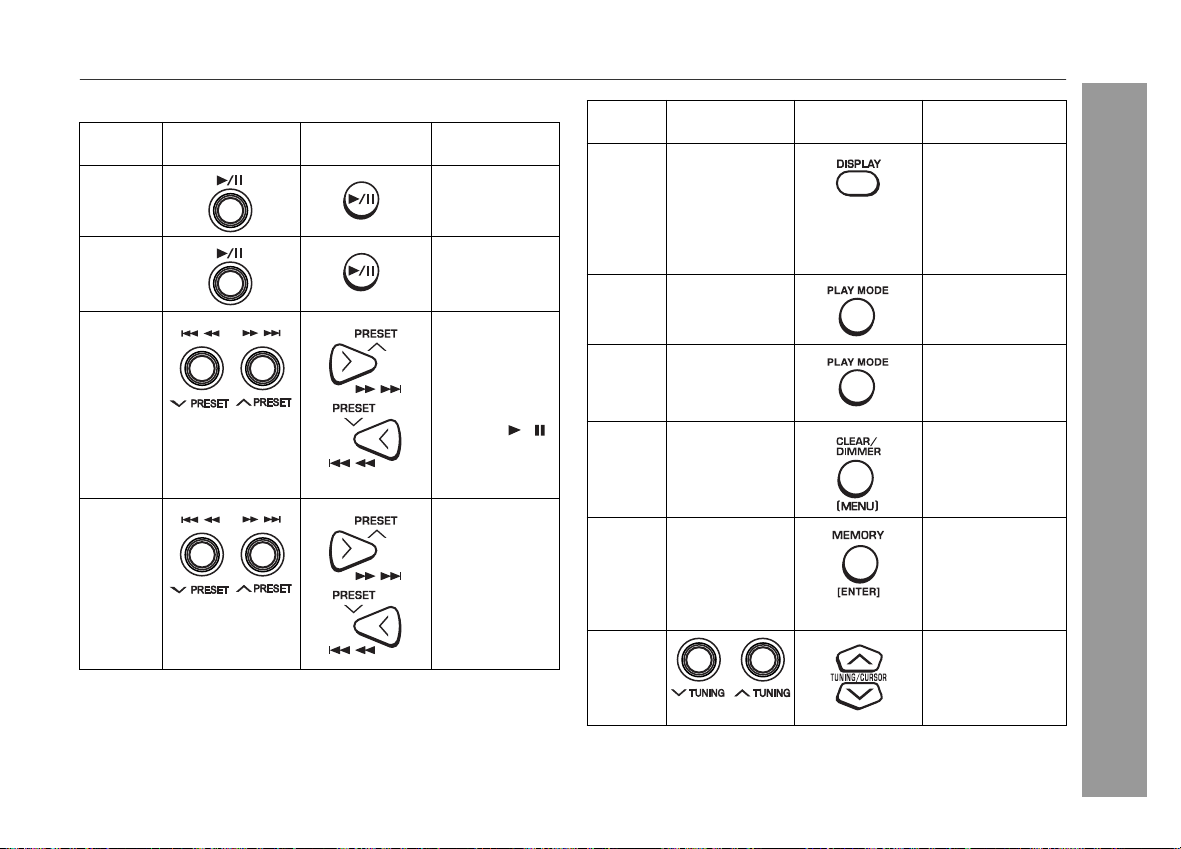
2008/June/19 CD-DK890N_US_N
19
CD-DK890N
iPod
Various iPod functions
iPod
Function
Main unit Remote control Operation
Play Press in the
pause mode.
Pause Press in the
playback mode.
Track up/
down
Press in the
playback or
pause mode.
If you press the
button in the
pause mode,
press the /
button to start
the desired
track.
Fast
forward/
reverse
Press and hold
down in the
playback mode.
Release the
button to
resume
playback.
iPod
Function
Main unit Remote control Operation
Back
light/TV
OUT
____ iPod back light
ON. Press for
more than 2
seconds to toggle
the video out
display between
iPod or TV.
Repeat ____ Press to toggle
repeat mode.
Shuffle ____ Press and hold
down to toggle
shuffle mode.
Menu ____ Press to view the
iPod menu during
iPod function.
Enter ____ Press to confirm
the selection.
Press to play the
selected VIDEO
highlighted on the
iPod.
Cursor
Up/
Down
Press to select the
iPod menu.
Loading ...
Loading ...
Loading ...