Loading ...
Loading ...
Loading ...
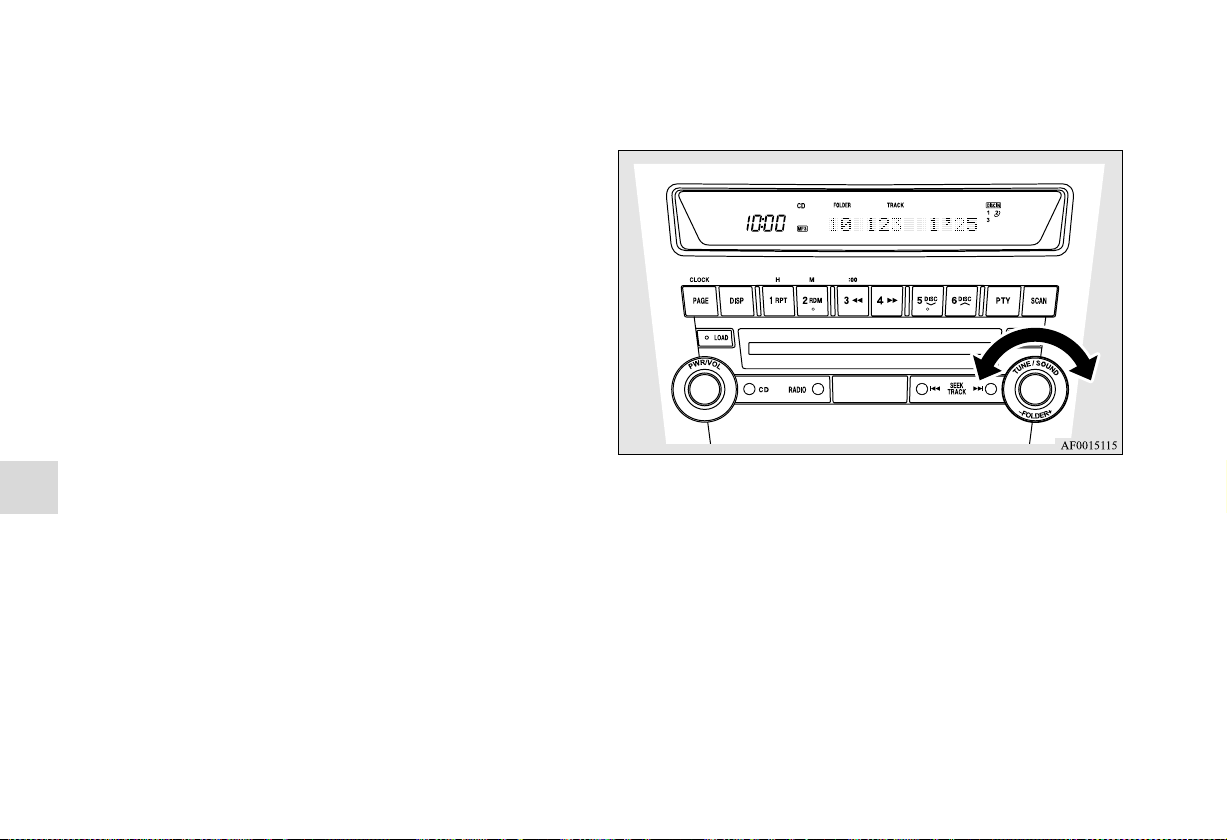
5-106
Comfort controls
5
To fast forward/reverse the disc
To fast forward or fast reverse the disc, press the fast-forward
button (11) or the fast-reverse button (10).
Fast forward
You can fast-forward the disc by pressing the fast-forward but-
ton (11). While the button is kept pressed, the disc will be fast-
forwarded.
Fast reverse
You can fast reverse the disc by pressing the fast-reverse button
(10). While the button is kept pressed, the disc will be fast-
reversed.
To select a desired folder (MP3 CDs only)
You can select your desired folder by turning the FOLDER
switch (17).
Folder up
Turn the FOLDER switch (17) clockwise until the desired
folder number appears on the display.
Folder down
Turn the FOLDER switch (17) counterclockwise until the
desired folder number appears on the display.
BK0138600US.book 106 ページ 2011年7月17日 日曜日 午後2時32分
Loading ...
Loading ...
Loading ...