Loading ...
Loading ...
Loading ...
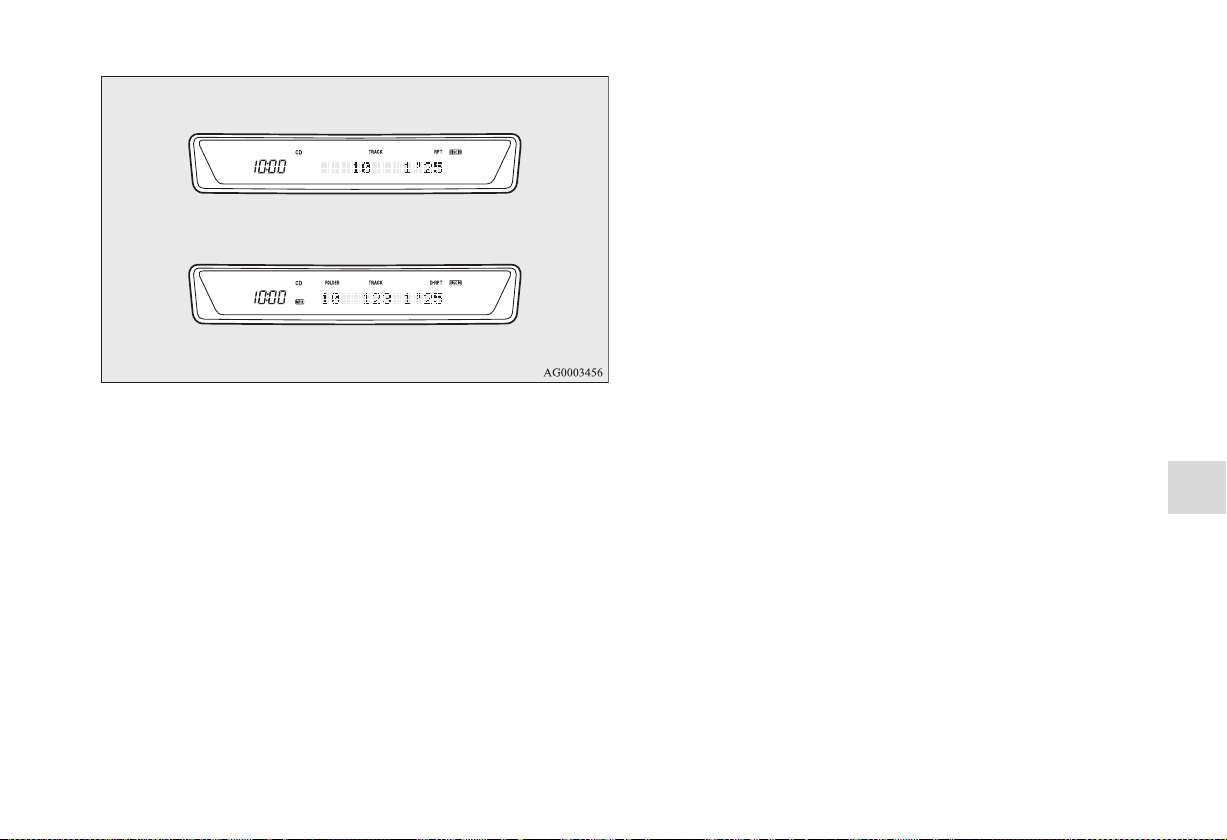
Comfort controls
5-77
5
N
OTE
● The single track repeat mode will be canceled by pressing
the TRACK button (14) or the eject button (11).
● With a disc that contains both CD-DA and MP3 files, the
repeat mode causes only files of the same format (CD-DA
only or MP3 files only) to be repeated.
To change the order of tracks for playback
Random playback for a disc (music CDs only)
Press the RDM button (7) briefly. “RDM” will appear on the
display. Tracks on the currently selected disc will be played in
a random sequence.
To exit the random mode, press the RDM button again.
Random playback for a folder (MP3 CDs only)
Press the RDM button (7) briefly. “RDM” will appear on the
display. Tracks in the currently selected folder will be played in
a random sequence. To exit the random mode, press the RDM
button again.
BK0138600US.book 77 ページ 2011年7月17日 日曜日 午後2時32分
Loading ...
Loading ...
Loading ...