Loading ...
Loading ...
Loading ...
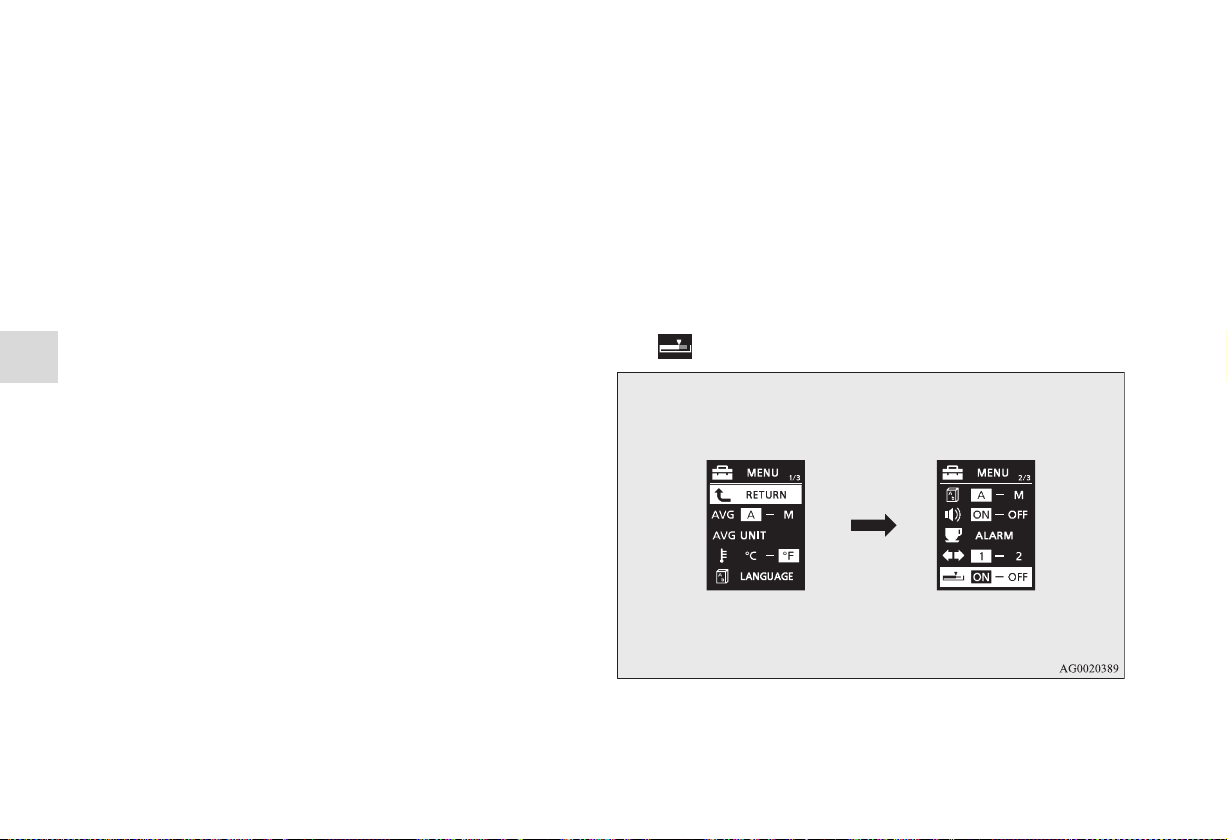
3-212
Features and controls
3
3. Press and hold the multi-information meter switch for
about 2 seconds or more to switch in sequence from 1
(turn signal sound 1) → 2 (turn signal sound 2) → 1 (turn
signal sound 1).
The setting changes to the selected turn signal sound.
Changing the momentary fuel consumption display
(Type 2)
N00563600013
It is possible to change the bar graph setting of the momentary
fuel consumption display.
1. Press and hold the multi-information meter switch for
about 2 seconds or more to switch from the setting mode
screen to the menu screen.
Refer to “Changing the function settings (With ignition
switch in the “ON” position)” on page 3-201.
2. Lightly press the multi-information meter switch to select
. (changing the momentary fuel consumption display)
BK0138600US.book 212 ページ 2011年7月17日 日曜日 午後2時32分
Loading ...
Loading ...
Loading ...