Loading ...
Loading ...
Loading ...
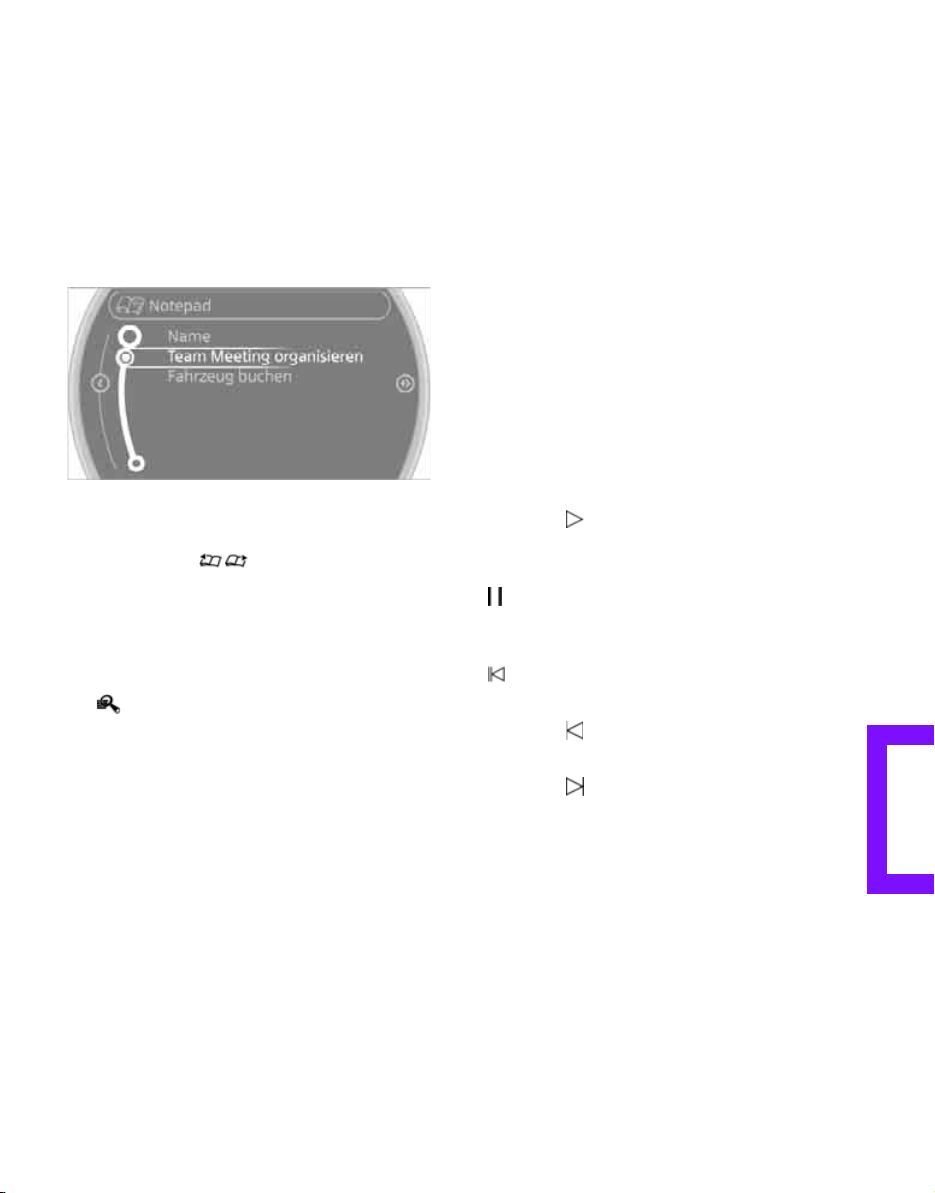
Communication AT A GLANCECONTROLSDRIVING TIPSENTERTAINMENT
169
NAVIGATIONMOBILITYREFERENCE
Notes
Displaying notes
1. "Office"
2. "Notepad"
All notes are displayed.
Displaying a note
1. Select the desired note.
2. To scroll through the note, if necessary:
> turn the MINI joystick.
> Select the symbol.
Using contact data
If the note contains phone numbers or email
addresses, then these can be used directly or
stored in the contacts.
1. "Use contact data"
2. To display a contact or dial a phone number:
> Select a contact to display a detailed view
of the contact.
> Select a phone number to directly estab-
lish a connection.
Storing contact data
1. Highlight a phone number or email address.
2. Open "Options".
3. "Add to existing contact" or "Store as new
contact"
Reading a note aloud
Reading a note aloud, refer to page 169.
Reminders
Displaying reminders
Reminders for imminent appointments and
tasks are displayed. After an appointment has
passed or a task is due, the reminder is deleted.
1. "Office"
2. "Reminders"
3. Select the desired reminder.
The associated appointment or task is displayed.
Reading aloud
You can have text messages, appointment
entries, tasks, and notes can be read aloud to
you.
1. Select the desired message, appointment,
task, or note.
2. Select the symbol.
While the message is being read aloud, you have
the following options:
> "Pause"
Interrupt the reading. Select again to
resume the reading.
> "To beginning"
Read message again from the beginning.
> Select the symbol.
Skip back one paragraph.
> Select the symbol.
Skip over a paragraph.
> To terminate the reading, move the
MINI joystick toward the left.
Online Edition for Part no. 01 40 2 605 675 - © 07/10 BMW AGOnline Edition for Part no. 01 40 2 605 675 - © 07/10 BMW AG
Loading ...
Loading ...
Loading ...