Loading ...
Loading ...
Loading ...
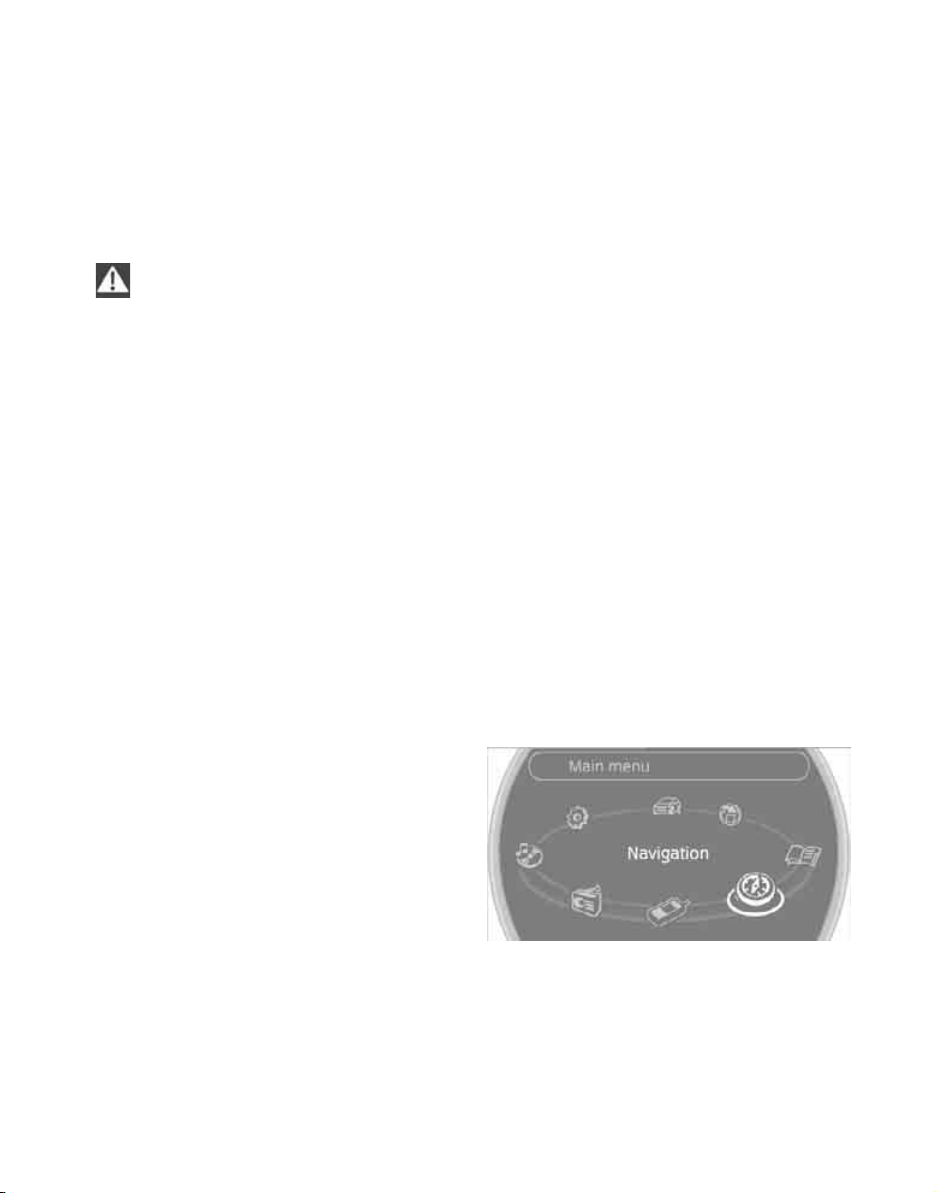
Navigation system
110
Navigation system
General information
The navigation system can determine the pre-
cise position of the vehicle, with the aid of satel-
lites and vehicle sensors, and can reliably guide
you to every entered destination.
Enter data only with the vehicle station-
ary, and always give priority to the appli-
cable traffic regulations in the event of any con-
tradiction between traffic and road conditions
and the instructions issued by the navigation
system. Failure to take to this precaution can
place you in violation of the law and put vehicle
occupants and other road users in danger.<
Navigation data
General information
Navigation data are stored in the vehicle and
can be updated.
You can obtain navigation data and an activa-
tion code from your MINI center.
Updating the data can take several hours,
depending on the volume of data.
> Update data while driving to reduce the
drain on the battery.
> The update is resumed automatically when
a trip is continued after an interruption.
> Only the main functions of the navigation
system are available during updating.
> You can inquire as to the status of the
update.
> The data are stored in the vehicle.
> After the updating process is complete, the
system restarts.
> The medium with the navigation data can be
removed after the update.
Information on navigation data
1. "Navigation"
2. Open "Options".
3. "Navigation system version":
Information about the data version is dis-
played.
Updating the navigation data
1. Insert a USB storage device with navigation
data into the USB interface in the glove com-
partment.
2. Follow the instructions on the on-board
computer.
3. Enter the activation code of the USB storage
device.
4. Begin driving.
After you begin to drive, the system restarts and
updates the navigation data as you drive
*
.
To select navigation
On-board computer, for operating principles
refer to page 16.
1. "Navigation"
The following information is displayed on the
on-board computer:
> During destination guidance: the arrow or
map view
> When destination guidance is switch off: the
destination list
*
Online Edition for Part no. 01 40 2 605 675 - © 07/10 BMW AGOnline Edition for Part no. 01 40 2 605 675 - © 07/10 BMW AG
Loading ...
Loading ...
Loading ...