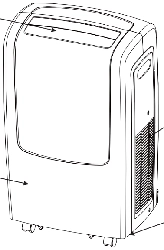Documents: Go to download!
User Manual
- User Manual - (English)
- Owner's Guide - (Spanish)
- Owner's Guide - (French)
- Specification - (English)
- Normal Sounds
- Unit Description
- Installation Instructions
- Air Conditioner Features
- Operating Instructions
- CARE & CLEANING
- Before You Call
Table of contents
User manual Room Air Conditioner
Normal Sounds
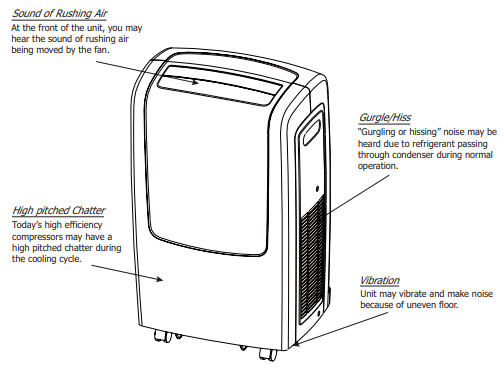
Unit Description
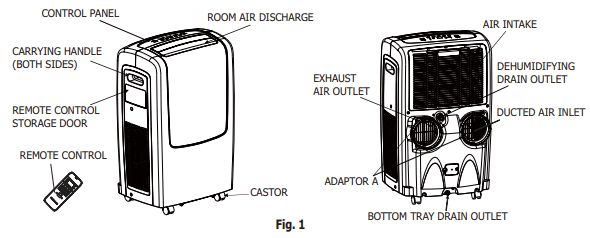
Installation Instructions
HOSES INSTALLATION
In the COOLING Mode the appliance must be placed close to a window or opening so that the air outside could be ducted inside the unit and the warm exhaust air can be ducted outside.
First position unit on a flat floor and make sure there’s a minimum of 30.5cm clearance around the unit, and is within the vicinity of a single circuit outlet power source.
1. Take out the hoses from the package.
2. Remove adaptor A from unit by sliding sideways (Fig. 3).
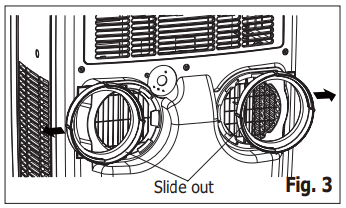
3. Extend the other end(without adaptor) of the hoses (Fig. 4) and screw it to adaptor A (Fig. 5).
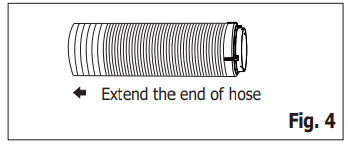
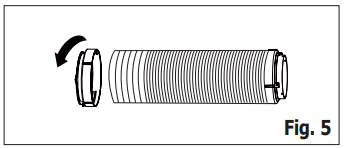
4. Slide the hose assemblies onto the unit (Fig. 6).
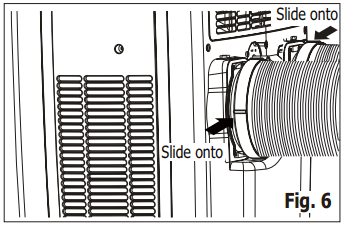
5. Affix the adaptor B into the window slider kit and seal. (Fig. 7&8)
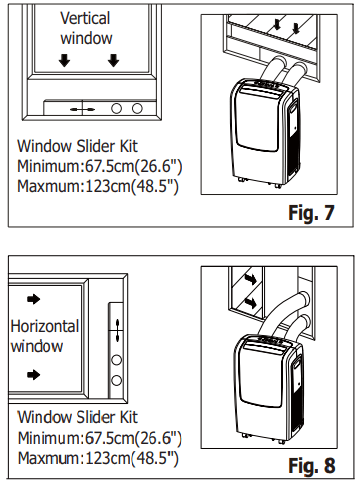
The hose can be extended from its original length of 38.1cm up to 139.7cm, but it is the best to keep the length to minimum required. Also make sure that the hose does not have any sharp bends or sags. (Fig. 9)
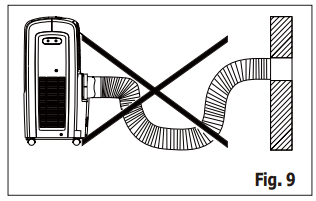
Installation in a double-hung sash window
1. Cut the foam seals(adhesive type) to the proper lengths and attach them to the window and stool. (Fig. 10)
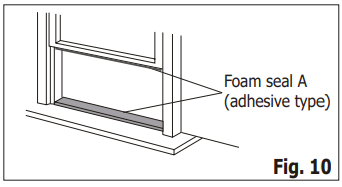
2. Open the window sash and place the window slider kit on the window stool (Fig. 11). Attach the window slider kit to the window stool. Adjust the length of the window slider kit according to the width of window. Screw down the two screws on the window slider kit. See Fig.11. Cut the adjustable window slider kit if the width of window is less than 67.5cm (Fig. 12).
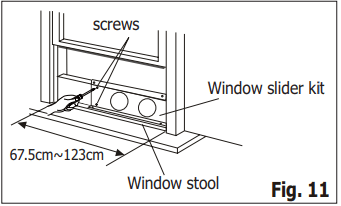
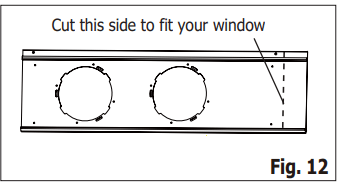
3. Close the window sash securely against the window slider kit. (Fig. 13)
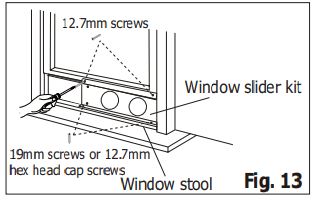
4. Drive two 12.7 mm screws to secure the window slider kit to the window sash. (FIG. 13)
5. Secure the window slider kit to the window stool (FIG. 13):
A: For wooden windows: Use 19mm screws for securing.
B: For Vinyl-Clad windows: Use 12.7mm hex head cap screws for securing.
6. To secure lower sash in place, attach right angle sash lock with 12.7mm ( ½") screw as shown (FIG. 14).
NOTE: It is difficult to lock the windows with the sash lock for Vinyl-Clad windows, so you can use lock by window itself.
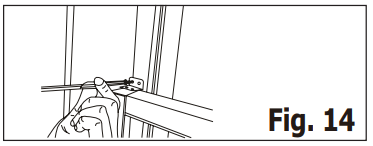
7. Cut the foam seal to an appropriate length and seal the open gap between the top window sash and outer window sash, as shown in Fig.15.
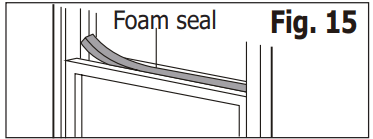
Installation in a sliding sash window
1. Cut the foam seals(adhesive type) to the proper lengths and attach them to the window frame. See Fig.16.
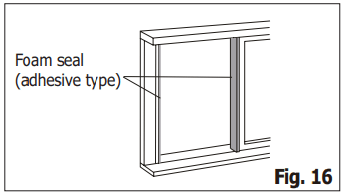
2. Open the window sash and place the window slider kit on the window stool. See Fig.17. Attach the window slider kit to the window stool. Adjust the length of the window slider kit according to the height of window. Screw down the two screws on the window slider kit. See Fig.17. Cut the adjustable window slider kit if the height of window is less than 67.5cm (Fig. 12).
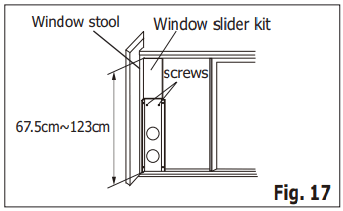
3. Close the sliding sash securely against the window slider kit. (Fig. 18)
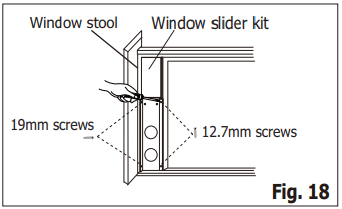
4. Drive two 12.7mm screws to secure the window slider kit to the window sash. (Fig. 18)
5. Drive two 19mm screws to secure the window slider kit to the window stool. (Fig. 18)
6. Cut the foam seal to an appropriate length and seal the open gap between the sliding sash and outer window sash, as shown in Fig.19.
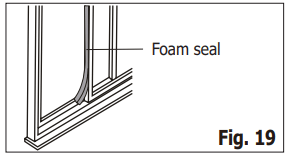
7. To secure the sliding sash in place, attach right angle sash lock with 12.7mm (1/2") screw as shown.(Fig.20)
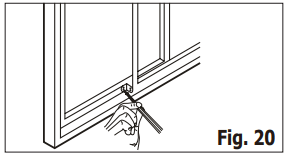
Air Conditioner Features
CONTROL PANEL
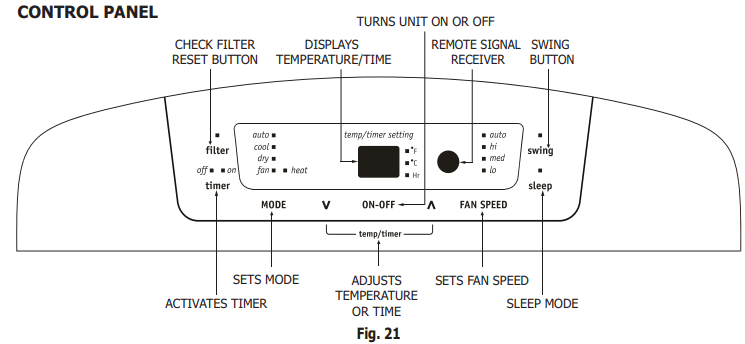
REMOTE CONTROL
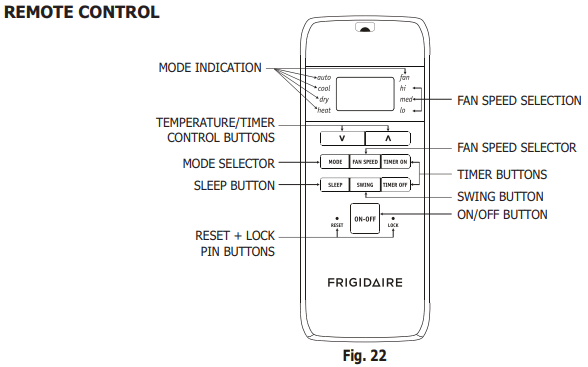
Battery Size: AAA
Warning:
1. Do not mix old and new batteries. Do not mix alkaline, standard (carbon-zinc), or rechargeable (nickel- cadmium) batteries.
2. This device complies with Part 15 of the FCC Rules. Operation is subject to the following two conditions: (1) This device may not cause harmful interference, and (2) this device must accept any interference received, including interference that may cause undesired operation.
NOTE The RESET button is depressed when you want to return to the initial factory settings. The LOCK button is depressed to lock the keypad so the settings cannot be changed. The key symbol will appear in the display of the remote control, depress the LOCK button again to release. Use a small pin to depress these buttons.
Operating Instructions
NOTE The following instructions represent the Control Panel, the same instructions can be used for the Remote Control.
| COOLING MODE: | In this mode the adaptor hoses MUST be used.
|
HEATING MODE: HEATING MODE: | In this mode you do not need to use the adaptor hoses.
|
| DRY MODE: | In this mode you do not need to use the adaptor hoses, BUT the water collected must be discharged. See Drainage Section.
|
| AUTO MODE: | Always have the hoses attached in this mode. When you set the air conditioner in AUTO mode, it will automatically select cooling, heating(inapplicable for cooling only models), or fan only operation depending on what temperature you have selected and the room temperature. The air conditioner will control room temperature automatically round the temperature point set by you. Under AUTO mode, you can not select the fan speed. |
| FAN MODE: | In this mode there is no need to use the hoses or drainage hose.
|
| TIMER OPERATION: | You can set both delay stop and delay start while unit is in ON position or OFF position. When unit is in ON position, first press TIMER button to go to delay stop setting, then “timer off” light will illuminate, tap or hold the UP arrow (∧) or the DOWN arrow (∨) to change delay stop timer at 0.5 hour increments up to 10 hours, then at 1 hour increments up to 24 hours. Then press the TIMER button to confirm the setting (the control will confirm the setting automatically after 5 seconds) and go to delay start setting. Use the same way as above to set the delay start timing. If you don’t need to set delay start, press the TIMER button again to exit. After 5 seconds, the control will automatically change the display back to previous temperature display. If you want to check remain timing, press the TIMER button. The delay start operation automatically selects mode, temperature and fan speed the same as last operation you set. When unit is in OFF position, press TIMER button will first go to delay start setting, then “timer on” light will illuminate, set the delay start and delay stop timing the same way as above. To cancel the timer setting, simply tap (∧) or (∨) button to change the timing to 0.0. |
| SLEEP OPERATION: | In this mode the selected temperature will increase by 1 °C 30 minutes after the mode is selected. The temperature will then increase by another 1 °C after an additional 30 minutes. This new temperature will be maintained for 7 hours before it returns to the originally selected temperature. This ends the "Sleep" mode and the unit will continue to operate as originally programmed. The "Sleep" mode program can be cancelled at any time during operation by again pressing the "Sleep" button. Note: This feature is unavailabe under FAN or DRY modes. |
| SWING OPERATION | When you turn on the unit, the louver will swing and stop at a certain angle. You can press the SWING button to let the louver swing automatically. Press the SWING button again while you want the louver stop at desired angle. |
| CHECK FILTER FEATURE: | This feature is a reminder to clean the Air Filter (See Care and Cleaning) for more efficient operation. The LED (light) which above the "Filter" button will illuminate after 250 hours of operation. To reset after cleaning the filter, press the "Filter" button and the light will go off. |
FAULT CODE: 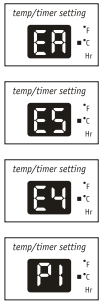
| If the display reads "EA" , the room temperature sensor has failed. Contact your Authorized Frigidaire Service Center. If the display reads "ES" , the evaporator temperature sensor has failed. Contact your Authorized Frigidaire Service Center. If the display reads "E4" , the display panel communication has failed. Contact your Authorized Frigidaire Service Center. If the display reads "P1" , bottom tray is full. Carefully move the unit to a drain location, remove the bottom drain plug and let the water drain away. Restart the machine until the "P1" symbol disappears. If error repeats, call for service. |
DRAINAGE:
During the dehumidifying mode, you will need a garden hose (sold separately) to drain the condensate from the unit.
Remove the rubber stopper from the hose connector, then screw on a garden hose to the connector as shown on fig 23.
The hose may then:
A. Discharge into a drain that is lower than the unit.
B. Be connected to a condensate pump (sold separately).
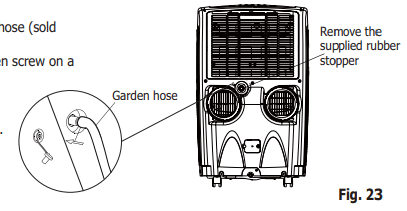
REMOTE CONTROL STORAGE:
The door on side of the unit is for storing the remote, to open press it as shown in Fig. 24, to close simply push it back into position.
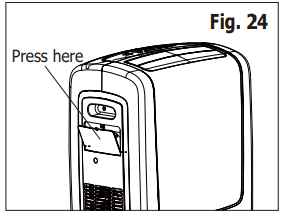
HOSES STORAGE:
When the unit is not in use, the hoses could be stored according to the following steps:
- Remove the hose assemblies from the unit and the window slider kit.
- Remove the adaptor A from the hose assemblies.
- Slide the adaptor A onto the unit.
- Shorten the hoses to their original size, and put the window hose kits (hose and adaptor B) onto the hose holders as shown on fig 25.
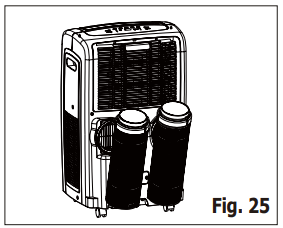
ADDITIONAL THINGS YOU SHOULD KNOW
Now that you have mastered the operating procedure, here are more features in your control that you should become familiar with.
- The "Cool" circuit has an automatic 3 minute time delayed start if the unit is turned off and on quickly. This prevents overheating of the compressor and possible circuit breaker tripping. The fan will continue to run during this time.
- The control will maintain the set temperature within 1 °C, between 17 °C and 30 °C (62 °F and 86 °F).
- The control is capable of displaying temperature in degrees Fahrenheit or degrees Celsius. To convert from one to the other and back, press and hold the "TEMP" Up (∧) and Down (∨) buttons together for 3 seconds.
- There is a 2-Second delay for the compressor shutting down when selecting FAN ONLY/HEAT. This is to cover the possibility of having to roll through to select another mode.
- After a power outage, the unit will memorize the last setting and return the unit to the same setting once power is restored.
CARE & CLEANING
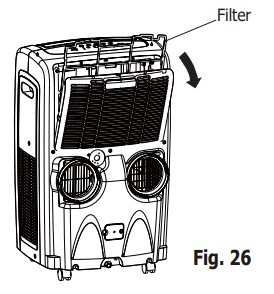
Clean your air conditioner occasionally to keep it looking new. Be sure to unplug the unit before cleaning to prevent shock or fire hazards.
Air Filter Cleaning
- This unit has a filter. Grasp the upper panel tab and take off the filter which behind the grill of the back panel (Fig.26).
- Wash the filter using liquid dishwashing detergent and warm water. Rinse filter thoroughly. Gently shake excess water from the filter. Be sure filter is thoroughly dry before replacing.
- Or, instead of washing you may vacuum the filter clean.
Cabinet Cleaning
- Be sure to unplug the air conditioner to prevent shock or fire hazard. The cabinet and front may be dusted with an oil-free cloth or washed with a cloth dampened in a solution of warm water and mild liquid dishwashing detergent. Rinse thoroughly and wipe dry.
- Never use harsh cleaners, wax or polish on the cabinet front.
- Be sure to wring excess water from the cloth before wiping around the controls. Excess water in or around the controls may cause damage to the air conditioner.
Winter Storage
If you plan to store the appliance during the winter, cover it with plastic or return it to its carton.
Before You Call
Before calling for service, review this list. It may save you time and expense. This list includes common occurrences that are not the result of defective workmanship or materials in this appliance.
OCCURRENCE | SOLUTION |
| Air conditioner will not operate. | Wall plug disconnected. Push plug firmly into wall outlet. Plug Current Device Tripped. Press the RESET button. House fuse blown or circuit breaker tripped. Replace fuse with time delay type or reset circuit breaker. Control is OFF. Turn Control ON and set to desired setting. P1 appears in the display window. Drain water as described in Drainage Section. Shut off in Heat mode. When the air outlet overheats, the automatic heat protection engages. Remove any blockages and let appliance cool down. If the heating function can not be restarted after fully cooling down, the thermal fuse may open the heater circuit, then call for service. Room Temperature lower than the set temperature (Cool Mode). Reset the temperature. Room Temperature higher than the set temperature (Heat Mode). Reset the temperature. |
| Air from unit does not feel cold enough. | Room temperature below 16 °C (60 °F). Cooling may not occur until room temperature rises above 16 °C (60 °F). Reset to a lower temperature. Compressor shut-off by changing modes. Wait approximately 3 minutes and listen for compressor to restart when set in the COOL mode. |
| Air conditioner cooling, but room is too warm - ice forming on cooling coil behind decorative front | Outdoor temperature below 16 °C (60 °F). To defrost the coil, set FAN ONLY mode. Air filter may be dirty. Clean filter. Refer to Care and Cleaning section. To defrost, set to FAN ONLY mode. Temperature is set too low for night-time cooling. To defrost the coil, set to FAN ONLY mode. Then, set temperature to a higher setting. Ducts not connected or blocked. See HOSES INSTALLATION Section. |
| Air conditioner cooling, but room is too warm - NO ice forming on cooling coil behind decorative front. | Dirty air filter - air restricted. Clean air filter. Refer to Care and Cleaning section. Temperature is set too high. Set temperature to a lower setting. Air directional louvers positioned improperly. Position louvers for better air distribution. Front of unit is blocked by drapes, blinds, furniture, etc. - restricts air distribution. Clear blockage in front of unit. Doors, windows, registers, etc. open - cool air escapes. Close doors, windows, registers, etc. Unit recently turned on in hot room. Allow additional time to remove “stored heat” from walls, ceiling, floor and furniture. |
| Air conditioner turns on and off rapidly. | Dirty air filter - air restricted. Clean air filter. Outside temperature extremely hot. Set FAN speed to a faster setting to bring air through cooling coils more frequently. |
| Noise when unit is cooling. | Air movement sound. This is normal. If too loud, set to lower FAN setting. Vibration from uneven floor. Move or support appliance correctly on even surface. |
| Room too cold. | Set temperature too low. lncrease set temperature. |
| Room too hot. | Set temperature too high. Lower setting. |
If These Solutions Fail, Call 1-800-265-8352 For Frigidaire Service.
See other models: FEF450BW PLGF390DC FHWC3025MS FPHS2699PF CRA103KT1