Loading ...
Loading ...
Loading ...
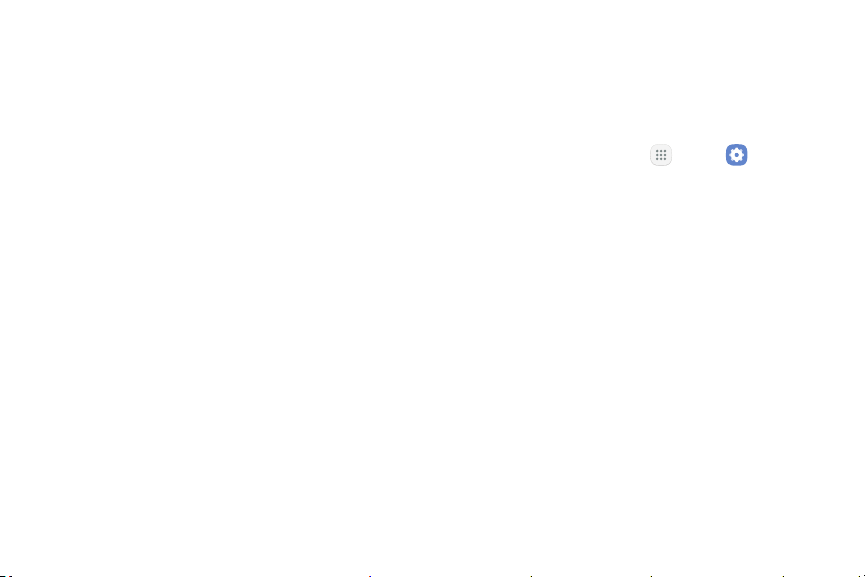
Settings 164
•
Smart capture: Capture an image of any
scrollable areas of the screen that are currently
hidden, as well as the area that is visible, and
crop and share the screenshot immediately
enable each of the following:
•
Palm swipe to capture: Capture an image of the
screen by swiping the edge of your hand across
it, from side to side, keeping in contact with the
screen.
•
Easy mute: Mute sounds and video by covering
the screen or turning over the device.
•
Direct share: Share content with specific people
directly using the sharing panel from within any
app.
About Device
View information about your device, including current
status, legal information, hardware and software
versions, and more.
1. From a Home screen, tap Apps > Settings.
2. Tap About device, and then tap items for more
details:
•
Status: View the status of the battery, network,
and other information about your device.
•
Legal information: View legal notices and other
legal information, including your embedded
Samsung legal information.
•
Device name: View and change your device’s
name.
•
Additional device information includes the
Model number, Android version, Build number,
and more.
Loading ...
Loading ...
Loading ...