Loading ...
Loading ...
Loading ...
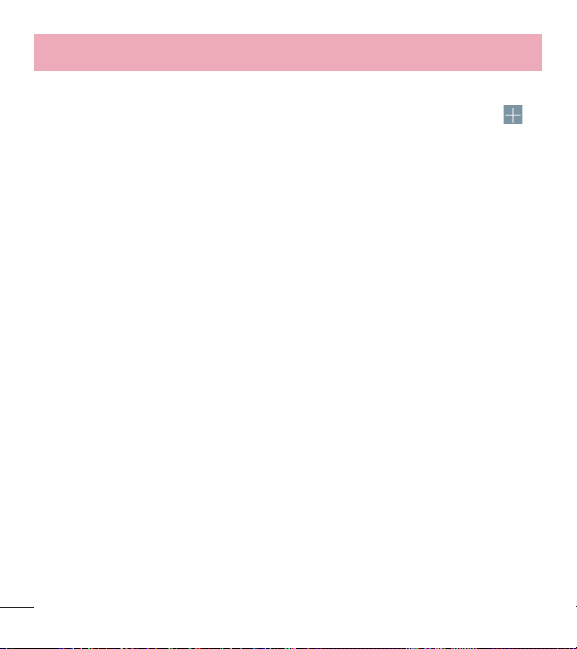
68
Settings
Vibration type – Sets the incoming call vibration options. Choose from Long
Lasting, Rapid, Short repeated, Standard, and Ticktock. Tap the New icon
(at
the upper-right corner of the screen) to create your own vibration pattern.
Vibrate on tap – Checkmark to vibrate when you touch the screen (e.g., touch keys
and make selections).
Sound effects – Tap to set dial pad touch tones, touch sounds, screen lock sound,
and emergency tone.
Message/call voice notifications – Allows the phone to announce incoming calls
and messages out loud.
< Display >
Brightness – Allows you to adjust the screen brightness. Checkmark Night
brightness to set brightness at 0% automatically between 12:00 AM ~ 06:00 AM.
Screen timeout – Set the amount of time before the screen times out.
Screen-off effect – Set the animation effect used when the screen turns off.
Auto-rotate screen – Set to switch orientation automatically when you rotate the
phone.
Daydream – Allows the screensaver to display when the phone is sleeping while
docked and/or charging.
Font type – Change the display font type.
Font size – Change the size of the display font.
< Home screen >
Wallpaper – Sets the wallpaper to use on your Home screen. Select it from Gallery,
Live wallpapers, Photos, or Wallpaper gallery.
Loading ...
Loading ...
Loading ...