Loading ...
Loading ...
Loading ...
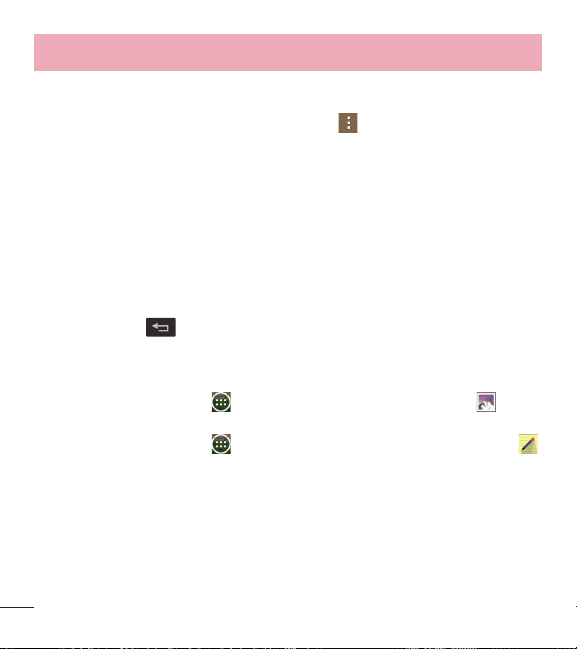
52
Unique LG Features
QuickMemo+ Menu Options
From the QuickMemo+ screen, tap the Menu icon to access the following
options.
t
Tap Insert to insert files stored in your phone/memory card into the memo.
t
Tap Move to move the current memo into another folder.
t
Tap Delete to delete the current memo.
t
Tap Export to export the current memo to internal storage or the SD card.
t
Tap Share to share the memo with others.
t
Tap Paper style to set the paper background for your memo.
To exit the QuickMemo+ feature
Tap the Back Key to exit the QuickMemo+ feature.
Viewing saved memos
Memos are saved in the Gallery app or QuickMemo+ app.
t
From the Home screen, tap > the Apps tab (if necessary) > Gallery , then
tap the QuickMemo+ album.
t
From the Home screen, tap > the Apps tab (if necessary) > QuickMemo+
, then tap the your memo.
Loading ...
Loading ...
Loading ...