Loading ...
Loading ...
Loading ...
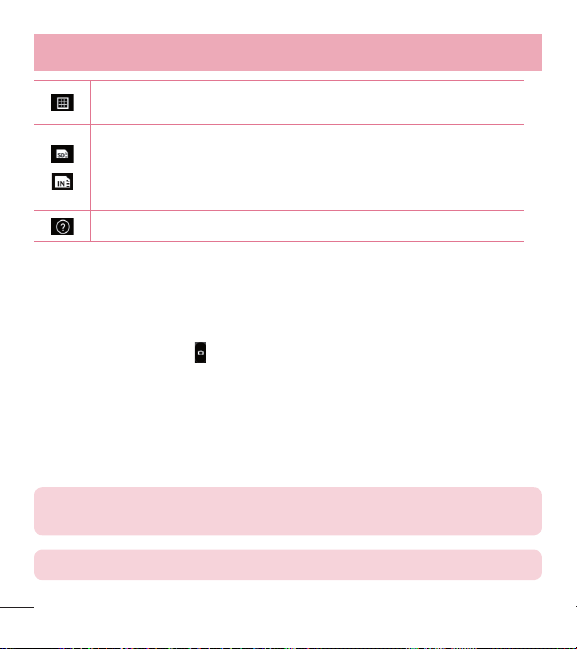
44
Camera and Video
This option displays grid lines so that you can easily take pictures and
record videos.
This option sets the location where you want to save your images and
videos.
Choose SD card or Internal storage. This menu is displayed only
when the microSD card is inserted.
This option provides a quick help guide.
Taking a quick photo
1 Open the Camera app.
2 Point the lens toward the subject you want to photograph.
3 Tap the Capture button
to take the photo.
Once you've taken a photo
1 Tap the image preview next to the Record button to view the last photo you
captured.
2 Tap Gallery, then tap OK.
TIP! To make one of the available apps the default viewing app, make sure
that the Use as default app option is selected.
NOTE: You can also choose the Photos app to view and edit your photo.
Loading ...
Loading ...
Loading ...