Loading ...
Loading ...
Loading ...
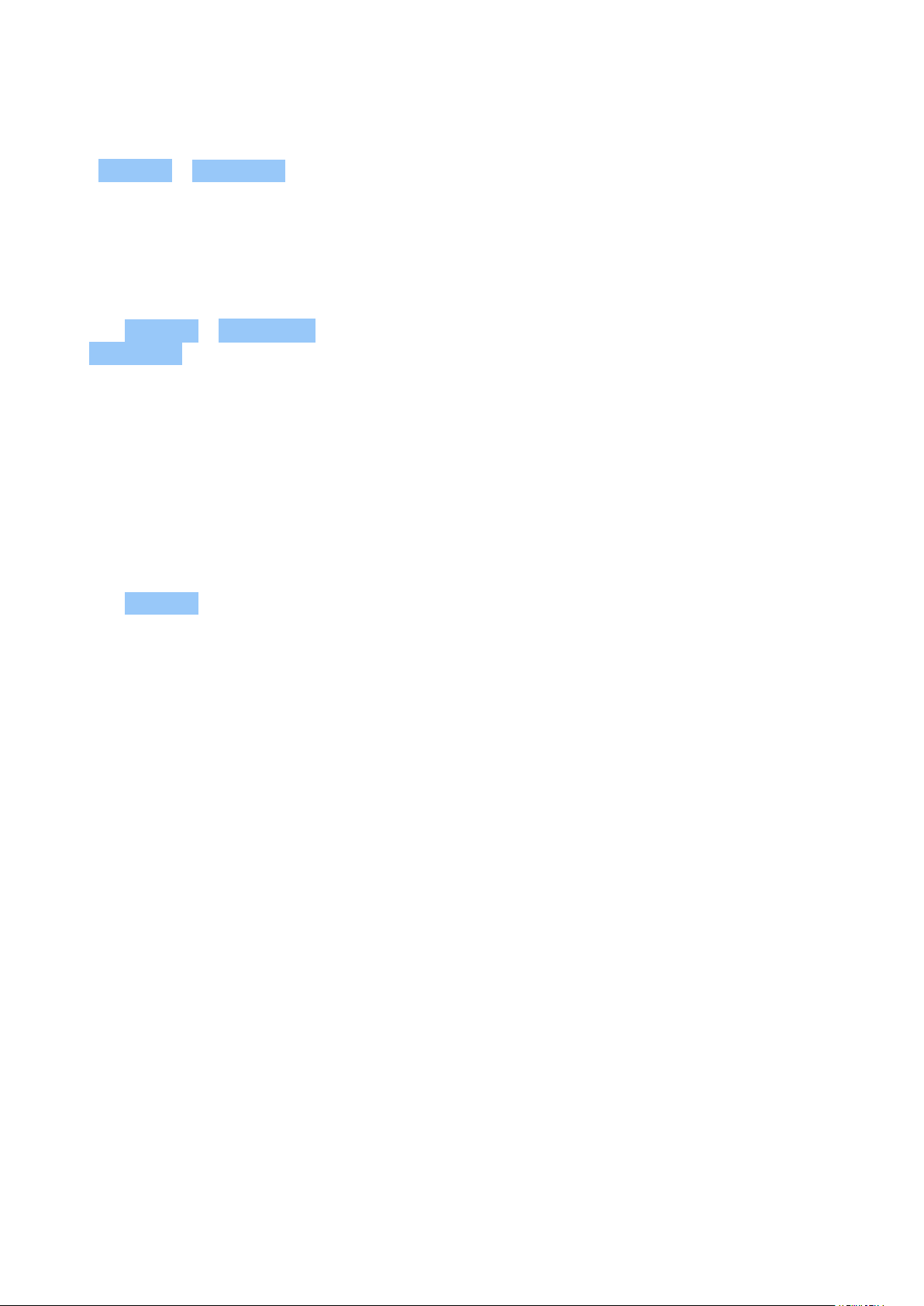
Nokia 9 PureView User Guide
Take panoramas
Tap Camera > Panorama and follow the instructions on your phone.
Make your photos come to life
Do you want to see your photos become short videos?
1. Tap Camera > Motion off >
Motion on .
2. Take aim and focus.
3. Tap .
4. Select the photo you just took, you can
see it in the bottom right corner.
5. Tap to see your photo come to life.
RECORD A VIDEO
Record a video
1. Tap Camera .
2. To switch to the video recording mode,
swipe to left.
3. Tap to start recording.
4. To stop recording, tap .
5. To go back to camera mode, swipe to
right.
© 2019 HMD Global Oy. All rights reserved. 29
Loading ...
Loading ...
Loading ...