Loading ...
Loading ...
Loading ...
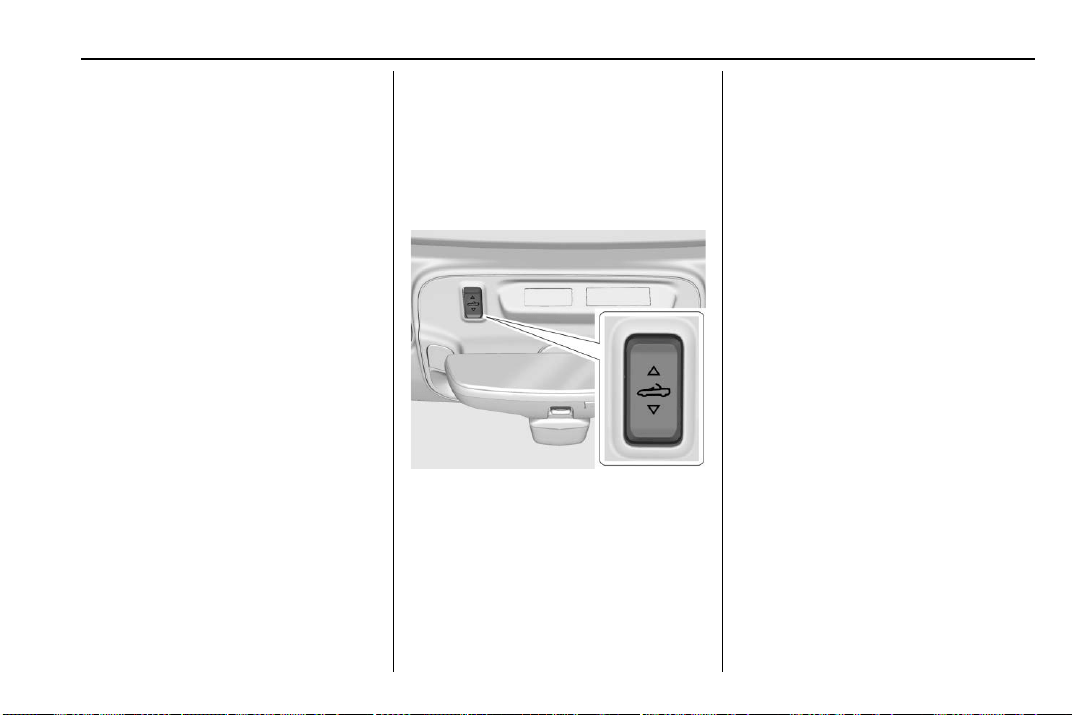
Chevrolet Camaro Owner Manual (GMNA-Localizing-U.S./Canada/Mexico-
12461811) - 2019 - crc - 6/19/18
Keys, Doors, and Windows 55
See Remote Keyless Entry
(RKE) System 0 27 and
Remote Keyless Entry (RKE)
System Operation 0 27.
Closing the Convertible Top
The RKE transmitter cannot be used
to close the convertible top.
1. Make sure the sun visor mirror
covers are closed and the sun
visors are stored in the center
mount position.
2. Remove all objects from the
top of the tonneau cover and
forward of the partition. Place
the partition in the rear storage
area in the upright position.
Fasten both sides of the
partition to the posts just below
the tonneau cover. See Rear
Storage 0 105.
3. Close the trunk.
4. Start the vehicle or place it in
ACC/ACCESSORY.
5. When possible, operate the
convertible top when the
vehicle is stopped. The top can
be operated while driving
below 50 km/h (31 mph) and
will stop if that speed is
exceeded. The top operation
will take approximately
25 seconds. Make sure the top
operation can be completed
before that speed is reached.
6. Press and hold the top of M.
The windows will automatically
lower.
7. After the convertible top is
completely closed, a DIC
message displays. Release the
switch. Raise the windows if
needed.
If the radio is on, the sound may be
muted for a brief time due to a new
audio system equalization being
loaded.
Troubleshooting
Check the following if the
convertible top switch
M is not
operating:
.
The ignition should be on or in
ACC/ACCESSORY, or Retained
Accessory Power (RAP) should
be active.
.
The trunk lid should be closed
and the trunk partition in place.
A DIC message will display.
.
If the ONLY MANUAL
OPERATION OF TOP
POSSIBLE message is
displayed on the DIC, see
“Manual Movement of Top” later
in this section.
.
At cooler outside temperatures,
the convertible top may not
open. It is possible to close the
top down to temperatures of
about 0 °C (32 °F). A DIC
message will display if the top
Loading ...
Loading ...
Loading ...