Loading ...
Loading ...
Loading ...
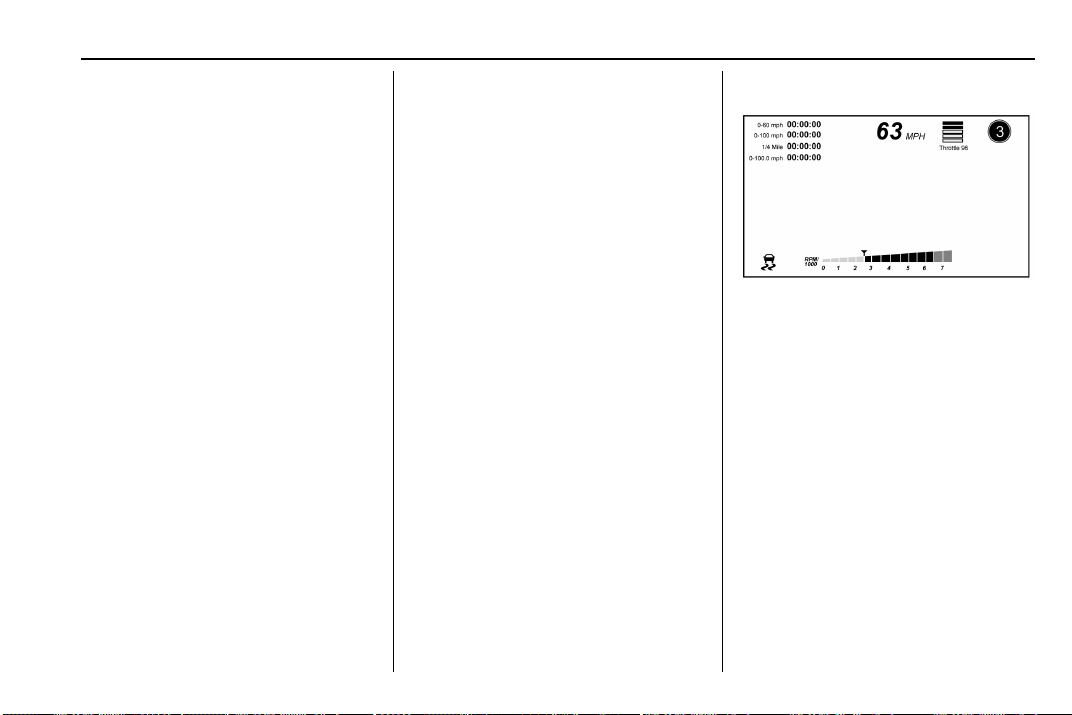
Chevrolet Camaro Owner Manual (GMNA-Localizing-U.S./Canada/Mexico-
12461811) - 2019 - crc - 6/19/18
Infotainment System 157
.
GPS Tracking Map: Shows the
vehicle’s current position relative
to a known route.
.
Engine Rotations Per Minute
(RPMs): The vertical line and
triangle indicate current RPMs.
As the RPMs increase, the
backfill follows.
.
Transmission State (Current
Gear): Same as Sport.
.
Friction Bubble Graphic: Lateral
and longitudinal G-Forces are
displayed as a dot within a
bubble. A red dot displays when
the vehicle starts braking and
turns green when the vehicle
accelerates. The dot is white
when the vehicle is not moving.
A white dot is the default.
.
Brake and Throttle Graphic:
Displays the percentage value of
brake and throttle pedal position
from 0–100%.
.
Steering Angle: The graphic fills
from the center to the left or right
depending on the direction of
steering. The numerical steering
angle displays below the
graphic.
.
StabiliTrak/Electronic Stability
Control (ESC) Active Indicator:
The graphic only displays if the
active handling systems are
activated.
.
Performance Traction
Management (PTM) Mode:
Displays the current PTM mode.
The options are Wet, Dry, Sport
1, Sport 2, or Race.
.
Current Lap Time: Displays the
elapsed lap time if the finish line
is defined and the vehicle has
crossed the defined finish line at
least once.
.
Event Odometer: Displays the
distance driven since the
recording began.
.
Drive Mode: Displays the
vehicle’s current drive mode.
Performance Timing:
Displays these vehicle metrics:
.
Vehicle Speed: Same as Sport.
.
Engine Rotations Per Minute
(RPMs): Same as Sport.
.
Transmission State (Current
Gear): Same as Sport.
.
0–100 km/h (0–60 mph), 0–
200 km/h (0–100 mph), 400 m
(1/4 mi), and 0–200–0 km/h (0–
100–0 mph): The timer starts
recording as soon as the vehicle
accelerates. As the vehicle
passes each speed and distance
milestone, it is displayed on the
overlay.
Loading ...
Loading ...
Loading ...