Loading ...
Loading ...
Loading ...
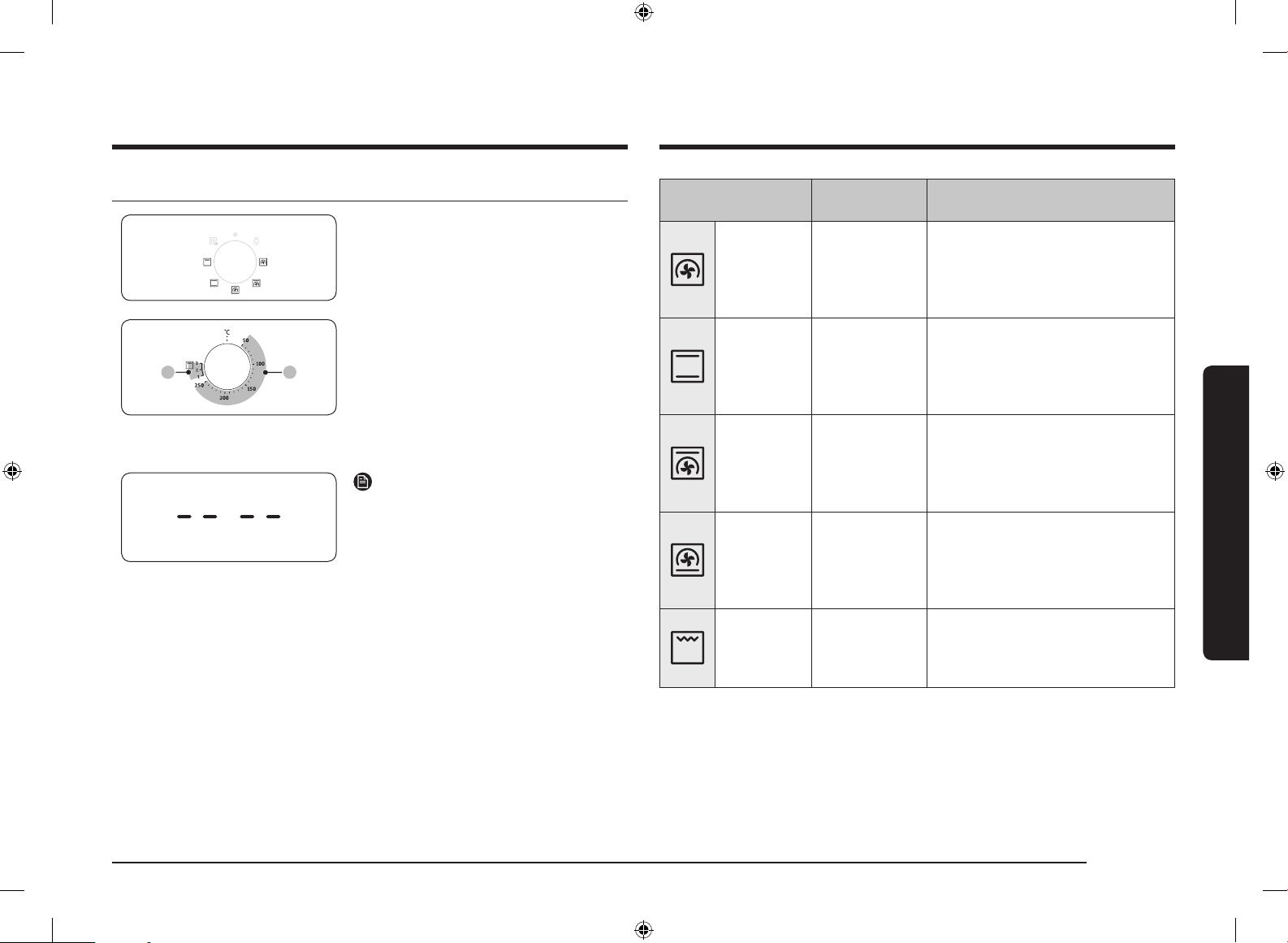
English 13
Operations
Mode
Suggested
temperature (°C)
Instructions
Convection 170
The rear heating element generates
heat, which is evenly distributed by
the convection fan. Use this mode
for baking and roasting on different
levels at the same time.
Conventional 200
The heat is generated from the top
and bottom heating elements. This
function should be used for standard
baking and roasting for most types
of dishes.
Top heat +
convection
190
The top heating element generates
heat, which is evenly distributed by
the convection fan. Use this mode for
roasting that requires a crispy top
(for example, meat or lasagne).
Bottom heat
+ convection
190
The bottom heating element
generates heat, which is evenly
distributed by the convection fan.
Use this mode for pizza, bread, or
cake.
Large grill Level 2
The large-area grill emits heat. Use
this mode for browning the tops of
food (for example, meat, lasagne, or
gratin).
Cooking modes
It is recommended to insert food in the
oven after preheating is complete. This will
help obtain best result.
1. Turn the mode selector to choose a
cooking mode.
01 02
01 Grill mode
02 Cooking modes except for Grill
2. Turn the value dial to set a desired
temperature within the temperature
range. For Grill mode, select a power
level instead.
NOTE
If you select the Grill function and set the
temperature between 50 °C and 250 °C, or
if you select Normal Cooking mode and set
the temperature between Grill 1 and 3, you
are asked to reset the temperature with
message(as shown on the left) and a beep.
The exact temperature inside the oven can
be measured with authorized thermometer
and method dened by an authorized
institution. Using other thermometers may
cause a measuring error.
NV75K3340RS_EU_DG68-00750A-01_EN.indd 13 2016-12-06 11:51:34
Loading ...
Loading ...
Loading ...