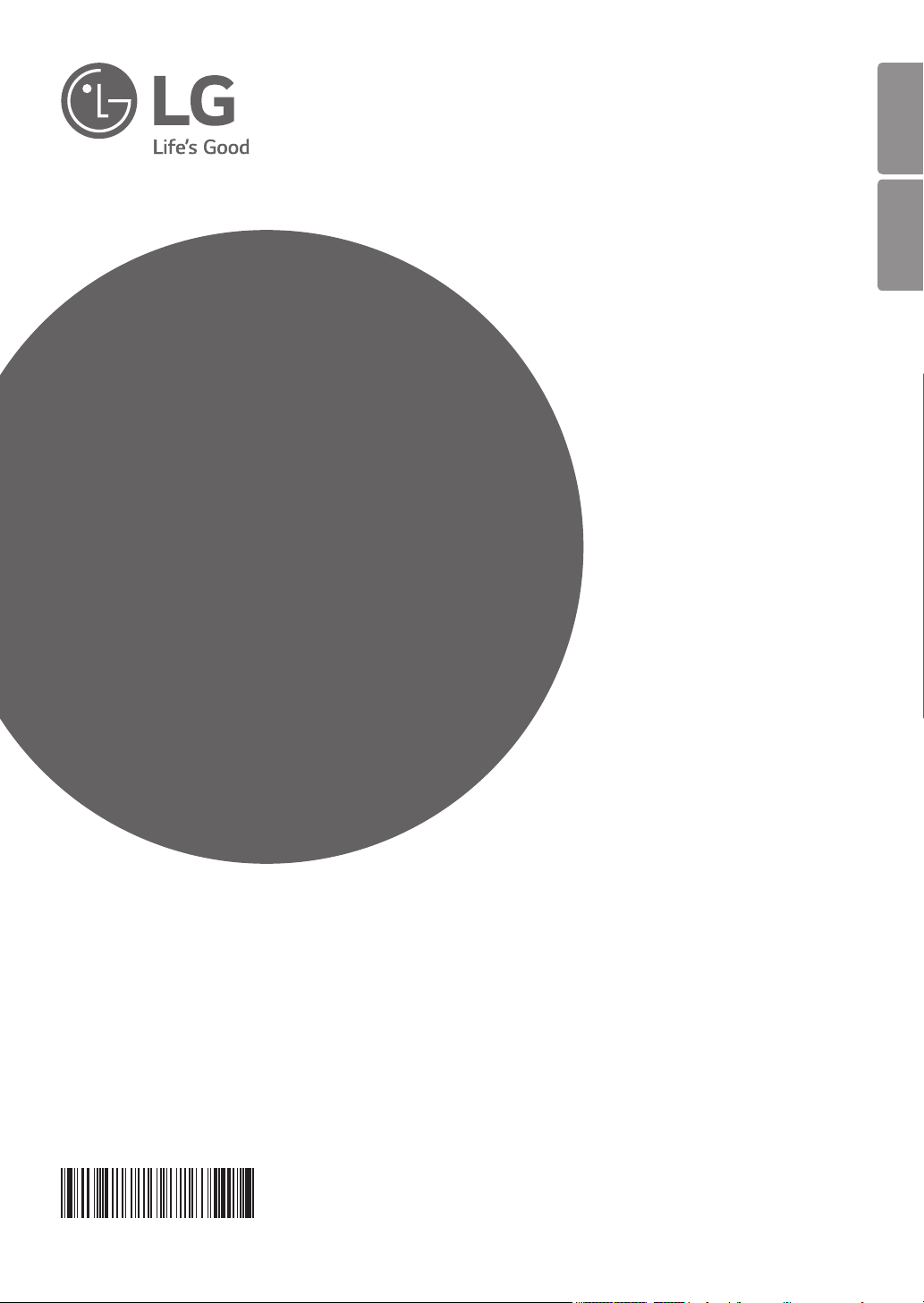
ENGLISH ESpañoL
OWNER’S MANUAL
ELECTRIC
RANGE
Read this owner’s manual thoroughly before operating the appliance
and keep it handy for reference at all times.
www.lg.com
MFL68881510_04
LSSE3027**
LSSE3030**
Copyright © 2017 - 2019 LG Electronics Inc. All Rights Reserved.
Loading ...
Loading ...
Loading ...
