Documents: Go to download!
User Manual
- Owner's manual - (English)
- Brochure - (English)
- Submittal - (English)
- Installation Guide - (English)
- Specifications - (English)
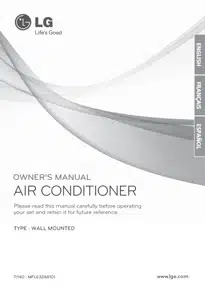
OWNER’S MANUAL for LG Electronics LS307HV2
Table of Contents
- Safety Precautions
- B. Electrical Safety
- Temporary Use of an Adapter
- Temporary Use of an Extension Cord
- Symbols used in this Manual
- C. Product Introduction
- Indoor Units
- Operation Indication Lamps
- Outdoor Unit
- D. Operating Instructions
- How to insert the Batteries
- Wireless Remote Controller
- Maintenance
- Operating Method
- Wireless Remote Controller
- Operation Mode
- Auto Changeover Operation
- Healthy Dehumidification Operation
- Air Circulation Operation
- Auto Clean Operation
- NEO PLASMA Purification Operation
- Energy-Saving Cooling Mode
- Display Luminosity
- Setting the Current Time
- Timer Setting
- To cancel the timer setting
- Sleep Mode
- Horizontal Vane Control
- Vertical Louver Control
- Jet Cool Operation
- Forced operation
- Auto Restart Function
- E. Maintenance and Service
- Indoor Unit
- Outdoor Unit
- Operation Tips!
- Self-Diagnosis Function
- Troubleshooting Tips! Save time and money!
- Call the service immediately in thefollowing situations











Operating Instructions
How to insert the Batteries
1. Remove the battery cover by pulling it according to the arrow direction.
2. Insert new batteries making sure that the (+) and (-) of battery are installed correctly.
3. Reattach the cover by sliding it back into position.
NOTE
1. Always use/replace both batteries of same type.
2. If the system is not to be used for a long time, remove the batteries to save their working life.
3. If the display screen of remote controller starts, fading replace both of the batteries.
4. Use 2 AAA(1.5 volt) batteries.
Wireless Remote Controller Maintenance
1. Choose a suitable place where its safe & easy to reach.
2. Fix the holder to wall etc with the supplied screws firmly.
3. Slide the remote controller inside the holder.
NOTE
1. Remote controller should never be exposed to direct sunlight.
2. Signal transmitter & receiver should always be clean for proper communication. Use a soft cloth to clean them.
3. In case some other appliances also get operated with remote control, change their position or consult your serviceman.
Operating Method
1. The signal receiver is inside the unit.
2. Aim the remote controller towards the unit to operate it. There should not be any blockage in between.
Operation Mode
- Press the ON/OFF BUTTON to turn the unit on. The unit will respond with a beep.
- Open the cover of the remote controller and press the operation mode button. Each time the button is pressed, the operation mode is shifted in the direction of the arrow.
- For cooling or heating operation set the desired indoor temperature by pressing the ROOM TEMPERATURE SETTING BUTTONS. For cooling the temperature can be set within 18°C~30°C(64°F~86°F) and for heating the temperature range is 16°C~30°C(60°F~86°F).
- Set the fan speed with the remote controller. You can select the fan speed in six steps : low, medium-low, medium, medium-high, high and natural wind by pressing the INDOOR FAN SPEED SELECTION BUTTON. Each time the button is pressed, the fan speed mode is shifted in the direction of the arrow.
Natural wind
❏ For fresher feeling, press the INDOOR FAN SPEED SELECTION BUTTON and set to Natural wind mode. In this mode, the wind blows like a natural breeze by automatically changing fan speed.
Auto Changeover Operation
This operation is basically heating or cooling function of the air conditioner. But during this operation the controller changes the operation mode automatically to keep the temperature within ±2°C(±4°F) with respect to the setting temperature.
Healthy Dehumidification Operation
During Healthy Dehumidification Operation
❏ If you select the dehumidification mode on the OPERATION MODE SELECTION BUTTON, the product starts to run the dehumidification function. It automatically sets the room temperature and airflow volume to the best condition for dehumidification, based on the sensed current room temperature. In this case, however, the setting temperature is not displayed on the remote controller and you are not able to control the room temperature either.
❏ During the healthy dehumidification function, the fan speed is automatically set according to the optimization algorithm responding to the current room temperature status, so that the room condition is kept healthy and comfortable even in the very humid season.
Air Circulation Operation
This operation circulates the air without cooling or heating. It can be activated by pressing the OPERATION MODE SELECTION BUTTON. Once the air circulation is activated you can select the fan speed by pressing the INDOOR FAN SPEED SELECTION BUTTON.
NOTE : During this opertion , 'Cooling' lamp lights up.
Auto Clean Operation
❏ During Auto Clean Operation, moistures left in indoor units after cooling operation or healthy dehumidification operation can be removed.
Select Auto Clean Operation by the function setting button( ) . Now whenever the unit is turned off, the indoor fan is still running for about 30 minutes internally without cooling or dehumidification operation. This function dries up any remains of moisture & cleans the unit internally. If you push the Auto Clean button again, this function is cancelled.
NOTE : ❏ During Auto Clean fuction, only ON/OFF button, Plasma button, Auto Clean button is used. During this operation, 'Cooling' lamp lights up
PLASMA Purification Operation
Plasma filter is a technology developed by LG to get rid of microscopic contaminants in the intake air by generating a plasma of high charge electrons. This plasma kills and destroys the contaminants completely to provide clean and hygienic air.
Plasma purification operation can be started by pressing the PLASMA BUTTON on the remote controller. Repressing it will deactivate the operation.
NOTE
• This features can be used in any operation mode and fan speed by pressing the plasma button.
• Separate plasma purification operation is possible in stop condition. It is cancelled by pressing plasma button or on/off button.
Energy-Saving Cooling Mode
Energy-saving cooling mode can save energy in cooling operation, because it can operate efficiently by setting body-adaptation time according to the change of time and temperature and adjusting desired temperature automatically
1. Press the ON/OFF BUTTON to start the unit.
2. Open the cover of the remote controller. Select cooling operation.
3. Press the ENERGY-SAVING COOLING MODE BUTTON.
4. To cancel the energy-saving cooling mode, press the ENERGY-SAVING COOLING MODE BUTTON again and unit will operate in previous mode(Cooling mode)
Display Luminosity
The unit display Luminosity can be adjusted by using the remote controller. Open the cover of the remote controller and press the LED LUMINOSITY button. Display LED will be dark. Press the button again to set bright display. (The order of 100% ➞ 50% LUMINOSITY is repeated whenever you press the button.)
Setting the Current Time
1 Press the TIMER BUTTON For 3 seconds.
2 Press the TIMER SETTING BUTTONS until the desired time is set.
- The order of a.m. and p.m. -> hour ->minute is repeated whenever you press the < > button.
- By pressing the button, you can set the current time.
3 Press the SET/CLEAR button.
NOTE Check the indicator for a.m. and p.m.
See other models: LSU363HLV3 963489 963817 704088 LRTB2021W

